Tips for Using SIMnet : A Student's Guide
Get SIMnet tips and tricks from a student who found success using the platform.
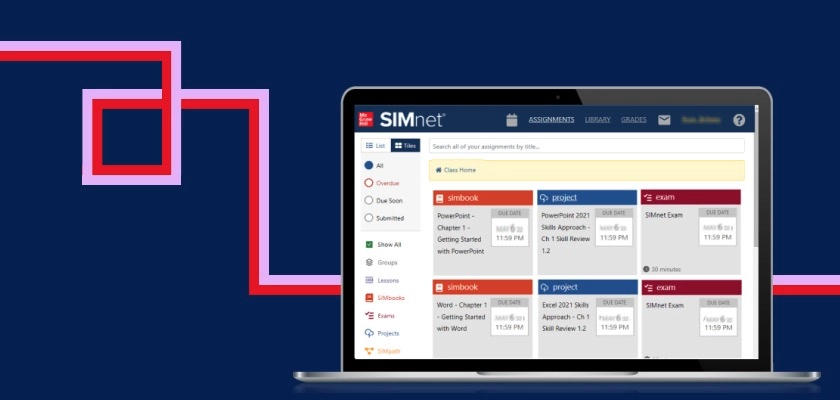
In the ever-evolving landscape of education, technology has seamlessly integrated into learning, offering innovative ways to engage with course materials. As a student who personally navigated the McGraw Hill SIMnet platform during my Digital Literacy & Computer Applications course, I can attest to its transformative impact. Through this firsthand experience, I've gathered a set of invaluable tips that go beyond the basics, providing insights on how to make the most of SIMnet for an enriching learning journey.
Understanding SIMnet: A Brief Overview
SIMnet stands out as a comprehensive online learning environment that invites students to embark on a practical and immersive learning adventure in the realm of cloud-based platforms. It's not just a tool; it's a digital ally that equips students with essential skills across various subjects, including Microsoft Office applications and computer concepts.
Tip 1: Personalized Engagement
When I first logged into SIMnet, the interface initially felt overwhelming. However, I quickly realized that spending extra time exploring and customizing it to my preferences was well worth it. I arranged the navigation menu to suit my learning style, making it easier to access different modules, assignments, and resources that resonated with me.
Tip 2: Embrace Simulations as Learning Allies
The true magic of SIMnet lies in its simulation-based learning. These simulations provided a safe space to delve into real-world tasks, helping me bridge the gap between theory and practice. I found it beneficial to tackle simulations step by step, paying close attention to instructions. Whenever I encountered challenges, I embraced them as opportunities for growth and kept repeating simulations until I felt confident.
Tip 3: Leverage a Web of Resources
Navigating SIMnet became even smoother once I tapped into the wealth of resources at my disposal. Video tutorials, practice exercises, and reference materials became my companions in times of confusion or uncertainty. I also contacted technical support when needed, ensuring a seamless learning experience.
Tip 4: Progress as Your Personal GPS
Tracking progress isn't just about numbers; it's a compass guiding you toward improvement. Regularly reviewing my scores, completion rates, and areas needing further attention helped me assess my strengths and pinpoint areas requiring extra effort. This data-driven approach enabled me to tailor my learning journey, ensuring a holistic understanding of the subjects.
Tip 5: Craft a Consistent Learning Ritual
Using SIMnet wasn't just a task on my to-do list; it became a rewarding ritual. I designed a schedule that blended seamlessly with my overall commitments, dedicating consistent time to explore SIMnet's modules. This proactive approach minimized procrastination and maximized absorption of the material.
As I look back on my experience with SIMnet, I realize that it's not just a platform; it's a virtual mentor that empowers students to thrive in the digital age. By integrating these personalized tips into your SIMnet journey, you're not only embracing a tool but also embracing the opportunity to hone skills that will undoubtedly serve you beyond the confines of your classroom!
Are you an instructor and want to learn more? Take this quick tour to see how SIMnet will develop your students’ skills.
