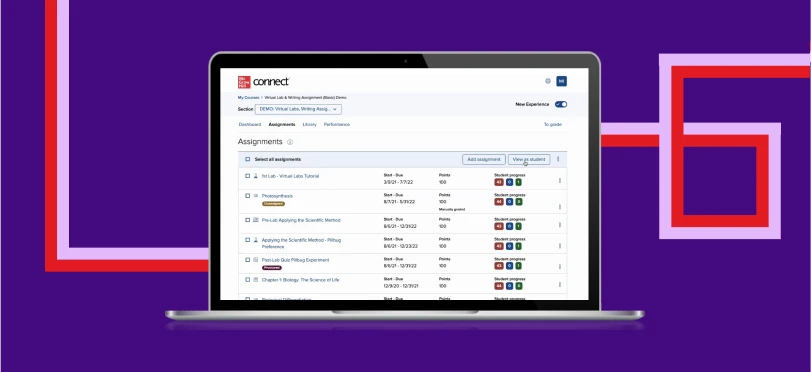Tips to Use McGraw Hill Connect®: A Student's Guide
Get personal tips and tricks for successfully using Connect, from setting up accounts to taking quizzes, and hear from a fellow student.

Using McGraw Hill Connect has completely changed the way I study for my college courses. Not only is it easy to use, it has helped improve my grades.
Set up Your Account
To begin using Connect, you will need to create an account. It takes just a few minutes to set up—and is easy to do!
1. Login Here
2. Click ‘Create New Account'
3. Enter the 12-digit Redemption Code that is provided by your professor and click Register or purchase via the pay page. Some institutions include Connect in your course materials, so you may have access already.
4. Lastly, enter your personal information to create an account and click ‘Finish’.
If you still need help creating an account, follow the instructions on this page.
Take Quizzes in Connect
Connect makes it easy to study and use your time effectively and efficiently. When it comes to taking quizzes, make sure you study beforehand with the available study tools. As a busy college student, I recommend taking practice quizzes in Connect to help you study, which will improve your score on the graded quiz.
It is very important to familiarize yourself with the user interface before taking a quiz. This will ensure you don’t have any confusion when getting ready for an exam. Understanding the user interface will help you complete a quiz and make the most of your time, especially if it is a timed quiz!
Get Personalized Study Materials
My favorite feature about Connect is the personalization it offers to help me study! Use this feature to your advantage by reviewing the personalized feedback Connect provides in the reporting section. With SmartBook assignments, after I complete them, it shares what topics I struggled with the most. This is incredibly helpful for me to know, so I can focus on studying those topics and better understand them!