My Account Details
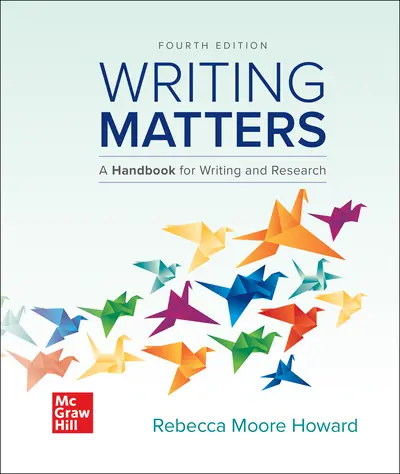
ISBN10: 1260860302 | ISBN13: 9781260860306
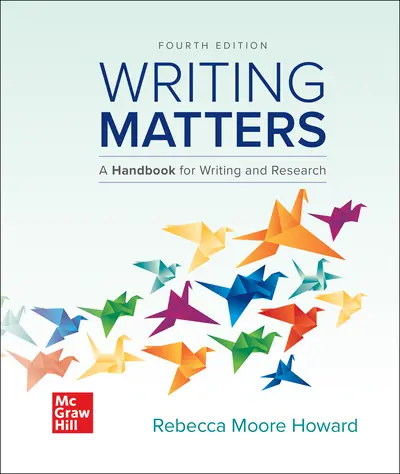
* The estimated amount of time this product will be on the market is based on a number of factors, including faculty input to instructional design and the prior revision cycle and updates to academic research-which typically results in a revision cycle ranging from every two to four years for this product. Pricing subject to change at any time.
Instructor Information
Quick Actions (Only for Validated Instructor Accounts):
Writing Matters offers instructors and students an accessible four-part framework that focuses the rules and conventions of writing through a lens of responsibility, ultimately empowering students to own their ideas and to view their writing as consequential. Writing Matters helps students see the conventions of writing as a network of responsibilities: to other writers by treating information and sources fairly and accurately, and crafting writing that is fresh and original; to their audience by writing clearly, designing accessibly, and providing readers with the information and interpretation they need to make sense of a topic; to their topic by exploring an issue thoroughly and creatively, assessing sources carefully, and providing reliable information at a depth that does the topic justice; to themselves by taking their writing seriously, approaching the process as an opportunity to learn and to expand research and writing skills, and to capably join larger conversations in which their voices can and should be heard.
Chapter 1: Writing Responsibly, Writing Successfully
Chapter 2: Planning Your Project
Chapter 3: Organizing and Drafting Your Project
Chapter 4: Crafting and Connecting Paragraphs
Chapter 5: Drafting and Revising Visuals
Chapter 6: Revising, Editing, Proofreading, and Formatting
Part Two: Reasoning Matters: Reading, Thinking, and Arguing
Chapter 7: Thinking and Reading Critically
Chapter 8: Applying Analysis and Crafting Arguments
Part Three: Media Matters: Designing, Writing, and Presenting
Chapter 9: Designing Accessible Print and Digital Documents
Chapter 10: Writing for Multiple Media
Chapter 11: Presenting with Multiple Media
Part Four: Research Matters: Finding, Evaluating, and Citing Sources
Chapter 12: Planning a Research Project
Chapter 13: Finding Information
Chapter 14: Evaluating Information
Chapter 15: Overcoming Fear of Plagiarizing: Paraphrase, Summary, and Rhetorical Note-Taking
Chapter 16: Writing the Research Project
Chapter 17: Citing Rhetorically
Part Five: Documentation Matters
Chapter 18: Documenting Sources: MLA Style
Chapter 19: Documenting Sources: APA Style
Chapter 20: Documenting Sources: Chicago Style
Chapter 21: Documenting Sources: CSE Style
Part Six: Genre Matters: Writing in and Beyond College
Chapter 22: Writing in Literature and Other Humanities
Chapter 23: Writing in the Sciences and Social Sciences
Chapter 24: Preparing for and Taking an Essay Exam
Chapter 25: Professional and Civic Writing
Part Seven: Style Matters: Writing Engagingly
Chapter 26: Writing Concisely
Chapter 27: Using Coordination and Subordination
Chapter 28: Using Parallelism
Chapter 29: Engaging Readers with Variety and Emphasis
Chapter 30: Choosing Appropriate Language
Chapter 31: Choosing Effective Words
Chapter 32: Using the Dictionary and Spelling Correctly
Part Eight: Grammar Matters: Writing with Clarity
Chapter 33: Understanding Grammar
Chapter 34: Avoiding Sentence Fragments
Chapter 35: Avoiding Comma Splices and Fused Sentences
Chapter 36: Maintaining Agreement
Chapter 37: Using Verbs
Chapter 38: Understanding Pronoun Case and Reference
Chapter 39: Using Adjectives and Adverbs
Chapter 40: Avoiding Confusing Shifts
Chapter 41: Avoiding Misplaced and Dangling Modifiers
Chapter 42: Avoiding Mixed and Incomplete Constructions
Part Nine: Language Matters: Guidance for Multilingual Writers
Chapter 43: Understanding English Word Order and Sentence Structure
Chapter 44: Using Nouns and Noun Determiners
Chapter 45: Managing English Verbs
Chapter 46: Managing Adjectives and Adverbs
Chapter 47: Using Prepositions
Part Ten: Detail Matters: Punctuation and Mechanics
Chapter 48: Using Commas
Chapter 49: Using Semicolons
Chapter 50: Using Apostrophes
Chapter 51: Using Quotation Marks
Chapter 52: Using End Punctuation: Periods, Question Marks, and Exclamation Points
Chapter 53: Using Other Punctuation: Dashes, Parentheses, Brackets, Colons, Ellipses, and Slashes
Chapter 54: Capitalizing
Chapter 55: Italics and Underlining
Chapter 56: Using Abbreviations
Chapter 57: Using Numbers
Chapter 58: Using Hyphens
Accessibility
Creating accessible products is a priority for McGraw Hill. We make accessibility and adhering to WCAG AA guidelines a part of our day-to-day development efforts and product roadmaps.
For more information, visit our accessibility page, or contact us at accessibility@mheducation.com
Affordability
Reduce course material costs for your students while still providing full access to everything they need to be successful. It isn't too good to be true - it's Inclusive Access.
Need support? We're here to help - Get real-world support and resources every step of the way.