Connecting & Gamifying Your Class
Building community and connection in class can be especially tough when students aren't always in the same room. With gamification, student engagement just got easier.

Key Takeaways
- Engaging students virtually requires students to interact with 1) each other, 2) their instructor, and 3) the content.
- Peer recognition and gamification are new tools that facilitate student-to-student and student-to-instruction engagement
- The more students engage with the content, the more likely they are to engage with each other and you
A recent survey from students learning online during the Covid-19 pandemic listed lack of connection with others as one of the biggest challenges to online learning (Inside Higher Ed / College Pulse Survey of 2,000 students). Classrooms lacking in peer-to-peer communication have been shown to stifle curiosity, decrease student engagement, and limit critical thinking. To tackle this problem, we centralized all the communication in our class and used gamification to incentivize student participation. The amount of natural conversation that occurred was astounding. In one 7-week class, we had more than 14,000 posts with 80% of the class voluntarily participating.
In this article, we will walk through how we created this virtual community including the technology we used, and lessons learned.
Building a Virtual Community
The success of a virtual community really boils down to one key concept, engagement. Communities are built around engagement.
We have broken down engagement in online settings into three main categories:
- Student-to-student
- Student-to-instructor
- Student-to-content (Moore, 1989, The American Journal of Distance Education, 3: 2).
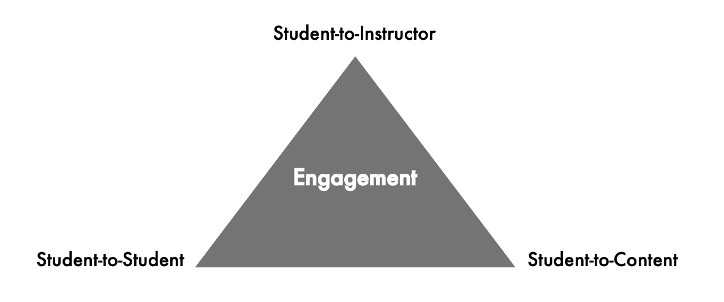
All three of these types of engagement must be considered and addressed to have a great online class.
Student-to-Student Engagement
Student-to-student engagement refers to how students interact with other students in the classroom. Until recently, student-to-student interaction has been the most difficult type of engagement to replicate online. Traditional online classes typically rely on LMS discussion boards to motivate student-to-student interaction, but students often approach these assignments with a check-the-box mentality. Discussion boards do not foster the natural type of communication that occurs when students are in a face-to-face classroom setting and there is no way to gamify them.
Slack and MS Teams are chat-based platforms that provide a better experience than traditional discussion boards. These platforms allow you to centralize all communication. Unlike email, conversations are organized around topics, not people. It is much more efficient to have all communication in a centralized class workspace rather than buried within an inbox of unrelated emails. In Slack and MS Teams conversations occur in real-time with no need to refresh to receive new content. This type of conversation mimics texting, a type of communication that students are infinitely more familiar with and comfortable using.
Importance of Recognition in Student-to-Student Engagement
Slack and MS Teams can be enhanced by adding apps. One app we found extremely useful in online classroom settings is ClassCred. ClassCred is a new peer recognition and gamification app. Student-to-student engagement can be greatly increased using recognition techniques. For example, students become more motivated to participate when someone else mentions that their work is important. The more recognition, the better people feel. When recognition comes from a wide variety of people, the effect is even stronger.
ClassCred uses 🔥 emojis to give and track peer recognition. In Slack or MS Teams, just mention a name, write a message, and add a 🔥.

Students can give 🔥 to their classmates which promotes gratitude. This peer-to-peer recognition creates an environment where students care about each other.
Gamifying Peer Recognition
ClassCred uses a point system to gamify recognition and facilitate connections. In ClassCred, every 🔥 is worth 1 point. As students earn points, their level increases. Leveling provides a fun incentive to participate in the giving and receiving of 🔥. ClassCred also awards badges to the student that gives and receives the most 🔥 each week. Badges are another way of encouraging participation. These mechanisms facilitate faster connections in a classroom setting that may only last a few weeks.
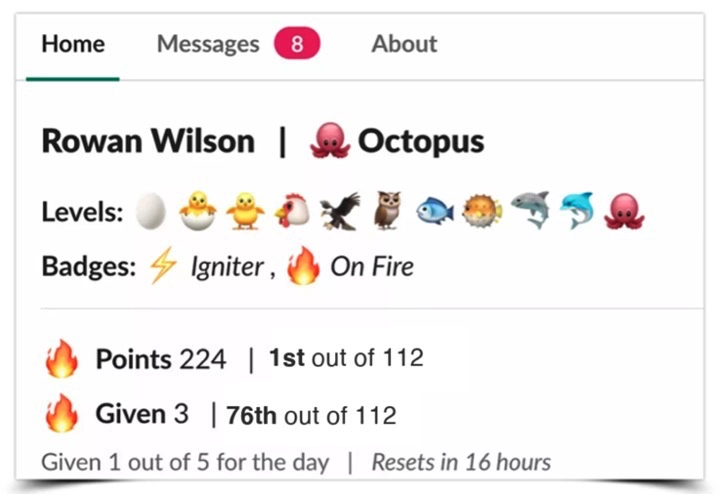
So what are the points used for?
The ClassCred app includes a store platform where instructors can post items for sale. Students can redeem their points for these items. While suggested items are automatically included in the store, instructors can also add their own items for individual or group purchases. In group purchases, each student chooses how much to contribute, and the class gets the item once the goal has been met.
Here are some examples:
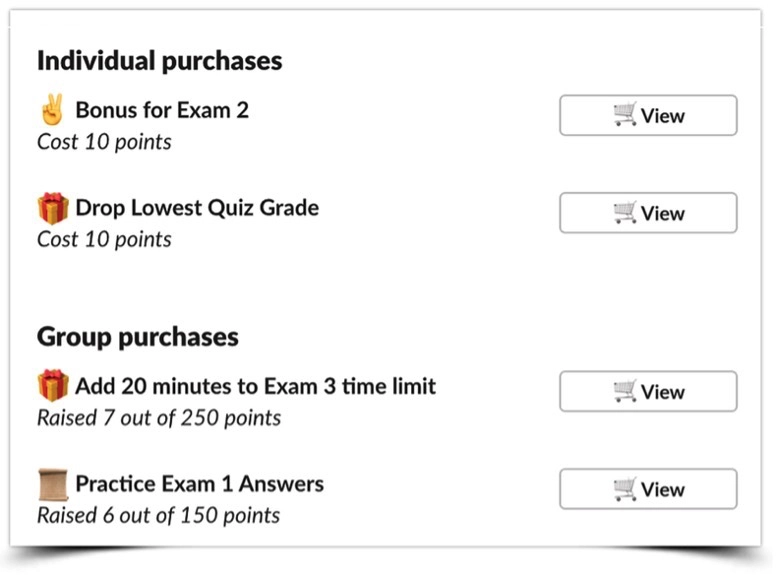
Incentives in the store can be related or unrelated to a student’s grade. Group purchases are particularly effective in building class camaraderie. Students need goals that they can work towards together as a class. When students earn and purchase an item from the store, they tend to value the items substantially more. 🔥 has greatly improved student-to-student engagement in our classes.
Student-to-Instructor Engagement
Student-to-instructor engagement pertains to how you as an instructor interact with your students in an online setting. Everyone knows instructor involvement is a critical component in any successful class. However, it can be difficult to connect with students individually online, especially in large sections.
Fortunately, Slack and MS Teams centralize these methods of engagement in one place. These platforms provide a central place for all communication with students, rather than having student emails mixed in with a variety of other topics coming to your inbox. These platforms also allow the instructor to easily connect with a student by recognizing them with a 🔥, sending a chat message, or having a one-on-one call (in Teams). Giving 🔥 is an easy way for an instructor to recognize individual student contributions.
As the instructor, you lead the class and set the tone for how students communicate. We found classes are the most active when:
- We post in a laid-back, casual style to get on the students’ level.
- We give 🔥 frequently. Once a student is recognized, they will feel more comfortable recognizing someone else.
- We have assignments that students are allowed to openly discuss. We want students to communicate about their classwork, which gets into our next topic.
Student-to-Content Engagement
As cool as it is to send 🔥, none of this will work without great content. Students must interact with the content for a class to be engaging and impactful. Perhaps the biggest challenge faced by educators during the pandemic was how to best deliver content online. A survey conducted by Higher Education provides strong evidence that the use of instructional videos is here to stay long after the pandemic is over. In the survey, 79% of students indicated that they want lecture video content going forward, irrespective of how the class is delivered (Inside Higher Ed / College Pulse Survey of 2,000 students).
Fortunately, video content is rapidly improving. Our texts include a video for every learning objective as well as videos working on example end-of-chapter problems. Our videos have the look and feel of a live lecture. We break the concepts down by learning objectives to keep the average video length around 10 minutes. Assigning shorter videos keeps students focused and attaching brief assessment quizzes keeps students engaged.
McGraw Hill does a great job testing videos to ensure that students watch them. For example, the report below shows that the video kept 96 percent of students tuned in at the halfway point and 85 percent of students completed the entire video. While there is always room for improvement, this video produced a high-quality result. One of the advantages of using videos from McGraw Hill is the continuous improvement of video content.
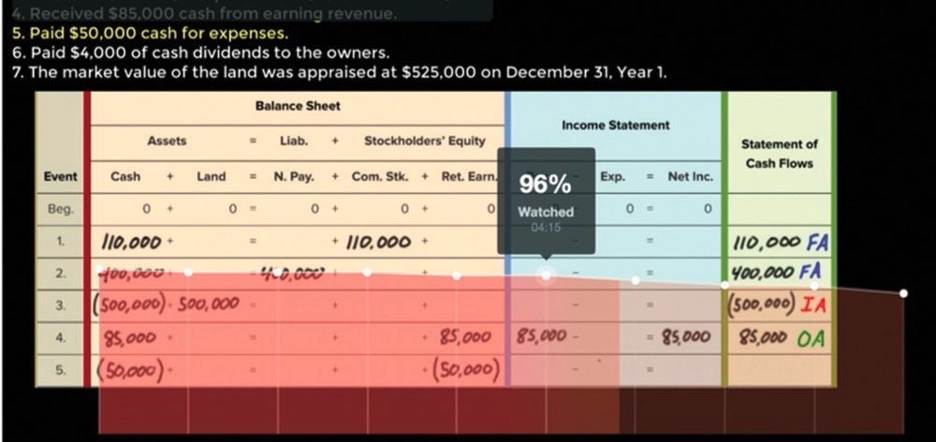
Beyond videos, McGraw Hill has lots of content to engage students including Tableau Data Visualizations, Integrated Excel Problems, and extensive algorithmic exercises and problems to drill concepts and drive engagement.
Having great content is key but adding this content to the virtual community is of pivotal importance. Any content hosted in Connect can be instantly referenced in Slack or MS Teams allowing discussion of that content to take place in a central location. Further, we encourage students to post questions pertaining to the problems they are working on in Connect to receive help from other students and the instructor. Linking course content into the virtual community increases engagement and gives students a great opportunity to earn 🔥.
In summary, engaging students virtually requires students to interact with 1) each other, 2) their instructor, and 3) the content. Fortunately, new technologies are making it easier to provide a great experience for online students.