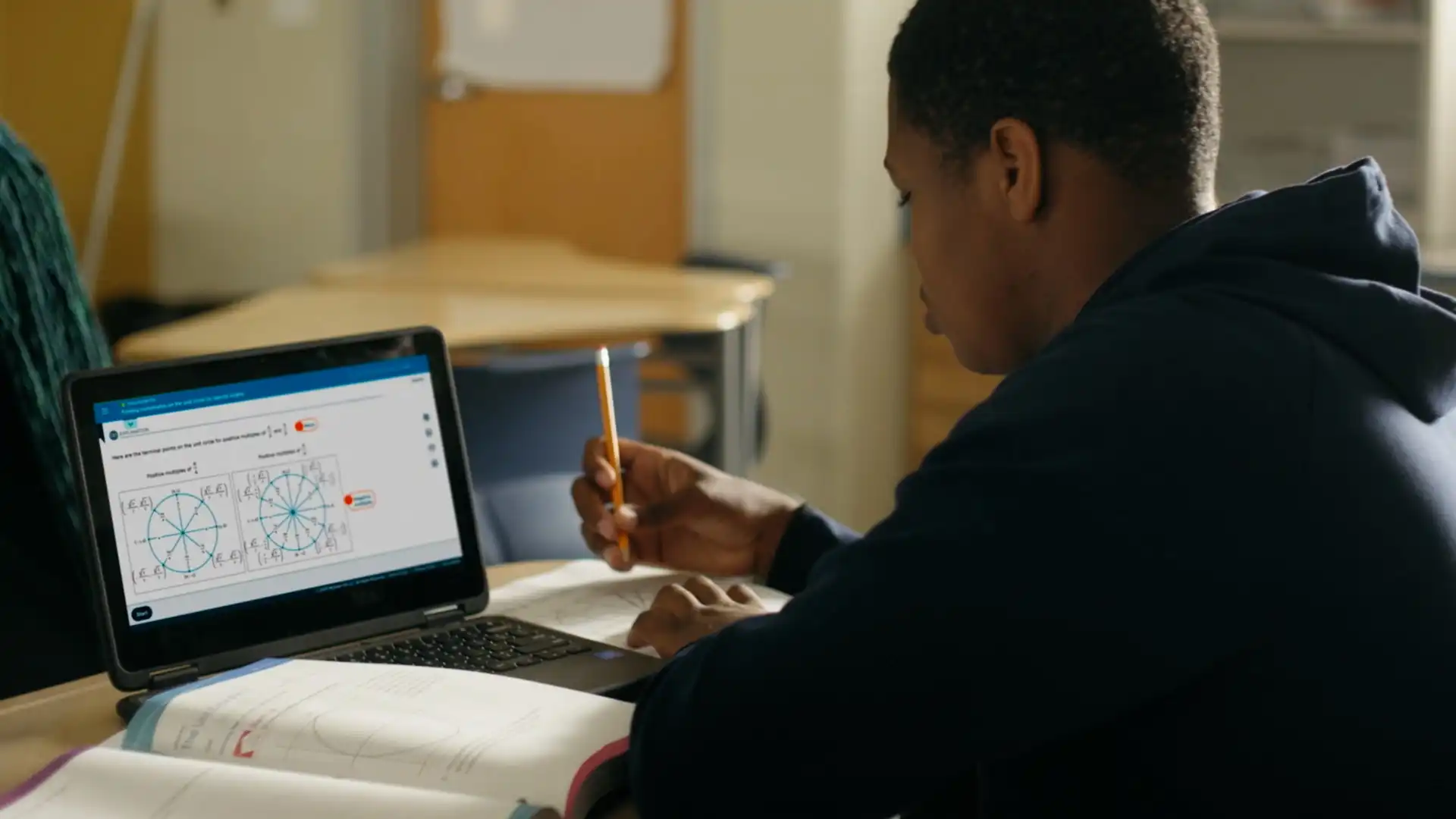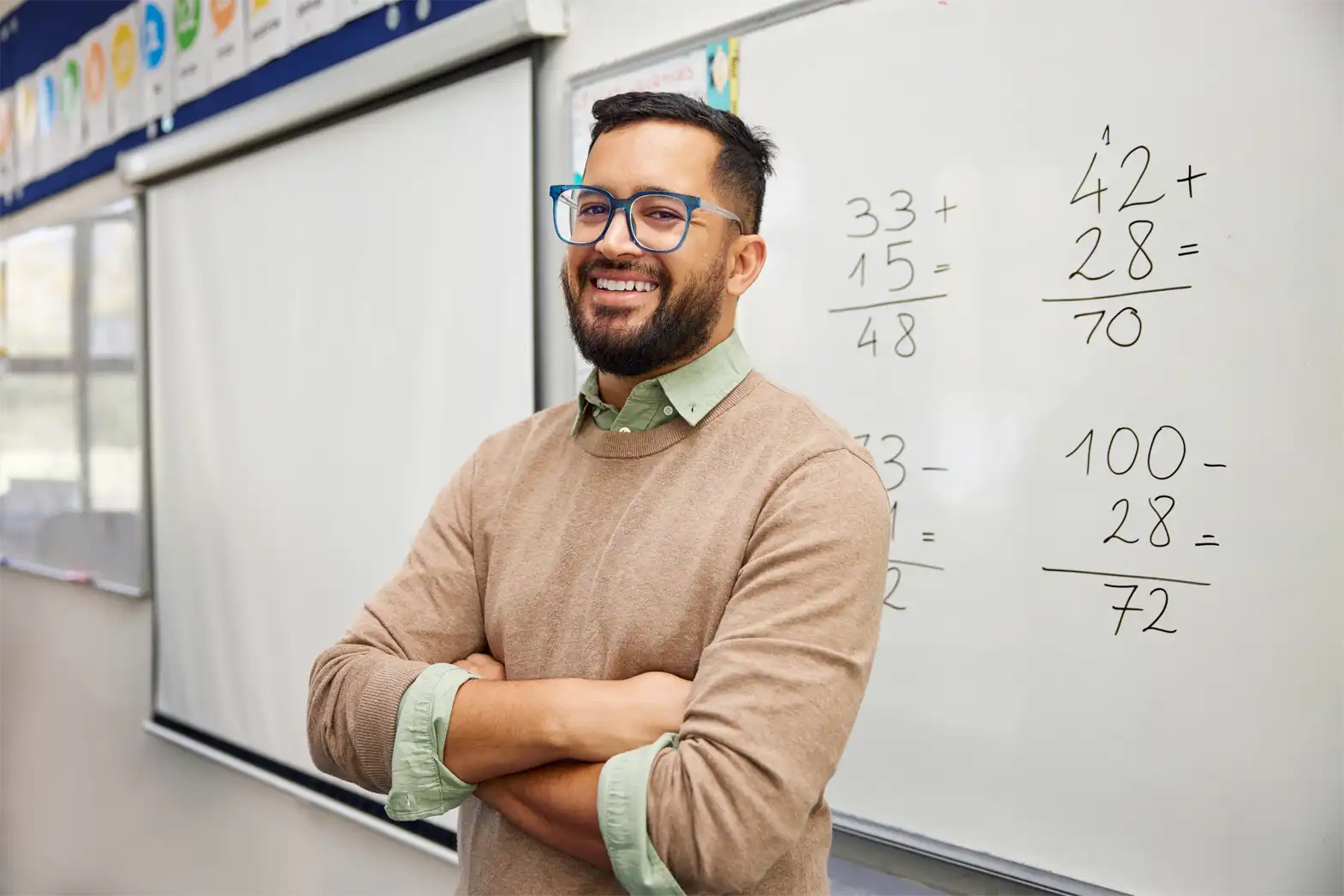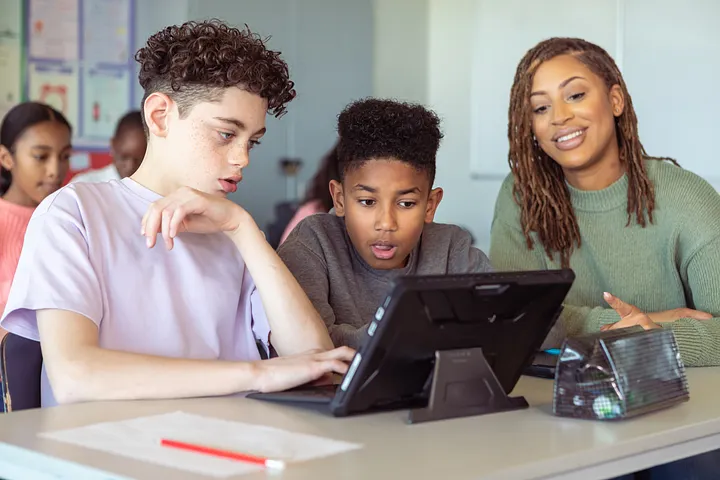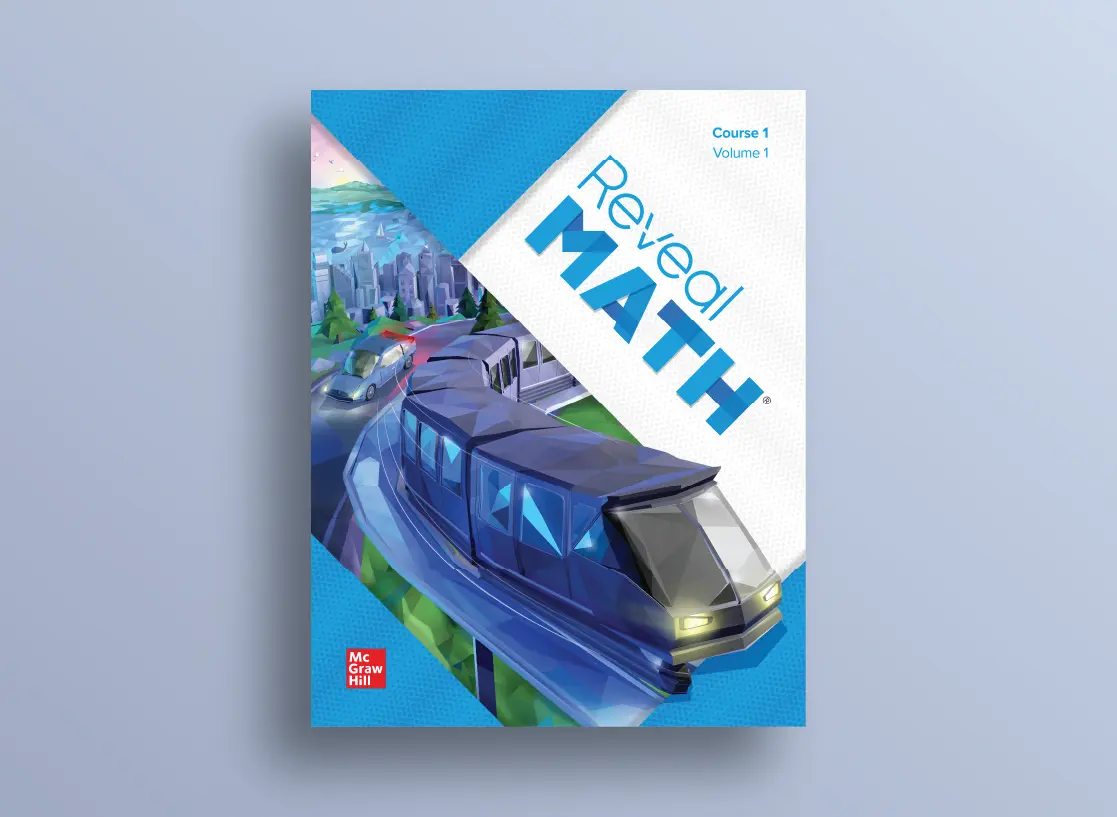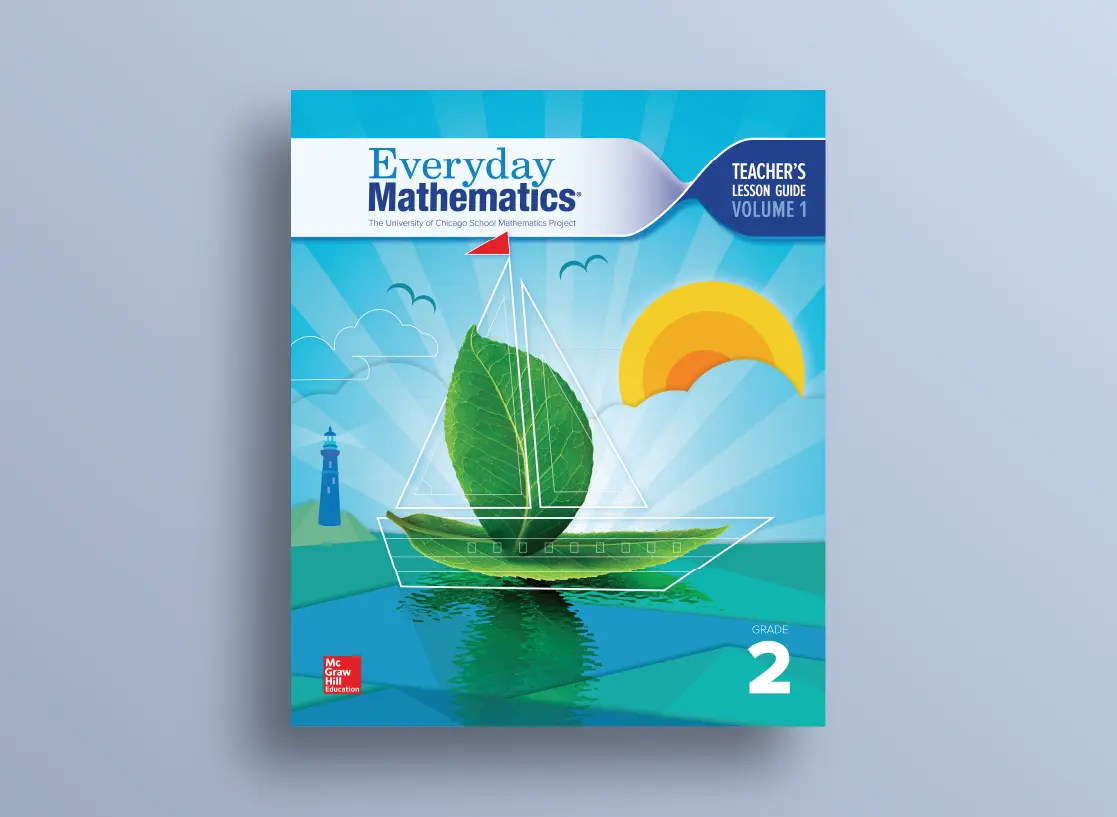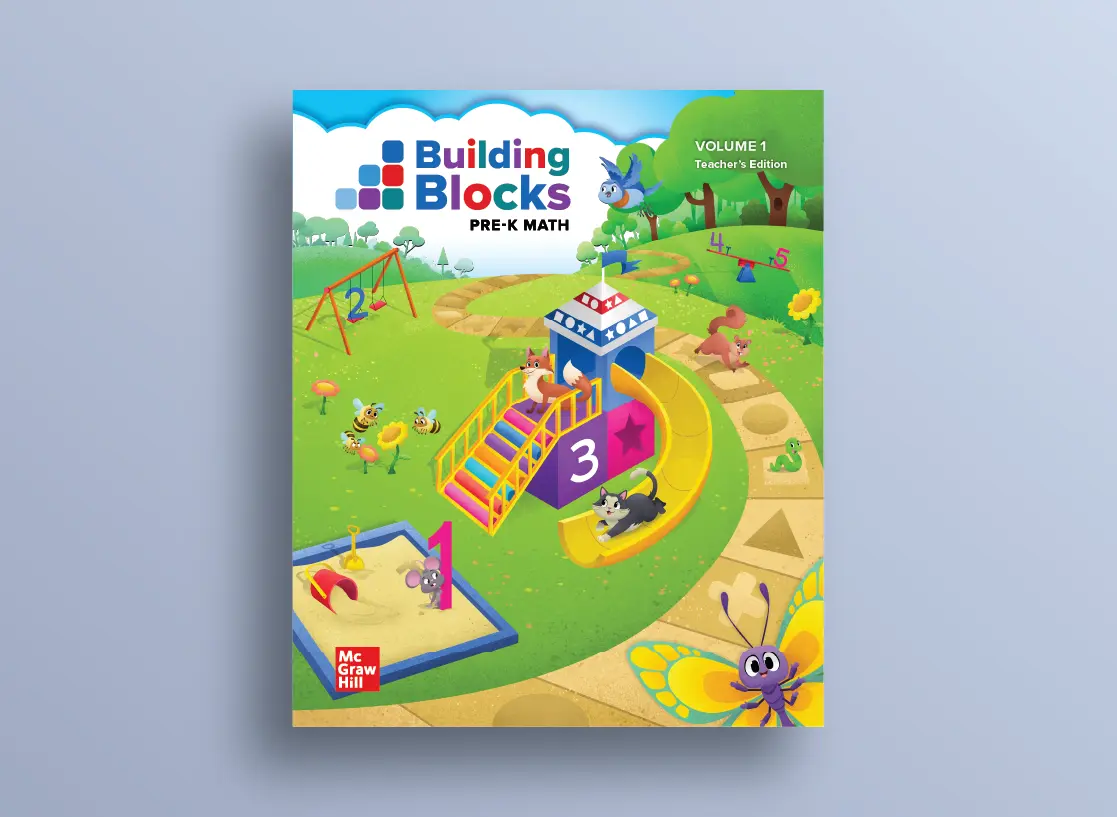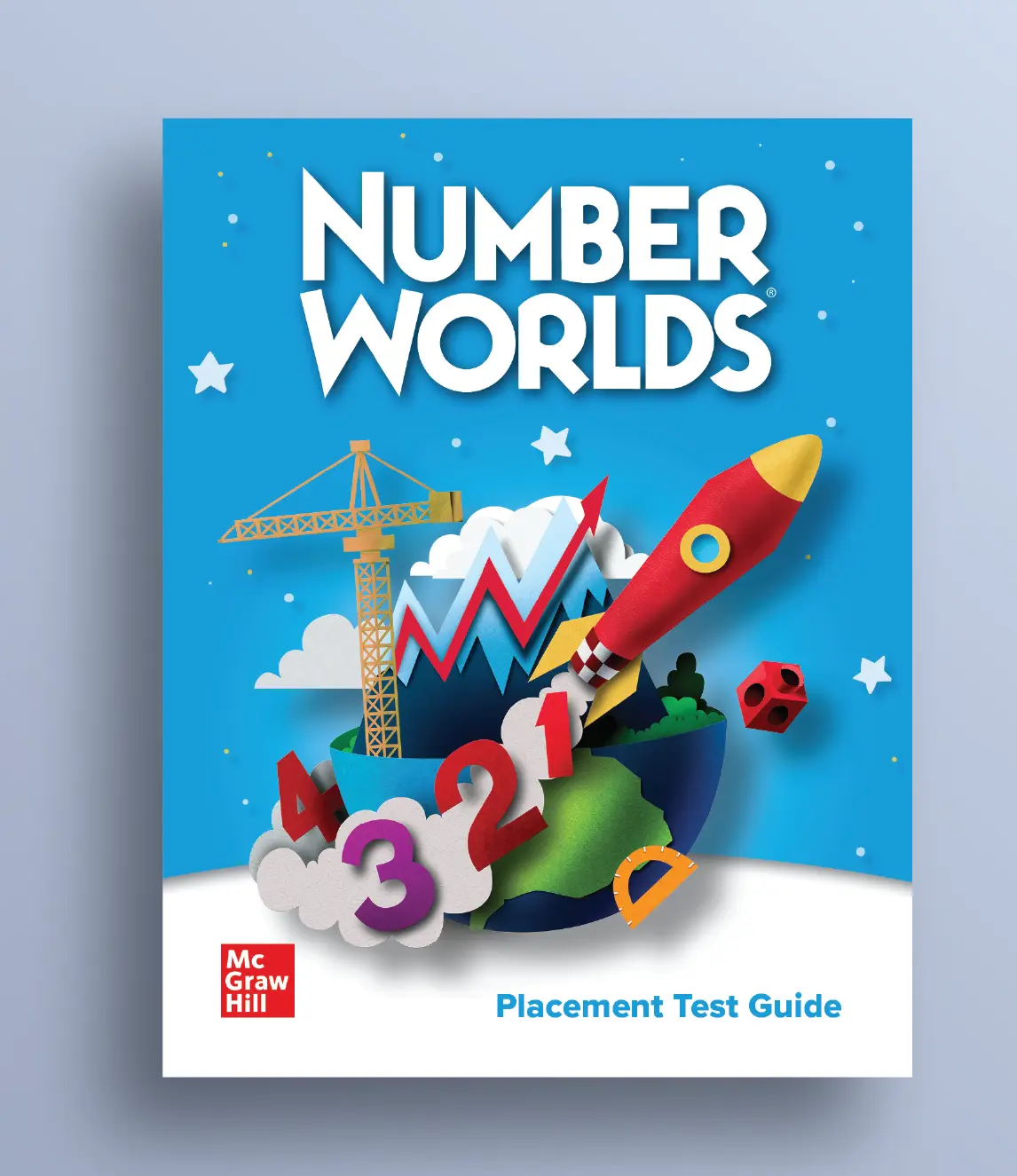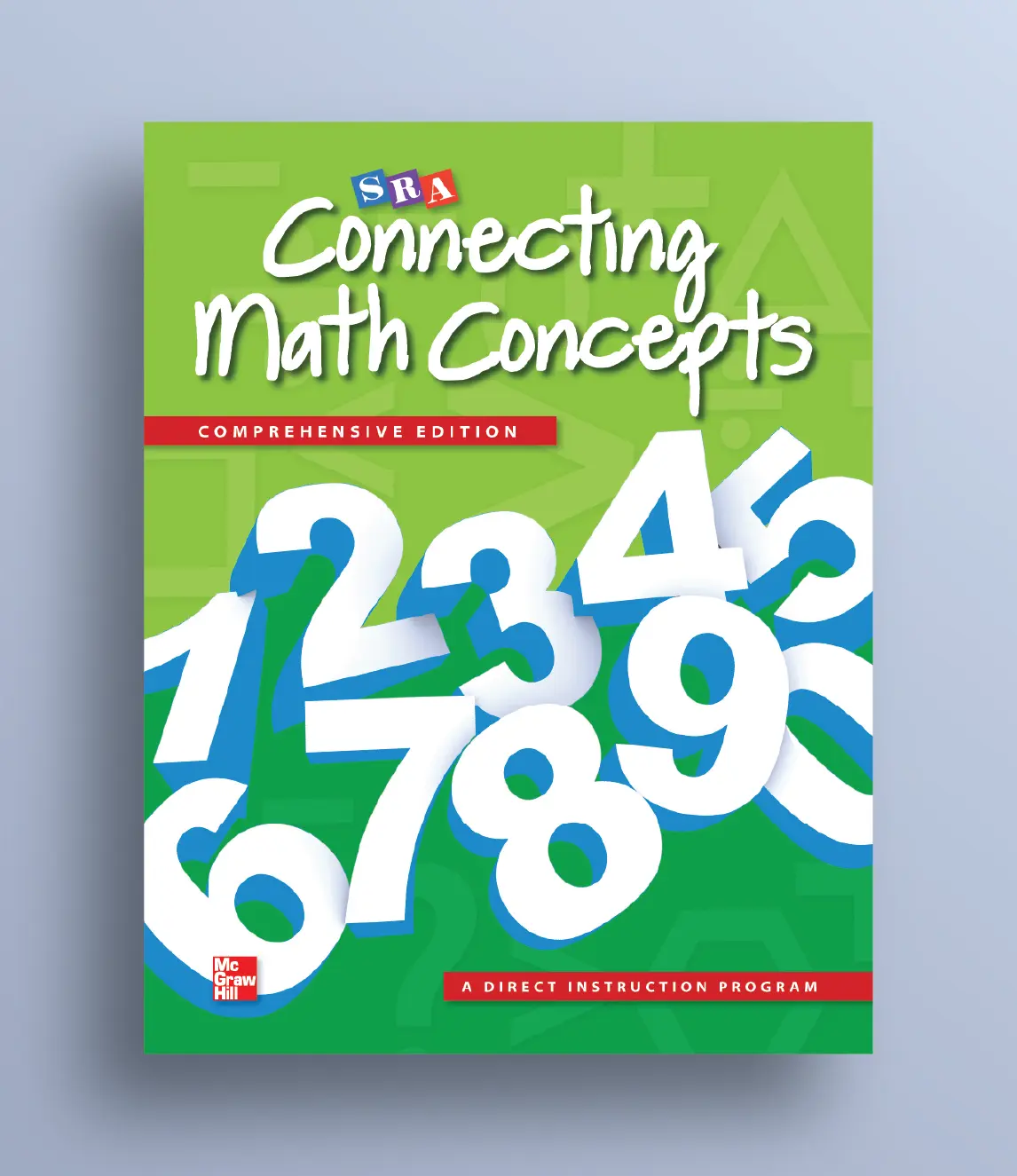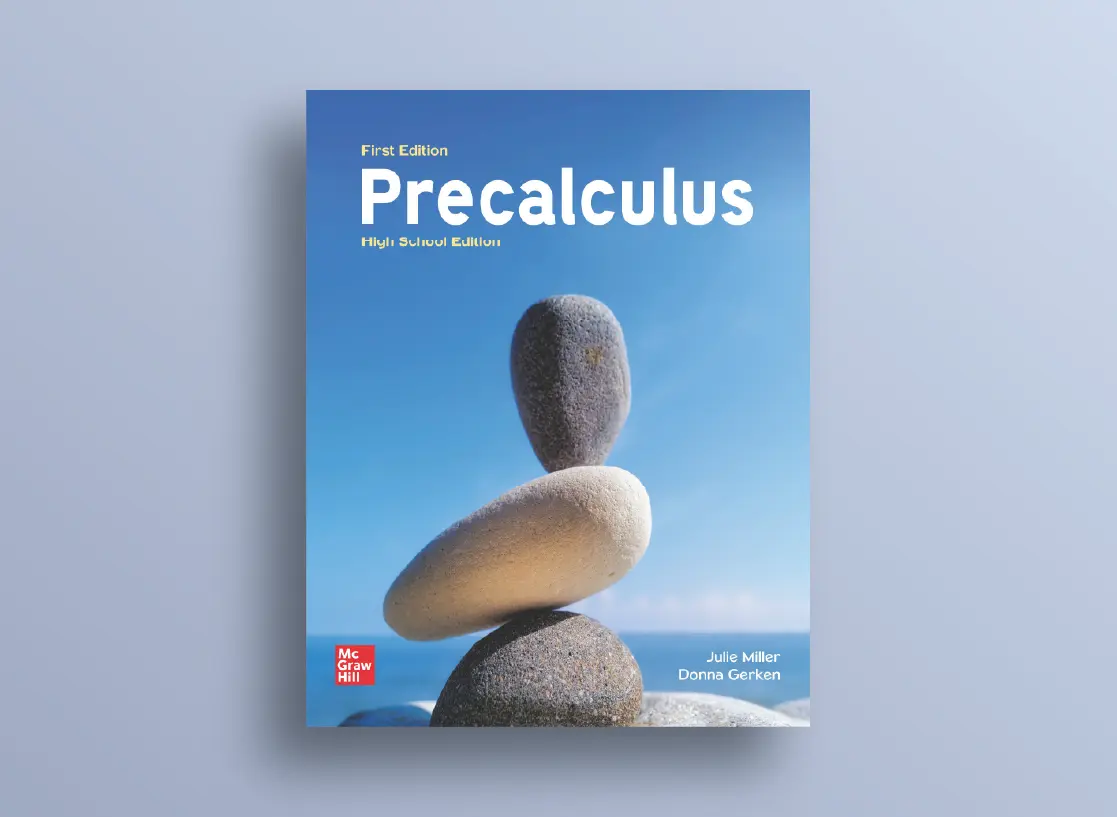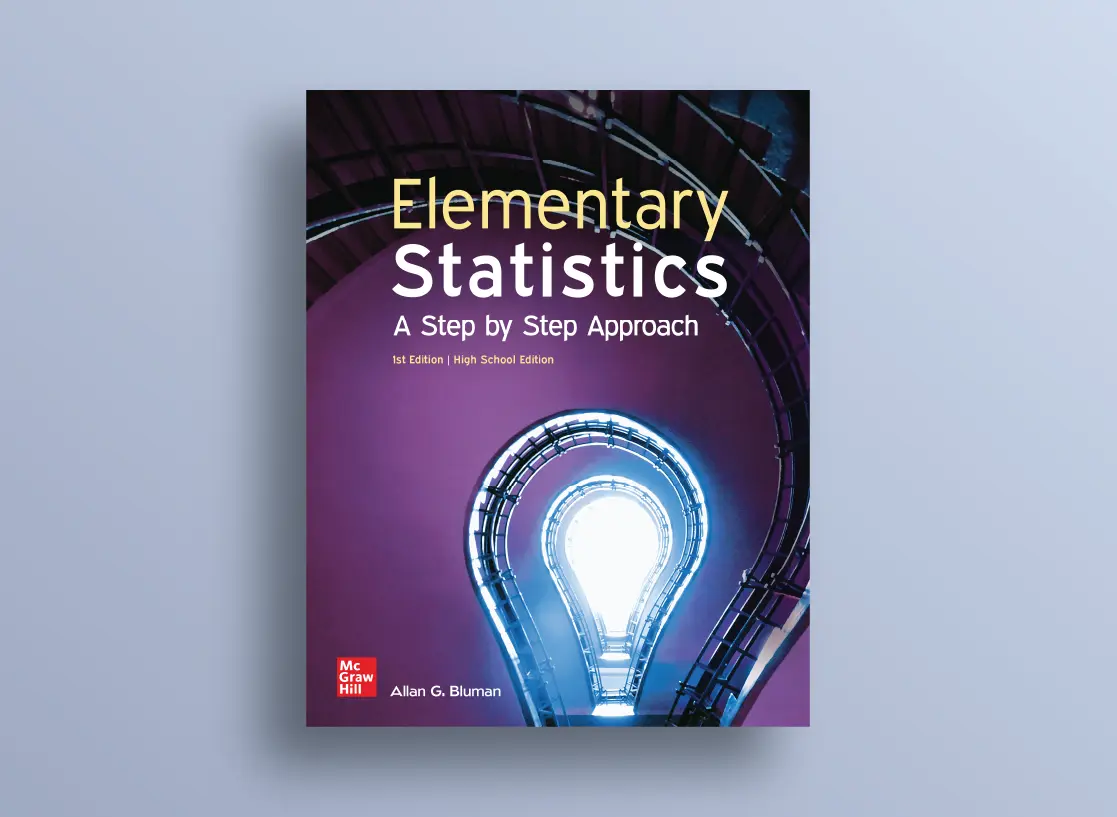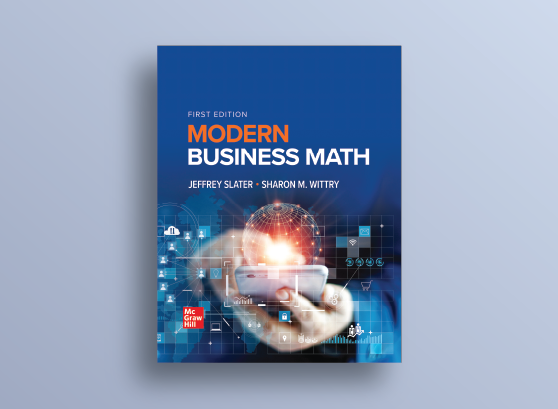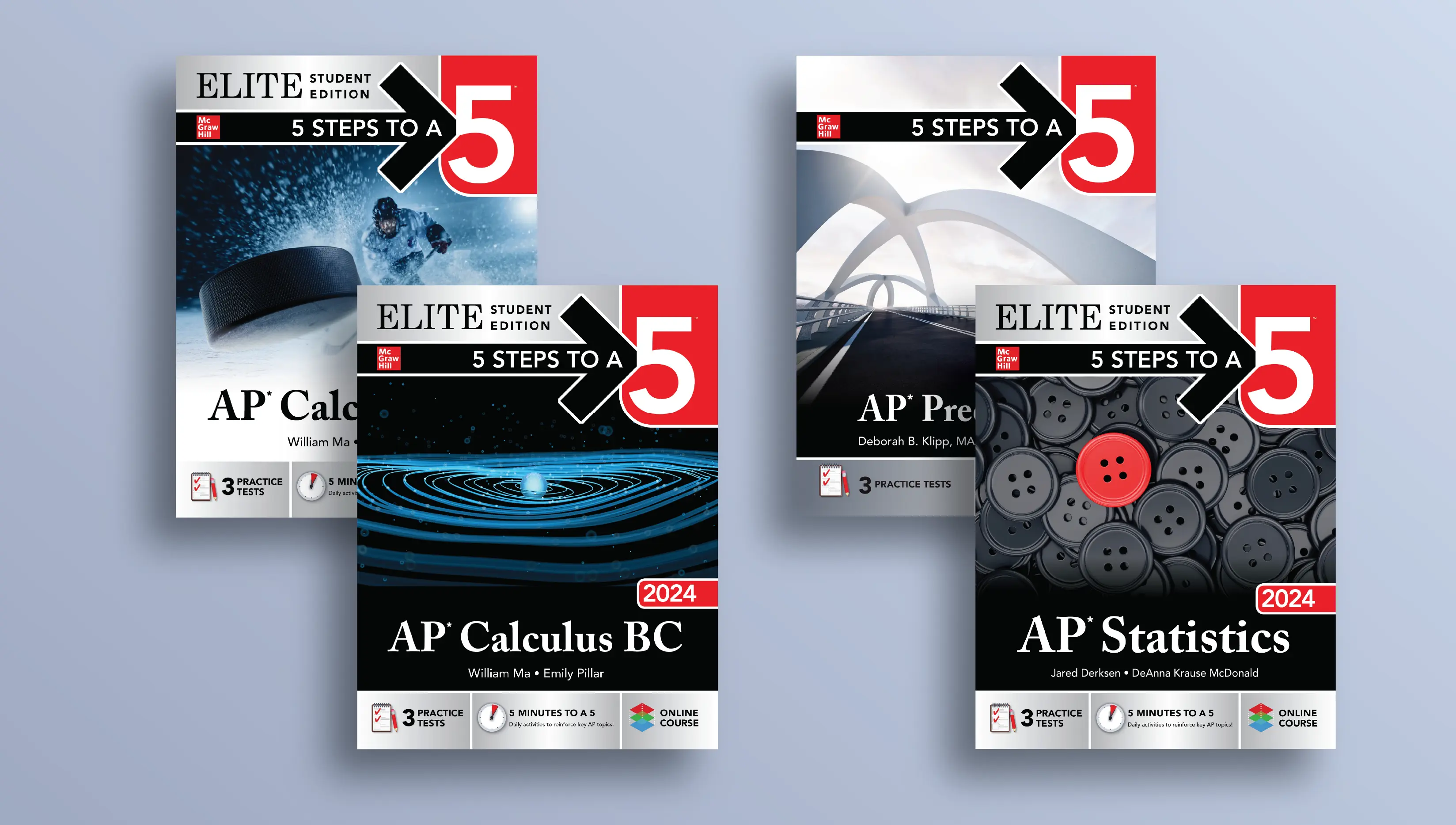Personalized Pathways
Drive remediation, acceleration, and differentiation with rich data
Every student’s journey to find success and experience joy in learning math will be different, and that’s OK. Our comprehensive, connected solutions enable the flexibility to match every educator’s teaching style and meet every learner’s needs with data-driven, personalized, differentiated learning. A game-changer for any classroom, only McGraw Hill Math’s personalized learning ecosystem, powered by artificial intelligence (AI), draws on rich, accurate student performance data to assess learning quickly and deliver the best pathway forward.