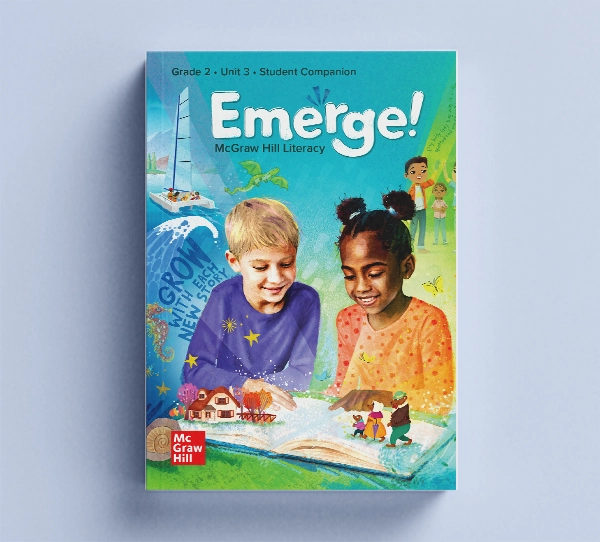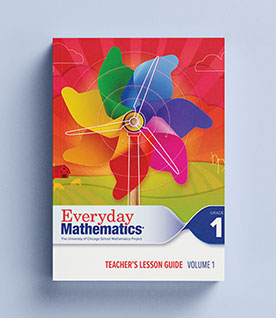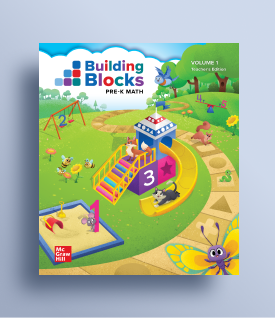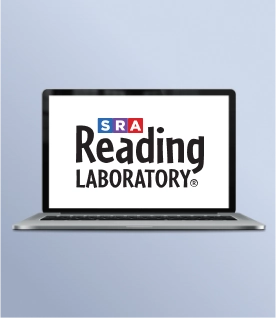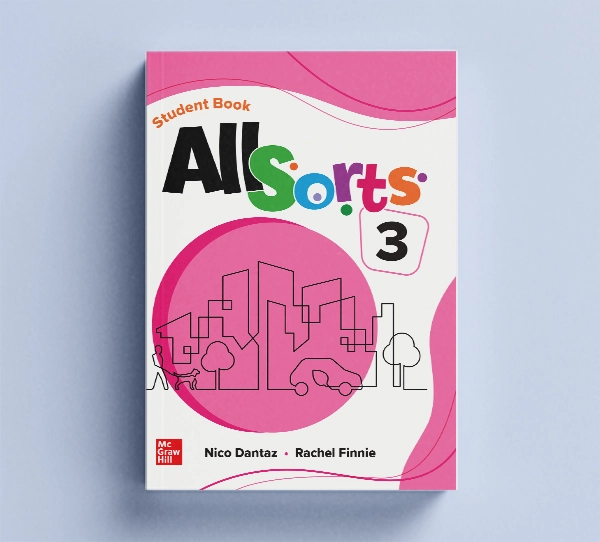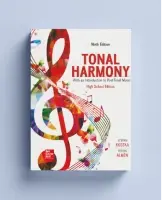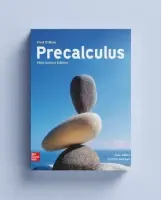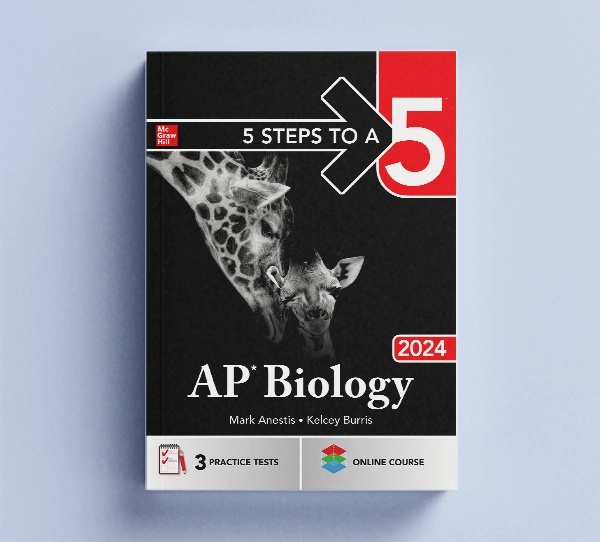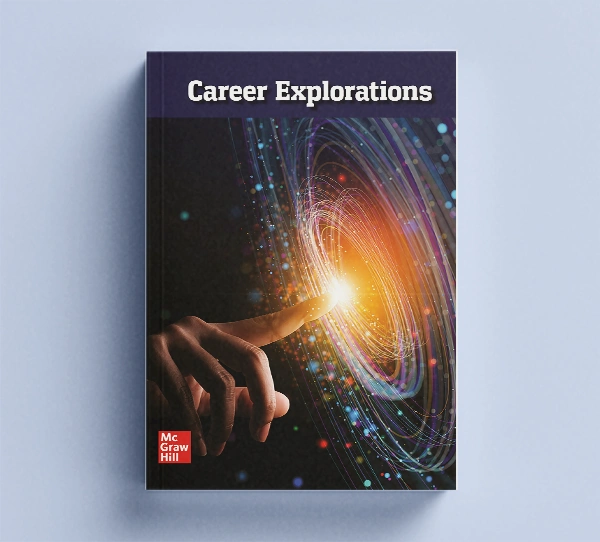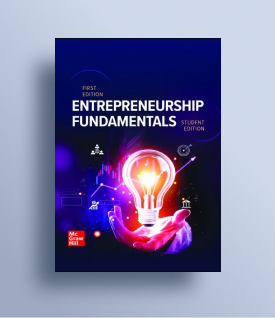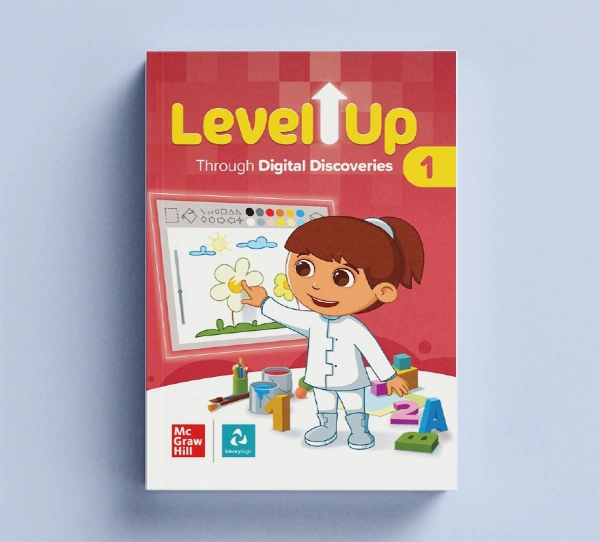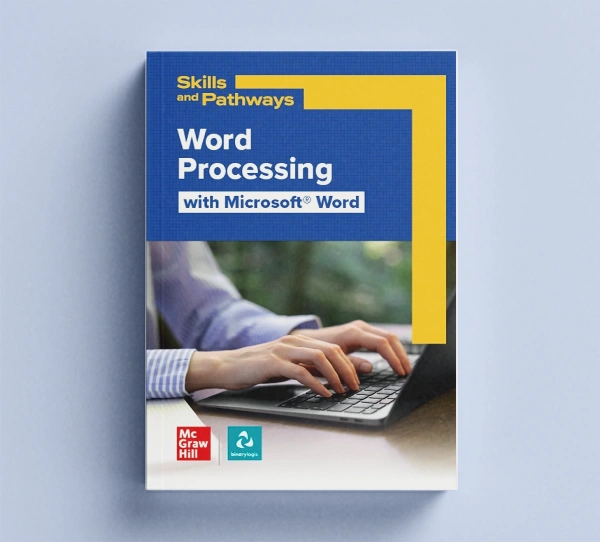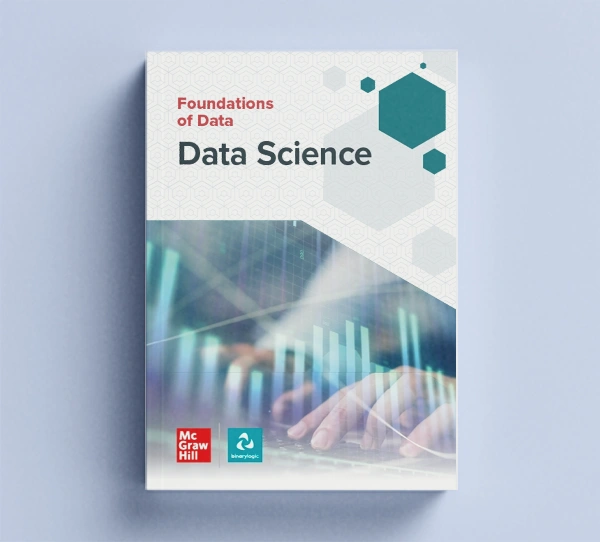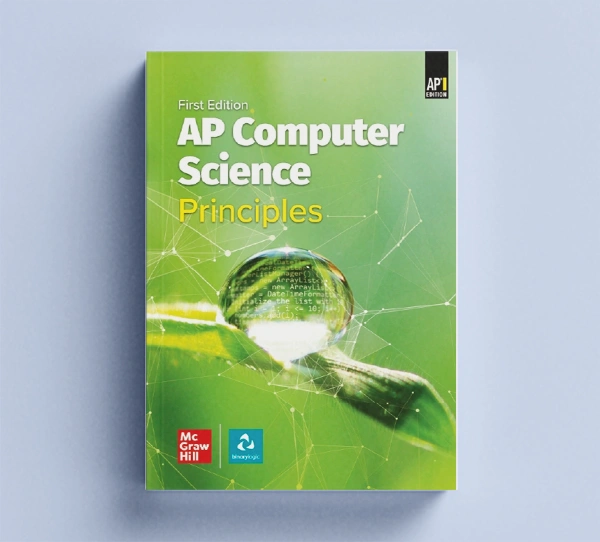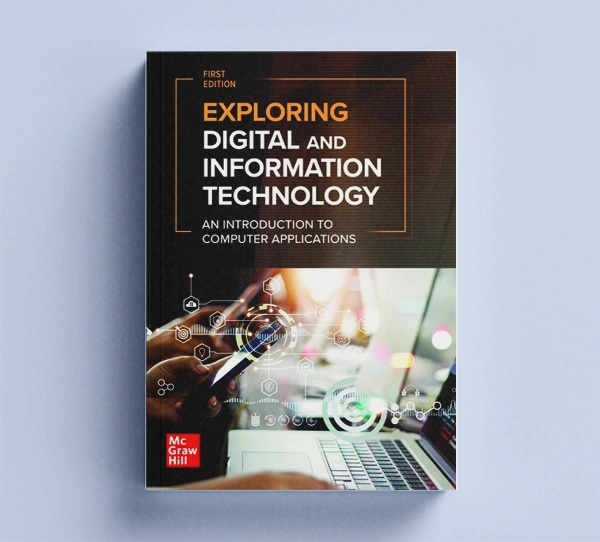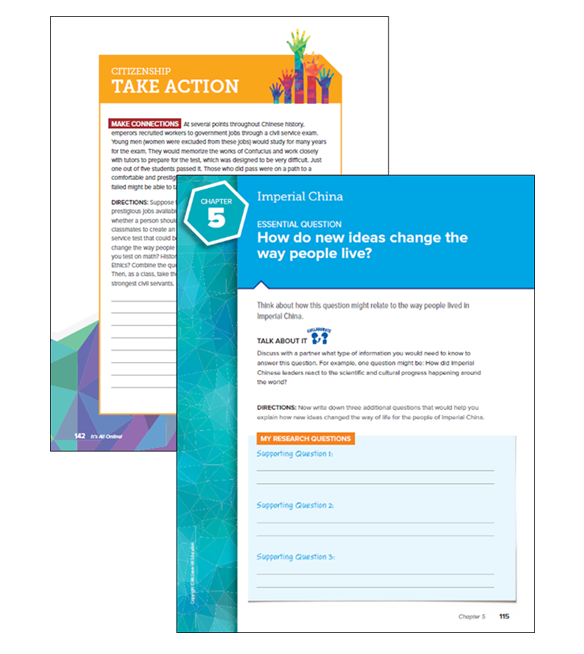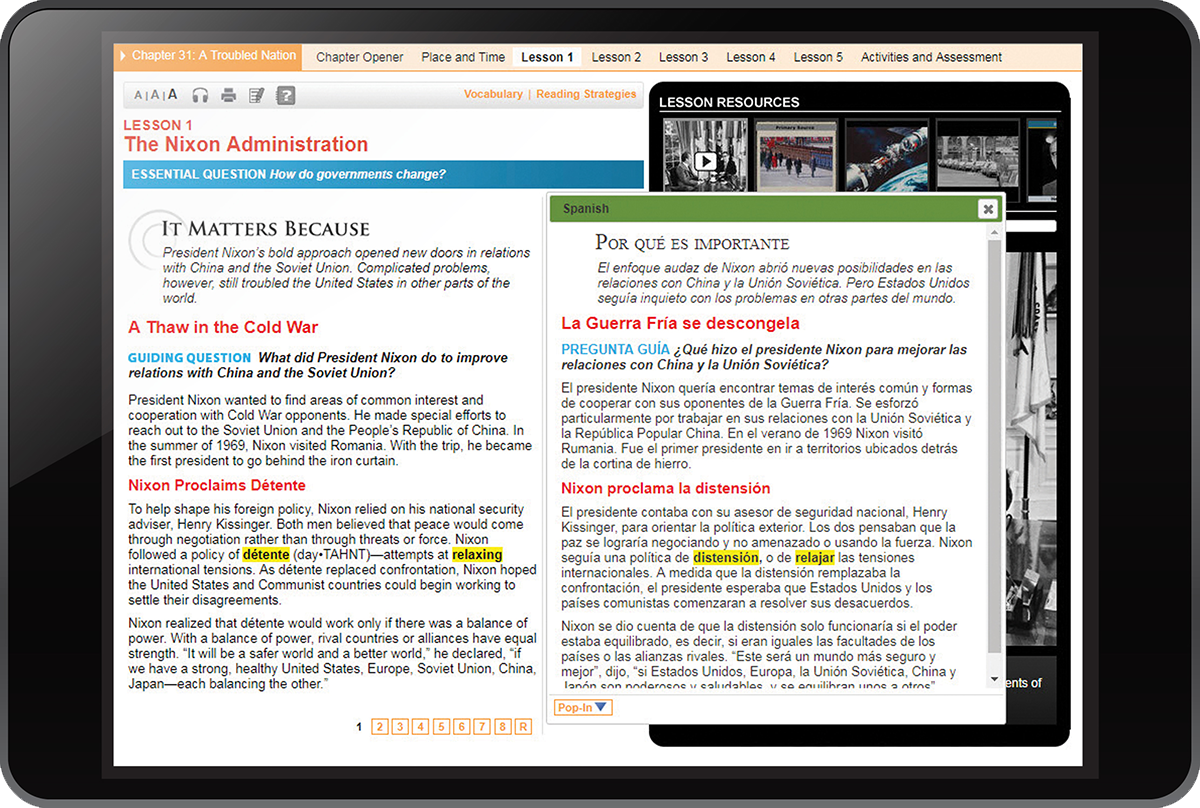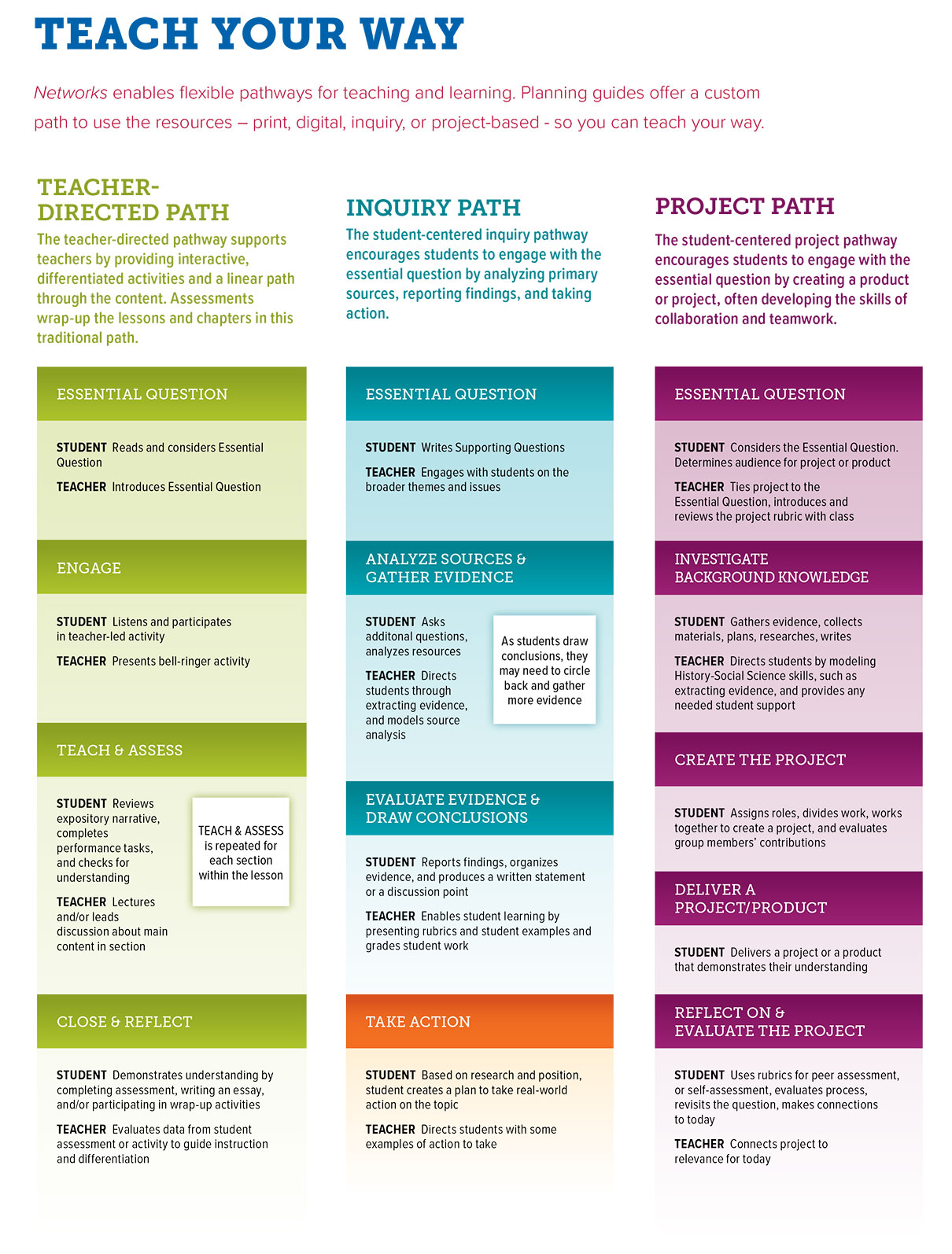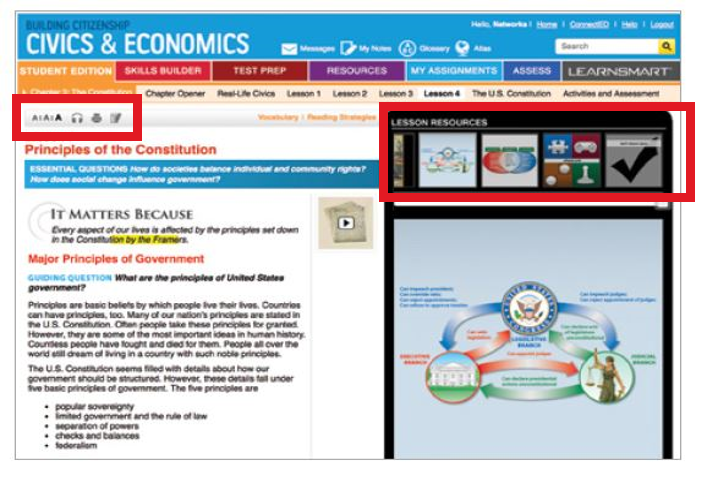Teachers can access pre-built lesson plans that are easily customizable and reference point of use differentiation strategies.
Teachers can access pre-built lesson plans that are easily customizable and reference point of use differentiation strategies.My Account Details