My Account Details
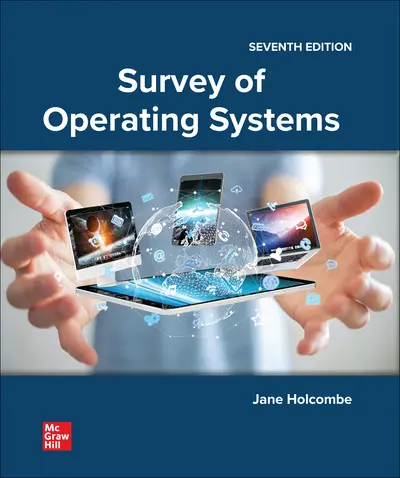
ISBN10: 1264136811 | ISBN13: 9781264136810
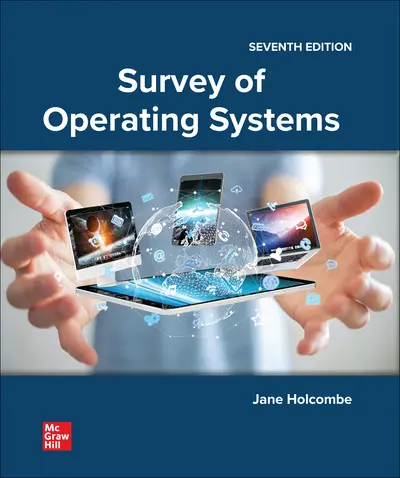
* The estimated amount of time this product will be on the market is based on a number of factors, including faculty input to instructional design and the prior revision cycle and updates to academic research-which typically results in a revision cycle ranging from every two to four years for this product. Pricing subject to change at any time.
Instructor Information
Quick Actions (Only for Validated Instructor Accounts):
McGraw-Hill Education is proud to introduce the seventh edition of Jane and Charles Holcombe's Survey of Operating Systems. This title provides an introduction to the most widely used desktop operating systems (including Windows, Apple OS X, and Linux) using numerous illustrations and hands-on activities to build a foundation for success in the IT field, empowering students to adapt to different job situations and troubleshoot problems. The new edition features updated information on mobile operating systems, as well as chapters on subjects peripheral to operating systems, such as File Management in the Cloud - previously only offered as online content.
Chapter 2: Computer and User Security Basics
Chapter 3: Desktop Virtualization
Chapter 4: Windows
Chapter 5: Supporting and Troubleshooting Windows
Chapter 6: Apple macOS on the Desktop
Chapter 7: Linux on the Desktop
Chapter 8: Chromebooks and Chrome OS
Chapter 9: Connecting Desktops and Laptops to Networks
Chapter 10: Mobile Operating Systems: iOS and Android
Chapter 11: File Management in the Cloud
Need support? We're here to help - Get real-world support and resources every step of the way.