My Account Details
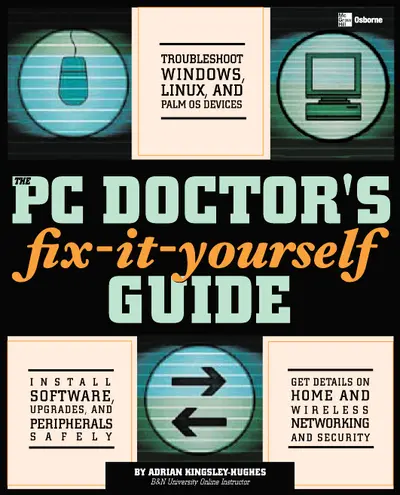
ISBN10: 0072255536 | ISBN13: 9780072255539
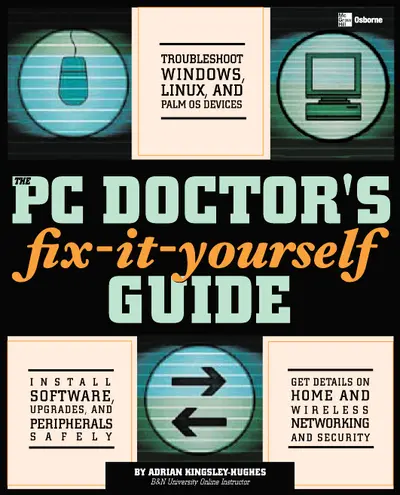
Step 1 . Download Adobe Digital Editions to your PC or Mac desktop/laptop.
Step 2. Register and authorize your Adobe ID (optional). To access your eBook on multiple devices, first create an Adobe ID at account.adobe.com. Then, open Adobe Digital Editions, go to the Help menu, and select "Authorize Computer" to link your Adobe ID.
Step 3. Open Your eBook. Use Adobe Digital Editions to open the file. If the eBook doesn’t open, contact customer service for assistance.
Publisher's Note: Products purchased from Third Party sellers are not guaranteed by the publisher for quality, authenticity, or access to any online entitlements included with the product.
Keep your PC in tip-top shape with the PC Doctor’s proven treatments
Diagnose, fix, upgrade, and maintain your PC and install software and peripherals with help from this easy-to-use guide. Inside, you’ll find just what the PC Doctor ordered with the fix-it-yourself PC home remedies you need to take good care of your computer. Learn how to interpret error messages, troubleshoot common problems, and resolve performance issues. Plus, get handy checklists at the end of each chapter to help you with ongoing maintenance. This step-by-step resource empowers you with the knowledge and skills you need to keep your PC running smoothly.
- Learn the anatomy of your PC to better care for it
- Maintain your file system properly
- Upgrade your PC--add memory, components, devices, and more
- Protect your PC from viruses, worms, hackers, and other threats
- Troubleshoot and back up your hard drive
- Take advantage of CD and DVD storage capacity
- Network PCs together and share resources, such as printers, hard drives, and more
- Connect devices to your PC using expansion cards and ports
- Make the most of the Internet--from getting a better connection to speeding up your browser
- Get expert advice on where to find more information to help yourself
Part I: Overview 1 What’s What-the Anatomy of a PC 2 Files and Folders 3 Improving on Perfection 4 Safe Computing 5 Helping Yourself 6 What You Need to Fix-It-Yourself-and Stay Safe Part II: The Details: Hardware 7 The PC Case and the Power Supply 8 Motherboard, RAM, CPU, and BIOS 9 Hard Drives and Floppy Drives 10 Other Data Storage Devices 11 Monitors and Graphics Adapters 12 Expansion Cards 13 Networking 14 Connections 15 Input Devices Part III: The Details: Software and Data 16 File System Care 17 Backup 18 Improving Performance and Stability 19 Making More of the Internet Part IV: Appendixes Appendix A Glossary of Common PC Terms and Abbreviations Appendix B Websites Appendix C Tools Appendix D Common File Extensions
2 Files and Folders 3 Improving on Perfection 4 Safe Computing 5 Helping Yourself 6 What You Need to Fix-It-Yourself-and Stay Safe Part II: The Details: Hardware 7 The PC Case and the Power Supply 8 Motherboard, RAM, CPU, and BIOS 9 Hard Drives and Floppy Drives 10 Other Data Storage Devices 11 Monitors and Graphics Adapters 12 Expansion Cards 13 Networking 14 Connections 15 Input Devices Part III: The Details: Software and Data 16 File System Care 17 Backup 18 Improving Performance and Stability 19 Making More of the Internet Part IV: Appendixes Appendix A Glossary of Common PC Terms and Abbreviations Appendix B Websites Appendix C Tools Appendix D Common File Extensions
4 Safe Computing 5 Helping Yourself 6 What You Need to Fix-It-Yourself-and Stay Safe Part II: The Details: Hardware 7 The PC Case and the Power Supply 8 Motherboard, RAM, CPU, and BIOS 9 Hard Drives and Floppy Drives 10 Other Data Storage Devices 11 Monitors and Graphics Adapters 12 Expansion Cards 13 Networking 14 Connections 15 Input Devices Part III: The Details: Software and Data 16 File System Care 17 Backup 18 Improving Performance and Stability 19 Making More of the Internet Part IV: Appendixes Appendix A Glossary of Common PC Terms and Abbreviations Appendix B Websites Appendix C Tools Appendix D Common File Extensions
6 What You Need to Fix-It-Yourself-and Stay Safe Part II: The Details: Hardware 7 The PC Case and the Power Supply 8 Motherboard, RAM, CPU, and BIOS 9 Hard Drives and Floppy Drives 10 Other Data Storage Devices 11 Monitors and Graphics Adapters 12 Expansion Cards 13 Networking 14 Connections 15 Input Devices Part III: The Details: Software and Data 16 File System Care 17 Backup 18 Improving Performance and Stability 19 Making More of the Internet Part IV: Appendixes Appendix A Glossary of Common PC Terms and Abbreviations Appendix B Websites Appendix C Tools Appendix D Common File Extensions
7 The PC Case and the Power Supply 8 Motherboard, RAM, CPU, and BIOS 9 Hard Drives and Floppy Drives 10 Other Data Storage Devices 11 Monitors and Graphics Adapters 12 Expansion Cards 13 Networking 14 Connections 15 Input Devices Part III: The Details: Software and Data 16 File System Care 17 Backup 18 Improving Performance and Stability 19 Making More of the Internet Part IV: Appendixes Appendix A Glossary of Common PC Terms and Abbreviations Appendix B Websites Appendix C Tools Appendix D Common File Extensions
9 Hard Drives and Floppy Drives 10 Other Data Storage Devices 11 Monitors and Graphics Adapters 12 Expansion Cards 13 Networking 14 Connections 15 Input Devices Part III: The Details: Software and Data 16 File System Care 17 Backup 18 Improving Performance and Stability 19 Making More of the Internet Part IV: Appendixes Appendix A Glossary of Common PC Terms and Abbreviations Appendix B Websites Appendix C Tools Appendix D Common File Extensions
11 Monitors and Graphics Adapters 12 Expansion Cards 13 Networking 14 Connections 15 Input Devices Part III: The Details: Software and Data 16 File System Care 17 Backup 18 Improving Performance and Stability 19 Making More of the Internet Part IV: Appendixes Appendix A Glossary of Common PC Terms and Abbreviations Appendix B Websites Appendix C Tools Appendix D Common File Extensions
13 Networking 14 Connections 15 Input Devices Part III: The Details: Software and Data 16 File System Care 17 Backup 18 Improving Performance and Stability 19 Making More of the Internet Part IV: Appendixes Appendix A Glossary of Common PC Terms and Abbreviations Appendix B Websites Appendix C Tools Appendix D Common File Extensions
15 Input Devices Part III: The Details: Software and Data 16 File System Care 17 Backup 18 Improving Performance and Stability 19 Making More of the Internet Part IV: Appendixes Appendix A Glossary of Common PC Terms and Abbreviations Appendix B Websites Appendix C Tools Appendix D Common File Extensions
16 File System Care 17 Backup 18 Improving Performance and Stability 19 Making More of the Internet Part IV: Appendixes Appendix A Glossary of Common PC Terms and Abbreviations Appendix B Websites Appendix C Tools Appendix D Common File Extensions
18 Improving Performance and Stability 19 Making More of the Internet Part IV: Appendixes Appendix A Glossary of Common PC Terms and Abbreviations Appendix B Websites Appendix C Tools Appendix D Common File Extensions
Part IV: Appendixes Appendix A Glossary of Common PC Terms and Abbreviations Appendix B Websites Appendix C Tools Appendix D Common File Extensions
Appendix B Websites Appendix C Tools Appendix D Common File Extensions
Appendix D Common File Extensions
Need support? We're here to help - Get real-world support and resources every step of the way.