My Account Details
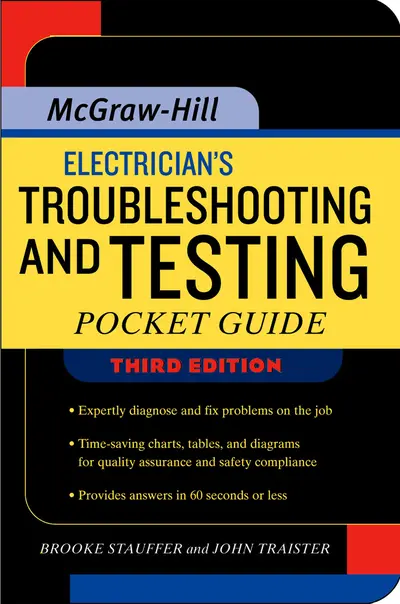
ISBN10: 0071487824 | ISBN13: 9780071487825
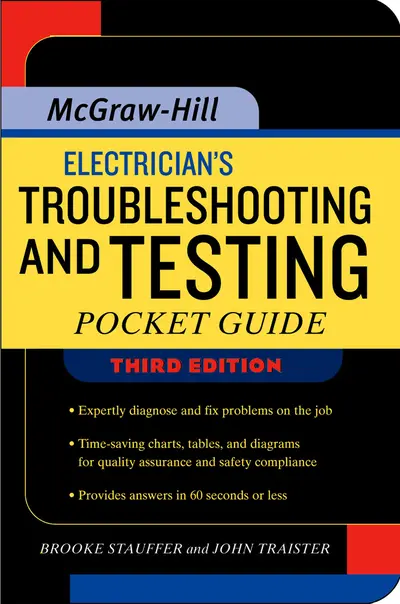
Step 1 . Download Adobe Digital Editions to your PC or Mac desktop/laptop.
Step 2. Register and authorize your Adobe ID (optional). To access your eBook on multiple devices, first create an Adobe ID at account.adobe.com. Then, open Adobe Digital Editions, go to the Help menu, and select "Authorize Computer" to link your Adobe ID.
Step 3. Open Your eBook. Use Adobe Digital Editions to open the file. If the eBook doesn’t open, contact customer service for assistance.
Publisher's Note: Products purchased from Third Party sellers are not guaranteed by the publisher for quality, authenticity, or access to any online entitlements included with the product.
The ultimate electrical equipment troubleshooting pocket guide
Designed for quick reference at any job site, the Electrician's Troubleshooting and Testing Pocket Guide enables electricians using portable meters to test, maintain, and troubleshoot all types of electrical equipment and systems.
This updated classic now features:
- Expert guidance on all the latest troubleshooting tools, testing instruments, systems, and equipment
- Time-saving charts, tables, and diagrams for assuring quality and safety compliance
- Vital material on personal protective equipment (PPE) required for testing energized circuits
- NEW material: coverage of new equipment, such as infrared scanners and power quality analyzers; information and guidelines that comply with new NFPA 70E safety requirements
Chapter 1: Analog MetersChapter 2: Miscellaneous Testing InstrumentsChapter 3: Digital MetersChapter 4: Troubleshooting BasicsChapter 5: Troubleshooting Dry-Type TransformersChapter 6: Troubleshooting Luminaires (Lighting Fixtures)Chapter 7: Troubleshooting Electric MotorsChapter 8: Troubleshooting Motor BearingsChapter 9: Troubleshooting Relays and ContactorsChapter 10: Troubleshooting Power Quality ProblemsChapter 11: Using Infrared ScannersChapter 12: Troubleshooting Computer and Fiber Optic Networks
Chapter 3: Digital MetersChapter 4: Troubleshooting BasicsChapter 5: Troubleshooting Dry-Type TransformersChapter 6: Troubleshooting Luminaires (Lighting Fixtures)Chapter 7: Troubleshooting Electric MotorsChapter 8: Troubleshooting Motor BearingsChapter 9: Troubleshooting Relays and ContactorsChapter 10: Troubleshooting Power Quality ProblemsChapter 11: Using Infrared ScannersChapter 12: Troubleshooting Computer and Fiber Optic Networks
Chapter 5: Troubleshooting Dry-Type TransformersChapter 6: Troubleshooting Luminaires (Lighting Fixtures)Chapter 7: Troubleshooting Electric MotorsChapter 8: Troubleshooting Motor BearingsChapter 9: Troubleshooting Relays and ContactorsChapter 10: Troubleshooting Power Quality ProblemsChapter 11: Using Infrared ScannersChapter 12: Troubleshooting Computer and Fiber Optic Networks
Chapter 7: Troubleshooting Electric MotorsChapter 8: Troubleshooting Motor BearingsChapter 9: Troubleshooting Relays and ContactorsChapter 10: Troubleshooting Power Quality ProblemsChapter 11: Using Infrared ScannersChapter 12: Troubleshooting Computer and Fiber Optic Networks
Chapter 9: Troubleshooting Relays and ContactorsChapter 10: Troubleshooting Power Quality ProblemsChapter 11: Using Infrared ScannersChapter 12: Troubleshooting Computer and Fiber Optic Networks
Chapter 11: Using Infrared ScannersChapter 12: Troubleshooting Computer and Fiber Optic Networks
Need support? We're here to help - Get real-world support and resources every step of the way.