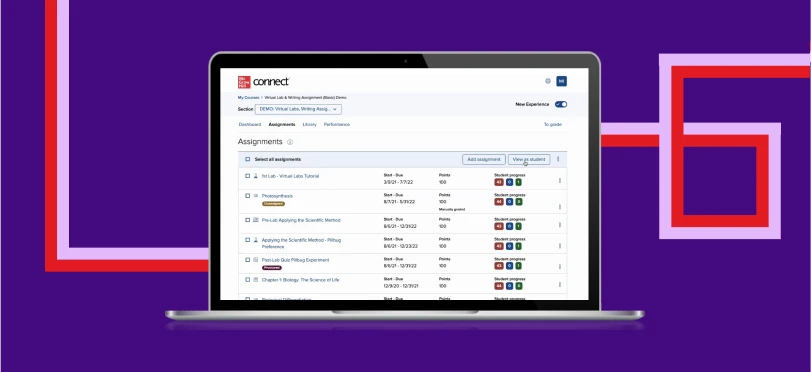Tips to Promote Academic Integrity in Your Course
Here are some tips to promote academic integrity in your course.
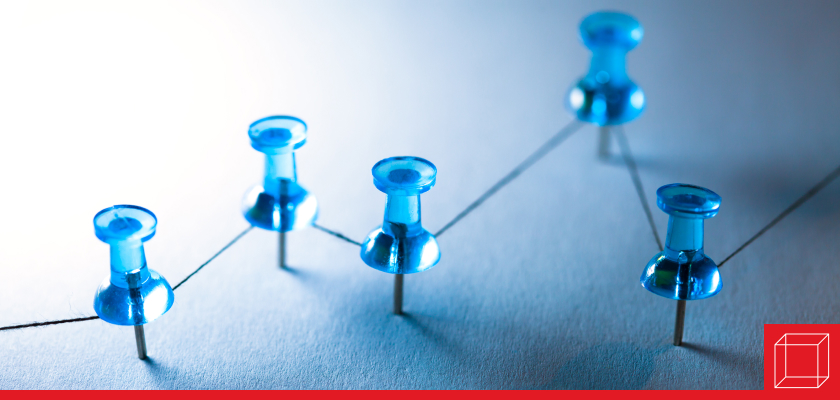
A quick Google search for “how to detect plagiarism” turns up a big bag of tricks for identifying commonly used tactics to thwart students who might be cheating on written assignments. Here are some tips to promote academic integrity in your course.
Start with the Syllabus
Every instructor should strive to prevent cheating from happening in the first place. The best way to do that is to include explicit discussions of academic honesty in the course syllabus.
Do Your Students Understand What Constitutes Cheating? It’s important to explain exactly what behavior is expected in the course.
Can students work in groups, or must all work be done individually?
How much help can students seek from college tutors or learning specialists?
What outside resources, if any, are they allowed to use?
Do Your Students Know Your Institution’s Academic Honesty Policy?
Your college or university most likely has a student code of conduct that includes a description of the consequences for violations of academic honesty, up to and including expulsion. Linking to this policy in every course syllabus gives real-world relevance to how important it is for students to conduct themselves with academic integrity by making sure they know what can happen to them if they don’t.
But what about courses where the assignments are project-based, and the submissions are data files? How do instructors detect academic dishonesty when there’s only one correct way to complete an assignment? In a word, metadata.
Metadata: The Data About the Data
Every digital file contains metadata such as the file name, the date it was last edited, the name of the person to whom the software is registered, etc.
For example, in any Microsoft Office file, the metadata are called document properties and located in the “backstage view” that users access by clicking the File button. While these properties can be edited or removed1, most users do not take the time to examine their document properties.
Instructors assigning projects that include using Excel files or Access databases can look to the documents’ metadata to confirm suspicions of academic dishonesty. For example, if two students make similar formula errors in a spreadsheet, the instructor can check the document properties on both files. If the dates of last modification or document authors are identical, then the instructor has clear evidence that these two students submitted the same file.
Does Your Digital Learning Platform Have Plagiarism Detection Tools?
Digital learning platforms and learning management systems often include built-in tools for detecting academic integrity violations.
MHE’s SIMnet learning platform has a sophisticated Academic Integrity Detection feature. This feature scans the metadata of a student-submitted data file to determine if a student has submitted another student’s file, and even if the student has copied & pasted content from another’s student’s document into their own.
The instructor can choose in SIMnet’s set-up options whether to allow student submissions that violate this built-in Academic Integrity detection.
Most of the major learning management systems also include plagiarism detectors:
Blackboard’s SafeAssign compares a student’s submitted file (of any type) against other submissions and reports the percentage of overlap between submissions.
Canvas and D2L both partner with third-party plagiarism checker Turnitin to detect instances of academic dishonesty.
Proctorio remote proctoring integration allows instructors to monitor students in real-time to assure academic integrity on high-stakes assessments.
Specific functionality in Connect—such as algorithmic content, question pooling, and timed exams—helps combat cheating.
By implementing these tools and tips, you can set your course up for optimum academic integrity and performance.