SmartBook 2.0 & Assess My Diet: Keeping Students Engaged Just Got Easier
New updates to SmartBook 2.0 have made it easier for you to check student engagement in your nutrition course, and learn how to keep them engaged.

Student engagement has always been a challenge, and this has become an even bigger struggle since returning to the classroom after COVID-19. McGraw Hill Connect. offers a host of tools to promote student engagement by providing opportunities to interact with the course content from various perspectives. Customizing the tools and assignments for your students in both face-to-face and online courses gives you control over the presented content and focus areas.
As an instructor for face-to-face and asynchronous online courses for 15-200 students, I am always looking for the best strategies to both keep students engaged and streamline my teaching and evaluations. McGraw Hill Connect’s SmartBook 2.0, Assess My Diet, and ability to build my own assignments has given students the opportunity to master course content and substantially decreased the amount of time I spend grading, giving me more time to focus on my students. The instructor dashboard allows flexibility to support your students that may need additional time, an extension, or repeat attempt on an assignment with a few simple clicks.
At the University of Rhode Island, our introductory nutrition courses reach approximately 1,000 students per year across all sessions (fall, winter, spring, and summer) and modalities (accelerated and standard asynchronous online and face-to-face). Most students enrolled in our General Nutrition course are not nutrition or dietetics majors as the course meets both the STEM and math general education competencies. This means that I’m constantly looking for new ways to connect with and engage a wide variety of students. Let me show you how I’ve used SmartBook 2.0, Assess My Diet, and build-your-own assignments, and provide suggestions for how to incorporate these into your own courses.
SmartBook 2.0
SmartBook 2.0 is an adaptive questioning platform that provides students with deliberate and spaced practice as well as metacognitive tools. SmartBook 2.0 helps students focus on the most challenging topics of each chapter by asking students a series of questions and ranking their confidence level for each question. And bonus—it’s completely customizable from the instructor perspective! You can select the specific learning objectives of the chapter(s) you want students to focus on and how long you’d like them to spend on the assignment to familiarize themselves with the course content, so they have a higher level of understanding of the topics covered.
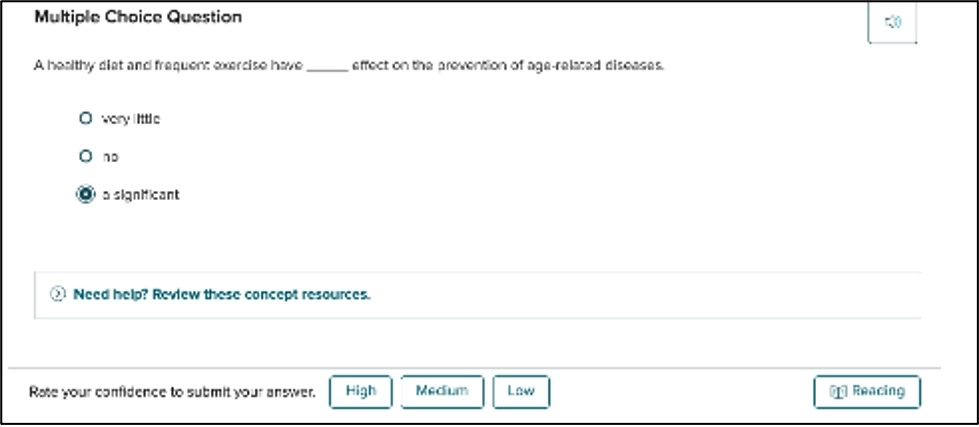 Figure 1: Student Question and Confidence Rating
Figure 1: Student Question and Confidence Rating
Students can review their submissions to see their confidence level compared to the accuracy of their responses and identify the most challenging concepts within the assignment.
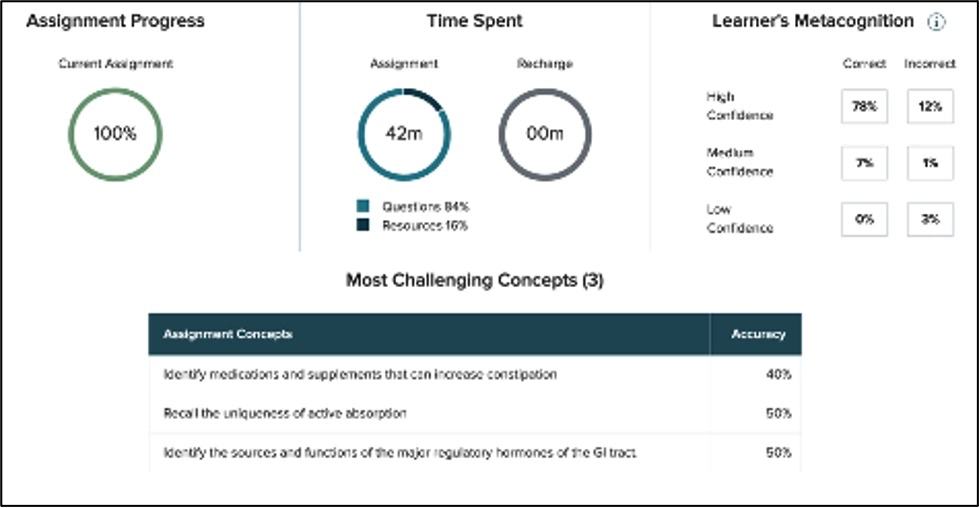 Figure 2: Student View of Assignment Results
Figure 2: Student View of Assignment Results
After completion, you as the instructor are provided with a wealth of reports to evaluate student learning through identifying knowledge gaps, which then enables you to emphasize challenging topics in class and customize course content to best suit the needs of your students.
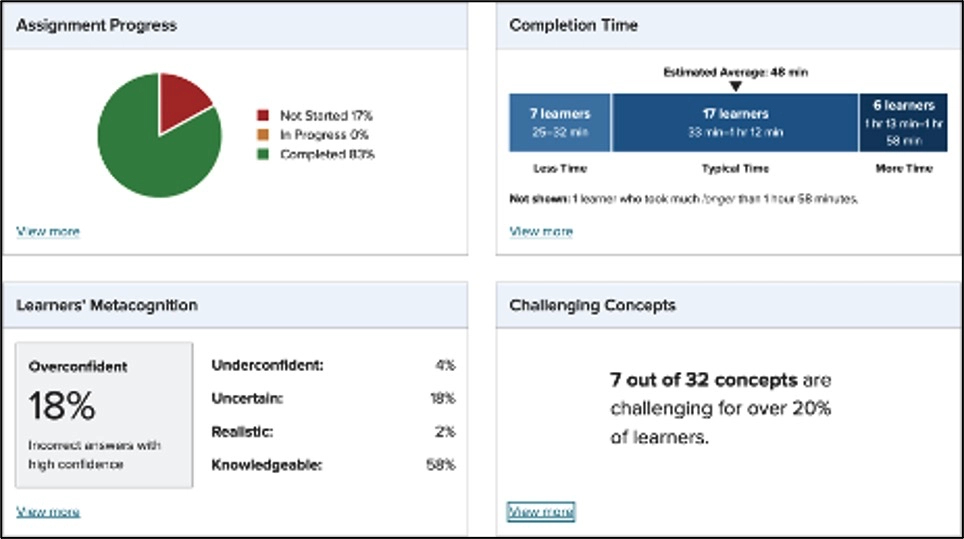 Figure 3: Assignment Reporting Dashboard
Figure 3: Assignment Reporting Dashboard
Looking through my students’ challenging concepts before lecture allows me to open class with a brief review, build an assignment to complete in class to emphasize the content, or have students participate in an opening activity where I ask them to explain what they learned, in their own words and share with a partner.
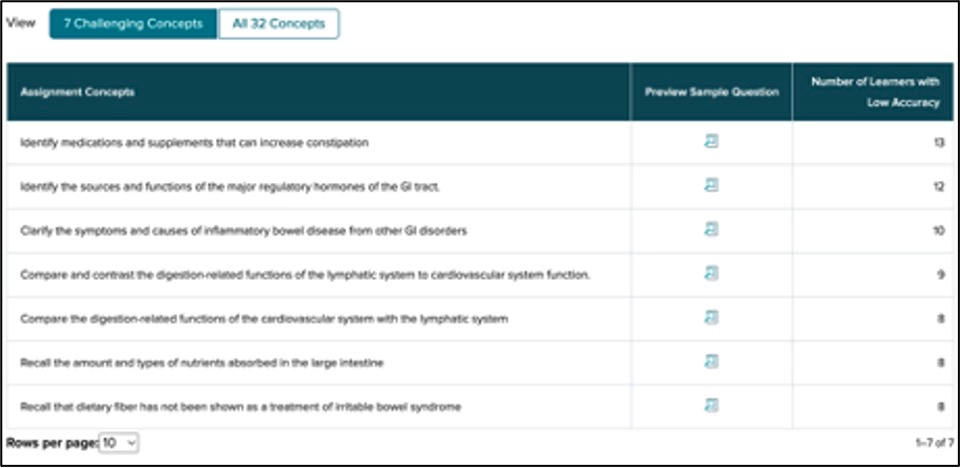 Figure 4: Challenging Concepts
Figure 4: Challenging Concepts
Lastly, SmartBook 2.0 reports on students’ metacognition. This can guide your discussions on study habits and material retention. As a group, I encourage students to utilize all available resources for success, from office hours to study groups, to individual meetings with me. It can be a challenge to address learner metacognition as a class, however, this is an incredibly helpful tool for one-on-one meetings. I can have pointed conversations with students about how they are preparing, what tools they are utilizing, and how to improve study habits.
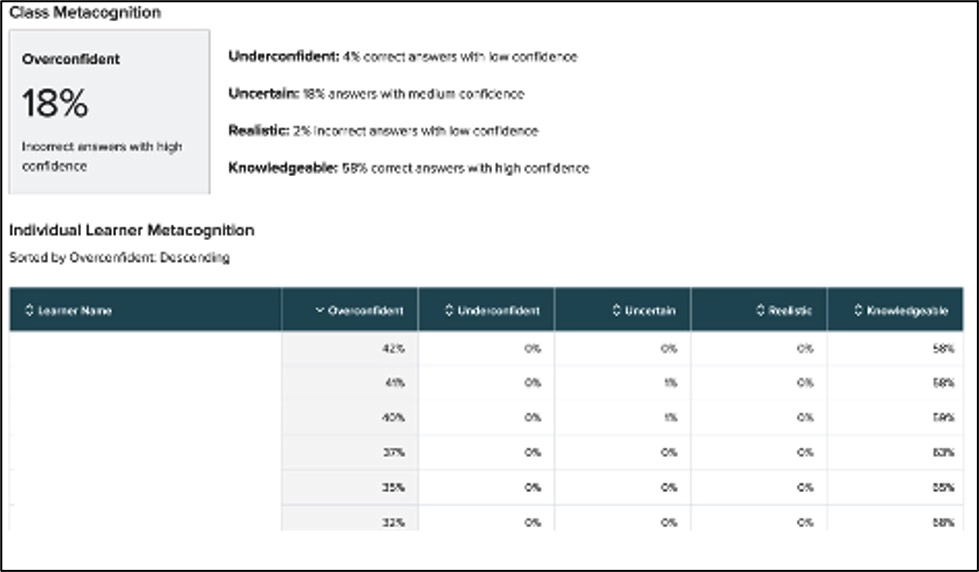 Figure 5: Learners’ Metacognition
Figure 5: Learners’ Metacognition
SmartBook 2.0 Tips
- Customize and create assignments before the semester begins.
- Don’t make the assignments too long! Students need to get two questions per topic correct before moving on. I find that about 30 minutes per chapter is sufficient.
- Open assignments at the start of the semester and set staggered due dates, preferably before the assigned content is introduced in class.
- Encourage students to ‘recharge’ the assignments as a study tool.
Assess My Diet
Within Connect, you have many options for previously created questions, including the Assess My Diet question bank. These questions pair with NutritionCalc Plus and allow students to have a fully personalized assignment experience with the Intelligent Response questions. Here, students can input data from created NutritionCalc Plus reports and Connect will generate personalized, auto-graded multiple-choice questions for students to practice comparing their intakes to national recommendations.
Of all the tools I’ve utilized within McGraw Hill Connect, none have been more successful than Assess My Diet, particularly the intelligent response questions. Students love that the questions are tailored to their own intake, and I love that it has substantially decreased the amount of time I spend grading and gives them additional practice with nutrition-related calculations.
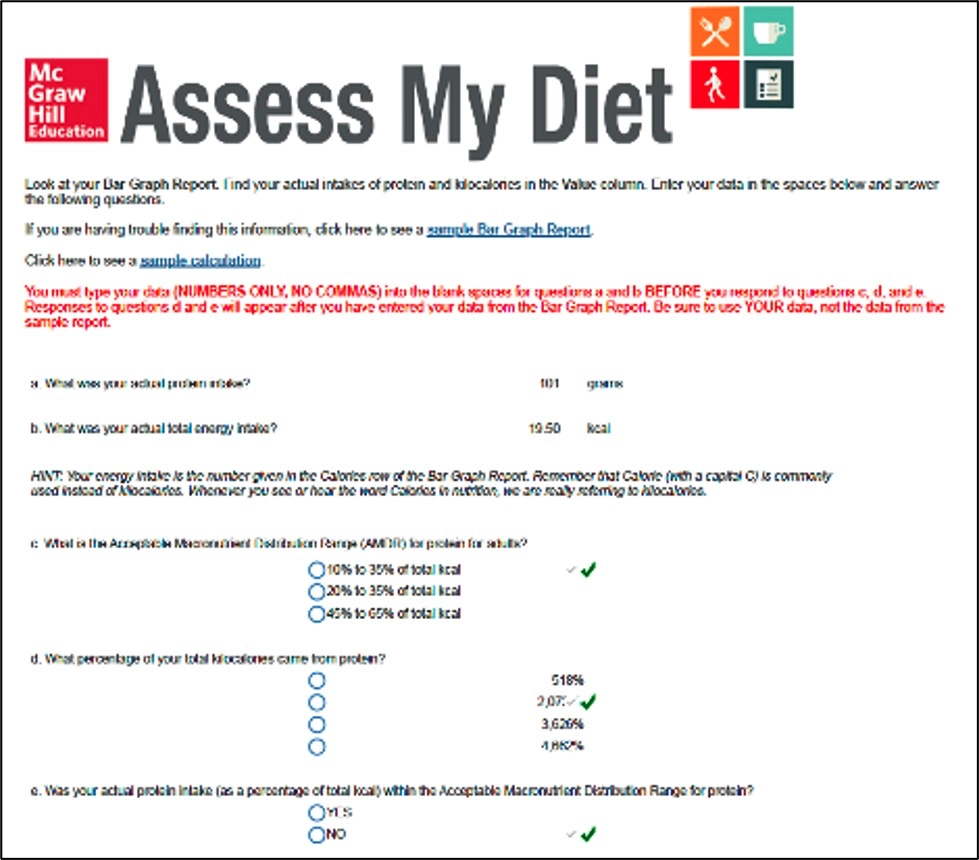 Figure 6: Assess My Diet Intelligent Response Question and Answers
Figure 6: Assess My Diet Intelligent Response Question and Answers
You can also customize all Assess My Diet questions to best suit your course content and delivery. While it may seem daunting to make the back-end changes, once you meet with a Digital Faculty Consultant who are fellow faculty devoted to student success and willing to share best practices on improving student success. Future changes are only a few clicks away!
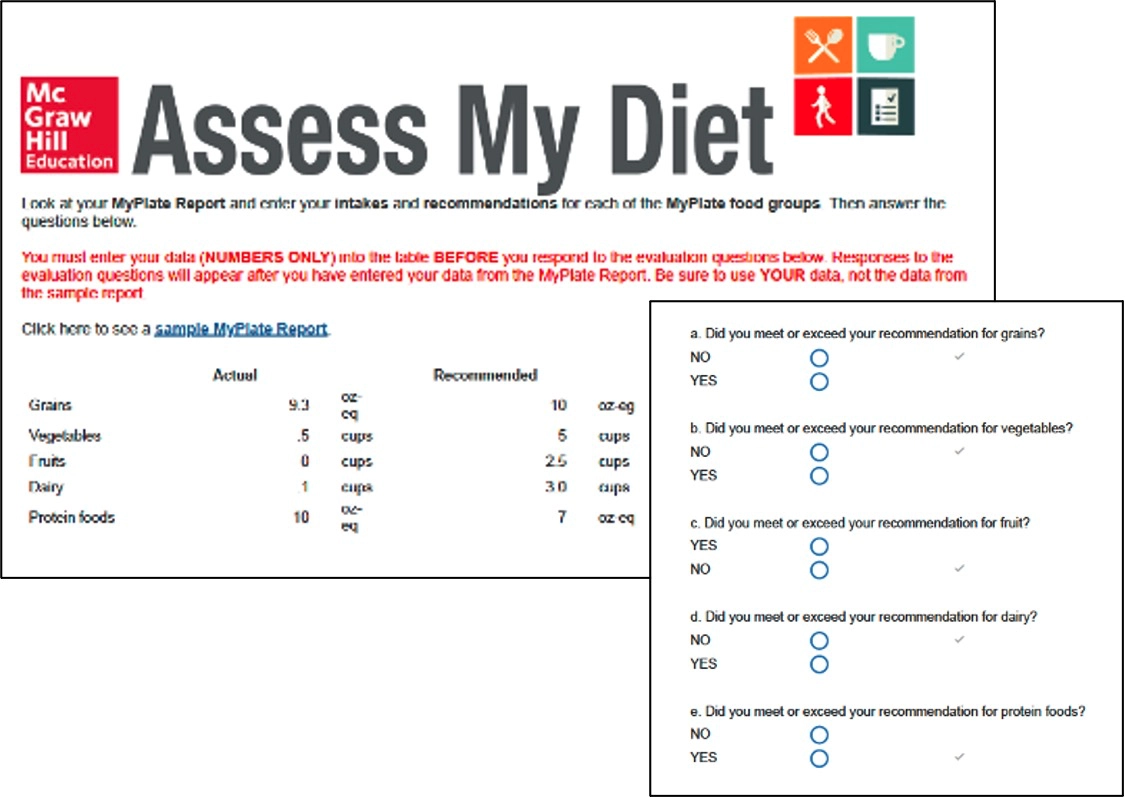 Figure 7: Assess My Diet - Intelligent Response Custom Question and Answers
Figure 7: Assess My Diet - Intelligent Response Custom Question and Answers
Just like with SmartBook 2.0, Connect provides you with assignment reports upon completion.
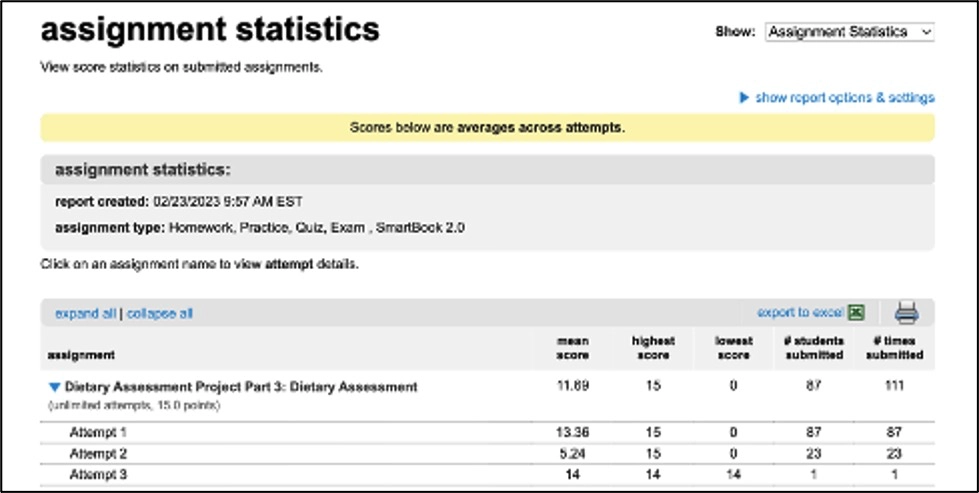 Figure 8: Assignment Statistics
Figure 8: Assignment Statistics
Assess My Diet Tips
- Customize and create assignments before the semester begins.
- Set timed release and due dates, allowing students ample time to complete components if they are scaffolded assignments.
- Incorporate as part of a semester dietary assessment project, if you use one.
Build Your Own Assignments
You can also use the Connect question banks to create your own customized assignment within Connect. Want to customize your assignments further? Add your own questions to assignments, too! These assignments work well for in-class activities in face-to-face courses or a jumping off point for discussions in online courses. They are also a quick and effective way to emphasize the challenging topics identified from SmartBook 2.0.
Many of the Connect-created questions are interactive and more than a simple multiple choice. They frequently involve dragging and dropping items into categories, identifying structures, or completing sentences with frequently used terms.
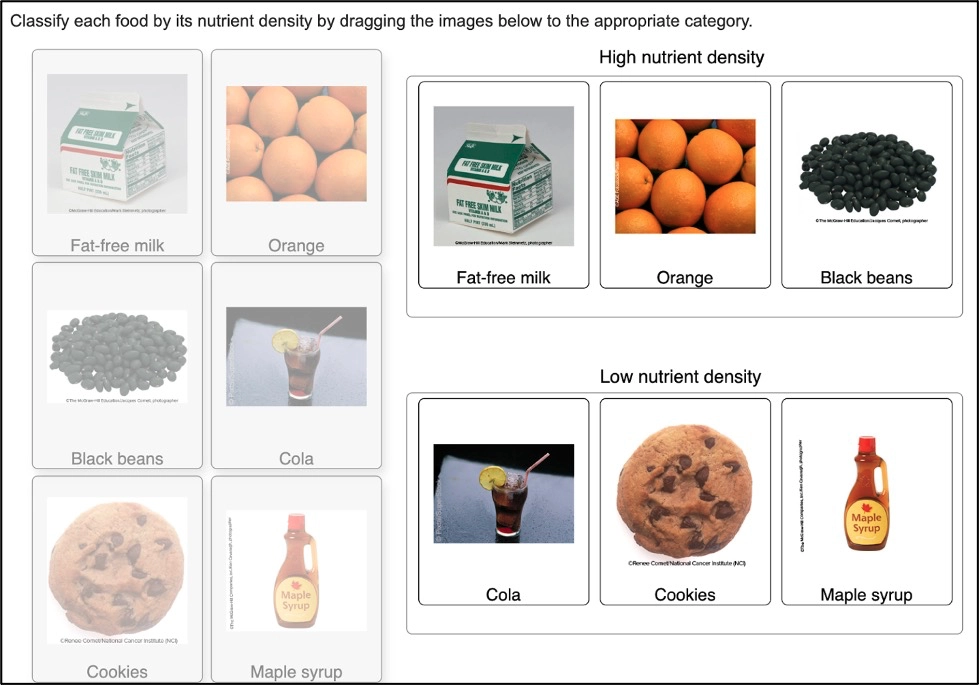 Figure 9: Nutrient Density Question
Figure 9: Nutrient Density Question
The question banks provide even more opportunities for students to relate course information to their own lives through Take Action questions. These can be quick assessments of nutrient intake, knowledge on particular topics, or relating a case study or article to their own lives.
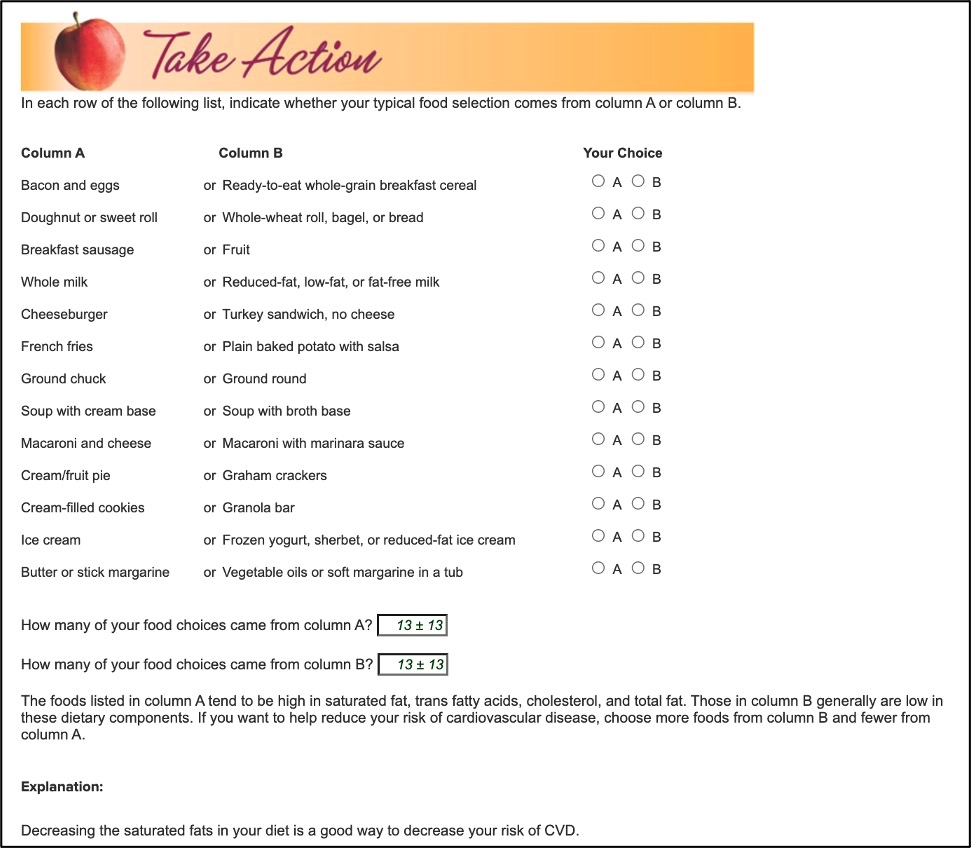 Figure 10: Take Action Question
Figure 10: Take Action Question
After students complete the assignment, you can review the assignment statistics just as in the Assess My Diet questions.
Assess My Diet Tips
- Customize and create assignments on-the-go to emphasize course content.
- For face-to-face courses, set the release and due time during class for a live activity and discussion. For online courses, set the release and due times to fit your schedule for a virtual discussion.
McGraw Hill Connect has many tools to promote student success and ease the grading burden for instructors. I’ve had great success with SmartBook 2.0, Assess My Diet, and build your own assignments—and I hope you will, too!
Connect and schedule an appointment with a Digital Faculty Consultant today!



