My Account Details
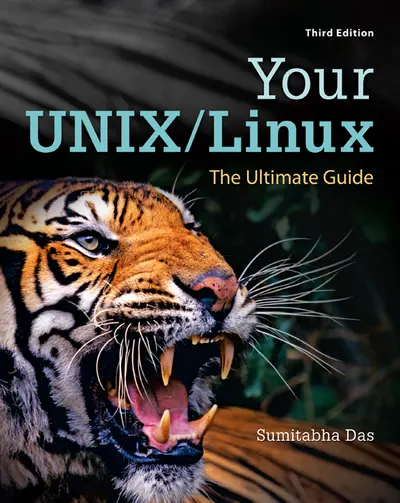
ISBN10: 0073376205 | ISBN13: 9780073376202
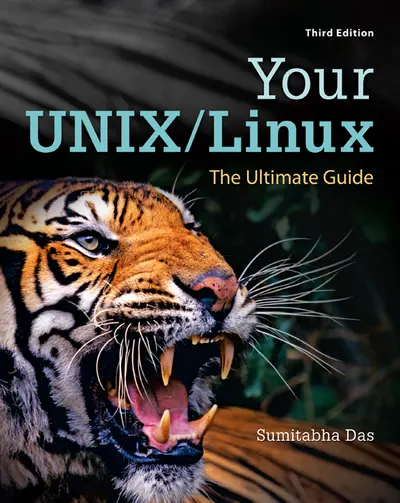
* The estimated amount of time this product will be on the market is based on a number of factors, including faculty input to instructional design and the prior revision cycle and updates to academic research-which typically results in a revision cycle ranging from every two to four years for this product. Pricing subject to change at any time.
Instructor Information
Quick Actions (Only for Validated Instructor Accounts):
Your UNIX/Linux: The Ultimate Guide, written with both users and programmers in mind, is the ultimate UNIX/Linux text. Both pedagogical tool and exhaustive reference, it is well-suited to any course that includes UNIX or Linux. A strong pedagogical framework sets it apart from similar texts and allows beginning students to gain a firm grasp of fundamental concepts, while chapters on advanced topics inspire the more experienced reader to move beyond the basics. Nearly a thousand exercises and self-test questions provide a way for students to test and reinforce their understanding of the material.
Part I -- User UNIXChapter 1 Introducing UNIXChapter 2 Getting familiar with UNIX CommandsChapter 3 The File SystemChapter 4 File AttributesChapter 5 The vi/vim EditorChapter 6 The ShellChapter 7 The ProcessChapter 8 The Shell - Customizing the EnvironmentChapter 9 Simple FiltersChapter 10 Filters Using Regular Expressions - grep and sedChapter 11 Networking and Internet ToolsPart II--Programmer UNIXChapter 12 Filtering and programming with awkChapter 13 Shell ProgrammingChapter 14 A C Programming PrimerChapter 15 Program Development ToolsChapter 16 Systems Programming I - FilesChapter 17 Systems Programming II - Process ControlChapter 18 perl - The Master ManipulatorPart III -- System AdministrationChapter 19 System Administration
Chapter 2 Getting familiar with UNIX CommandsChapter 3 The File SystemChapter 4 File AttributesChapter 5 The vi/vim EditorChapter 6 The ShellChapter 7 The ProcessChapter 8 The Shell - Customizing the EnvironmentChapter 9 Simple FiltersChapter 10 Filters Using Regular Expressions - grep and sedChapter 11 Networking and Internet ToolsPart II--Programmer UNIXChapter 12 Filtering and programming with awkChapter 13 Shell ProgrammingChapter 14 A C Programming PrimerChapter 15 Program Development ToolsChapter 16 Systems Programming I - FilesChapter 17 Systems Programming II - Process ControlChapter 18 perl - The Master ManipulatorPart III -- System AdministrationChapter 19 System Administration
Chapter 4 File AttributesChapter 5 The vi/vim EditorChapter 6 The ShellChapter 7 The ProcessChapter 8 The Shell - Customizing the EnvironmentChapter 9 Simple FiltersChapter 10 Filters Using Regular Expressions - grep and sedChapter 11 Networking and Internet ToolsPart II--Programmer UNIXChapter 12 Filtering and programming with awkChapter 13 Shell ProgrammingChapter 14 A C Programming PrimerChapter 15 Program Development ToolsChapter 16 Systems Programming I - FilesChapter 17 Systems Programming II - Process ControlChapter 18 perl - The Master ManipulatorPart III -- System AdministrationChapter 19 System Administration
Chapter 6 The ShellChapter 7 The ProcessChapter 8 The Shell - Customizing the EnvironmentChapter 9 Simple FiltersChapter 10 Filters Using Regular Expressions - grep and sedChapter 11 Networking and Internet ToolsPart II--Programmer UNIXChapter 12 Filtering and programming with awkChapter 13 Shell ProgrammingChapter 14 A C Programming PrimerChapter 15 Program Development ToolsChapter 16 Systems Programming I - FilesChapter 17 Systems Programming II - Process ControlChapter 18 perl - The Master ManipulatorPart III -- System AdministrationChapter 19 System Administration
Chapter 8 The Shell - Customizing the EnvironmentChapter 9 Simple FiltersChapter 10 Filters Using Regular Expressions - grep and sedChapter 11 Networking and Internet ToolsPart II--Programmer UNIXChapter 12 Filtering and programming with awkChapter 13 Shell ProgrammingChapter 14 A C Programming PrimerChapter 15 Program Development ToolsChapter 16 Systems Programming I - FilesChapter 17 Systems Programming II - Process ControlChapter 18 perl - The Master ManipulatorPart III -- System AdministrationChapter 19 System Administration
Chapter 10 Filters Using Regular Expressions - grep and sedChapter 11 Networking and Internet ToolsPart II--Programmer UNIXChapter 12 Filtering and programming with awkChapter 13 Shell ProgrammingChapter 14 A C Programming PrimerChapter 15 Program Development ToolsChapter 16 Systems Programming I - FilesChapter 17 Systems Programming II - Process ControlChapter 18 perl - The Master ManipulatorPart III -- System AdministrationChapter 19 System Administration
Part II--Programmer UNIXChapter 12 Filtering and programming with awkChapter 13 Shell ProgrammingChapter 14 A C Programming PrimerChapter 15 Program Development ToolsChapter 16 Systems Programming I - FilesChapter 17 Systems Programming II - Process ControlChapter 18 perl - The Master ManipulatorPart III -- System AdministrationChapter 19 System Administration
Chapter 13 Shell ProgrammingChapter 14 A C Programming PrimerChapter 15 Program Development ToolsChapter 16 Systems Programming I - FilesChapter 17 Systems Programming II - Process ControlChapter 18 perl - The Master ManipulatorPart III -- System AdministrationChapter 19 System Administration
Chapter 15 Program Development ToolsChapter 16 Systems Programming I - FilesChapter 17 Systems Programming II - Process ControlChapter 18 perl - The Master ManipulatorPart III -- System AdministrationChapter 19 System Administration
Chapter 17 Systems Programming II - Process ControlChapter 18 perl - The Master ManipulatorPart III -- System AdministrationChapter 19 System Administration
Part III -- System AdministrationChapter 19 System Administration
Need support? We're here to help - Get real-world support and resources every step of the way.