My Account Details
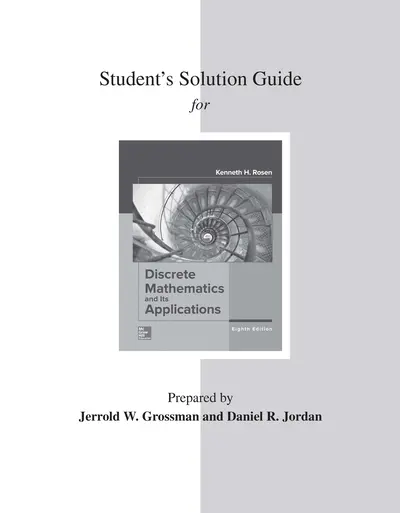
ISBN10: 1259731693 | ISBN13: 9781259731693
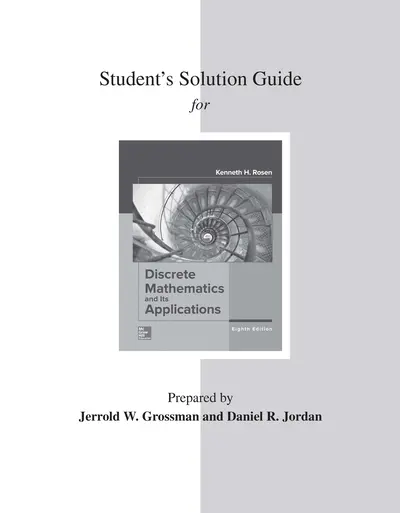
* The estimated amount of time this product will be on the market is based on a number of factors, including faculty input to instructional design and the prior revision cycle and updates to academic research-which typically results in a revision cycle ranging from every two to four years for this product. Pricing subject to change at any time.
Instructor Information
Quick Actions (Only for Validated Instructor Accounts):
Rosen's Discrete Mathematics and its Applications presents a precise, relevant, comprehensive approach to mathematical concepts. This world-renowned best-selling text was written to accommodate the needs across a variety of majors and departments, including mathematics, computer science, and engineering. As the market leader, the book is highly flexible, comprehensive and a proven pedagogical teaching tool for instructors. Digital is becoming increasingly important and gaining popularity, crowning Connect as the digital leader for this discipline.
Need support? We're here to help - Get real-world support and resources every step of the way.