My Account Details
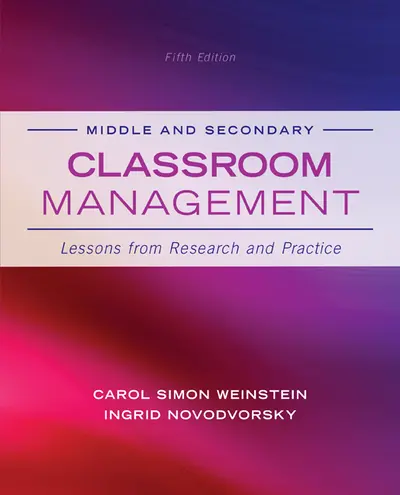
ISBN10: 1259656713 | ISBN13: 9781259656712
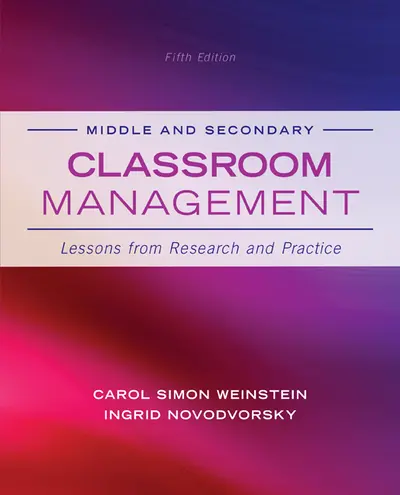
* The estimated amount of time this product will be on the market is based on a number of factors, including faculty input to instructional design and the prior revision cycle and updates to academic research-which typically results in a revision cycle ranging from every two to four years for this product. Pricing subject to change at any time.
Instructor Information
Quick Actions (Only for Validated Instructor Accounts):
Weinstein, Middle and Secondary Classroom Management highlights philosophies and actual management practices of five real teachers. These teachers work in different subjects and in diverse classroom settings. Their stories provide real-life illustrations of the concepts and principles derived from research.
Instructors and students can now access their course content through the Connect digital learning platform by purchasing either standalone Connect access or a bundle of print and Connect access. McGraw-Hill Connect® is a subscription-based learning service accessible online through your personal computer or tablet. Choose this option if your instructor will require Connect to be used in the course. Your subscription to Connect includes the following:
• SmartBook® - an adaptive digital version of the course textbook that personalizes your reading experience based on how well you are learning the content.
• Access to your instructor’s homework assignments, quizzes, syllabus, notes, reminders, and other important files for the course.
• Progress dashboards that quickly show how you are performing on your assignments and tips for improvement.
• The option to purchase (for a small fee) a print version of the book. This binder-ready, loose-leaf version includes free shipping.
Complete system requirements to use Connect can be found here: http://www.mheducation.com/highered/platforms/connect/training-support-students.html
Need support? We're here to help - Get real-world support and resources every step of the way.