My Account Details
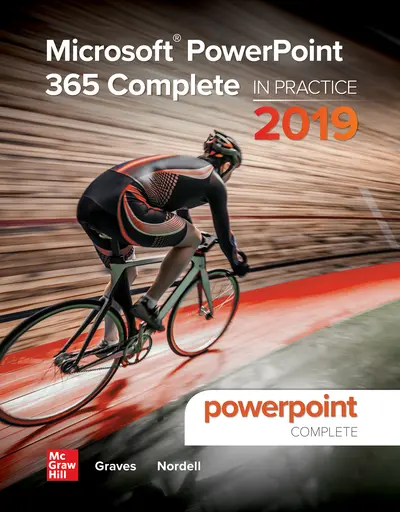
ISBN10: 1260818284 | ISBN13: 9781260818284
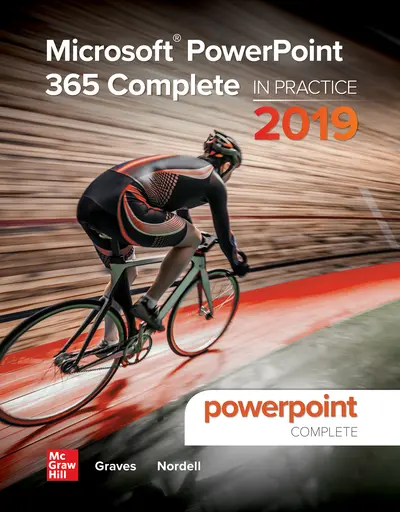
* The estimated amount of time this product will be on the market is based on a number of factors, including faculty input to instructional design and the prior revision cycle and updates to academic research-which typically results in a revision cycle ranging from every two to four years for this product. Pricing subject to change at any time.
Instructor Information
Quick Actions (Only for Validated Instructor Accounts):
Microsoft® PowerPoint 365/2019: In Practice offers a fresh approach to teaching today's students Microsoft® PowerPoint skills by clearly introducing skills in logical order: 1) Topic 2) Instruction and 3) Practice. Nordell's TIP approach builds a foundation for success by helping students apply what they learn, and provides transferable skills that allow students to grasp critical thinking beyond the textbook assignments. The integration of the In Practice textbook series with SIMnet, helps meet the diverse needs of students and accommodate individual learning styles, including auto-graded Projects to encourage critical thinking and true skill mastery.
Chapter 1: Creating and Editing Presentations
Chapter 2: Illustrating with Pictures and Information Graphics
Chapter 3: Preparing for Delivery and Using a Slide Presentation
Chapter 4: Customizing Images, Illustrations and Themes
Chapter 5: Working with Advanced Animation, Hyperlinks and Rich Media
Chapter 6: Integrating, Reviewing and Collaborating
Chapter 7: Using Recording Options, OneDrive, PowerPoint Online and Sway
Need support? We're here to help - Get real-world support and resources every step of the way.