My Account Details
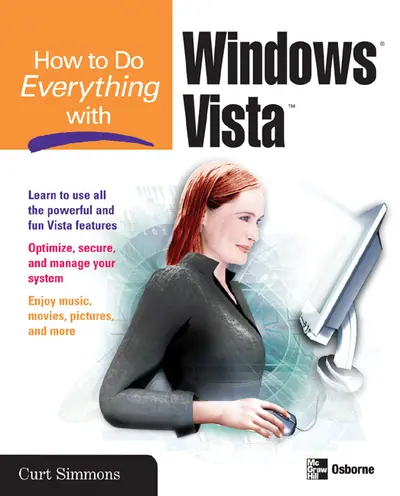
ISBN10: 007226375X | ISBN13: 9780072263756
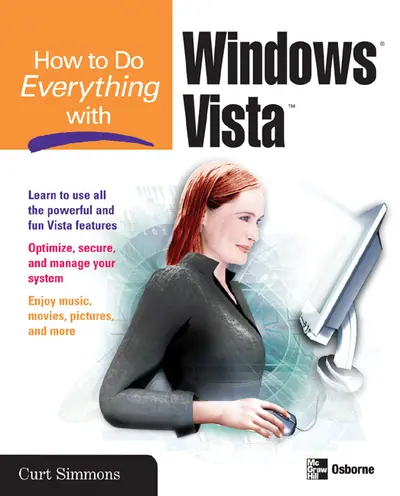
* The estimated amount of time this product will be on the market is based on a number of factors, including faculty input to instructional design and the prior revision cycle and updates to academic research-which typically results in a revision cycle ranging from every two to four years for this product. Pricing subject to change at any time.
Instructor Information
Quick Actions (Only for Validated Instructor Accounts):
Publisher's Note: Products purchased from Third Party sellers are not guaranteed by the publisher for quality, authenticity, or access to any online entitlements included with the product. Bring clarity to your PC experience with Windows Vista and this easy-to-use guide How to Do Everything with Windows Vista shows you how to take full advantage of all the powerful and fun features of this revolutionary new operating system. Learn to customize your settings, connect to the Internet, set up a home network, secure your system, and connect peripheral devices. You'll also discover how to maximize all of the entertainment capabilities--games, music, photos, video, and more.
Part I. Get to Know Windows VistaCH1: Explore the Vista DesktopCH2: Manage Your Computer with Control Panel CH3: Personalize Your ComputerCH4: Manage Components, Programs, Folders, andFilesCH5: Use the Accessories That Come with WindowsCH6: Manage HardwareCH7: Use Printers, Scanners, and Digital CamerasPart II. Get Connected CH8: Create Connections to the InternetCH9: Surf the InternetCH10: Run Windows MailCH11: Create a Home NetworkCH12: Manage Users and GroupsCH13: Windows Vista Security and Remote ConnectionsPart III. Cool Things You Can Do with Windows VistaCH14. Play GamesCH15. Use Windows Media Player CH16. Create Movies with Windows Movie MakerCH17: Manage Digital Photos and Use Windows SideshowCH18: Take Care of Windows VistaPART IV. Optimize, Troubleshoot and Fix Windows VistaCH19: Manage DisksCH20: Solving Problems with Windows VistaAppendix A: Installing Windows VistaIndex
CH2: Manage Your Computer with Control Panel CH3: Personalize Your ComputerCH4: Manage Components, Programs, Folders, andFilesCH5: Use the Accessories That Come with WindowsCH6: Manage HardwareCH7: Use Printers, Scanners, and Digital CamerasPart II. Get Connected CH8: Create Connections to the InternetCH9: Surf the InternetCH10: Run Windows MailCH11: Create a Home NetworkCH12: Manage Users and GroupsCH13: Windows Vista Security and Remote ConnectionsPart III. Cool Things You Can Do with Windows VistaCH14. Play GamesCH15. Use Windows Media Player CH16. Create Movies with Windows Movie MakerCH17: Manage Digital Photos and Use Windows SideshowCH18: Take Care of Windows VistaPART IV. Optimize, Troubleshoot and Fix Windows VistaCH19: Manage DisksCH20: Solving Problems with Windows VistaAppendix A: Installing Windows VistaIndex
CH4: Manage Components, Programs, Folders, andFilesCH5: Use the Accessories That Come with WindowsCH6: Manage HardwareCH7: Use Printers, Scanners, and Digital CamerasPart II. Get Connected CH8: Create Connections to the InternetCH9: Surf the InternetCH10: Run Windows MailCH11: Create a Home NetworkCH12: Manage Users and GroupsCH13: Windows Vista Security and Remote ConnectionsPart III. Cool Things You Can Do with Windows VistaCH14. Play GamesCH15. Use Windows Media Player CH16. Create Movies with Windows Movie MakerCH17: Manage Digital Photos and Use Windows SideshowCH18: Take Care of Windows VistaPART IV. Optimize, Troubleshoot and Fix Windows VistaCH19: Manage DisksCH20: Solving Problems with Windows VistaAppendix A: Installing Windows VistaIndex
CH6: Manage HardwareCH7: Use Printers, Scanners, and Digital CamerasPart II. Get Connected CH8: Create Connections to the InternetCH9: Surf the InternetCH10: Run Windows MailCH11: Create a Home NetworkCH12: Manage Users and GroupsCH13: Windows Vista Security and Remote ConnectionsPart III. Cool Things You Can Do with Windows VistaCH14. Play GamesCH15. Use Windows Media Player CH16. Create Movies with Windows Movie MakerCH17: Manage Digital Photos and Use Windows SideshowCH18: Take Care of Windows VistaPART IV. Optimize, Troubleshoot and Fix Windows VistaCH19: Manage DisksCH20: Solving Problems with Windows VistaAppendix A: Installing Windows VistaIndex
Part II. Get Connected CH8: Create Connections to the InternetCH9: Surf the InternetCH10: Run Windows MailCH11: Create a Home NetworkCH12: Manage Users and GroupsCH13: Windows Vista Security and Remote ConnectionsPart III. Cool Things You Can Do with Windows VistaCH14. Play GamesCH15. Use Windows Media Player CH16. Create Movies with Windows Movie MakerCH17: Manage Digital Photos and Use Windows SideshowCH18: Take Care of Windows VistaPART IV. Optimize, Troubleshoot and Fix Windows VistaCH19: Manage DisksCH20: Solving Problems with Windows VistaAppendix A: Installing Windows VistaIndex
CH9: Surf the InternetCH10: Run Windows MailCH11: Create a Home NetworkCH12: Manage Users and GroupsCH13: Windows Vista Security and Remote ConnectionsPart III. Cool Things You Can Do with Windows VistaCH14. Play GamesCH15. Use Windows Media Player CH16. Create Movies with Windows Movie MakerCH17: Manage Digital Photos and Use Windows SideshowCH18: Take Care of Windows VistaPART IV. Optimize, Troubleshoot and Fix Windows VistaCH19: Manage DisksCH20: Solving Problems with Windows VistaAppendix A: Installing Windows VistaIndex
CH11: Create a Home NetworkCH12: Manage Users and GroupsCH13: Windows Vista Security and Remote ConnectionsPart III. Cool Things You Can Do with Windows VistaCH14. Play GamesCH15. Use Windows Media Player CH16. Create Movies with Windows Movie MakerCH17: Manage Digital Photos and Use Windows SideshowCH18: Take Care of Windows VistaPART IV. Optimize, Troubleshoot and Fix Windows VistaCH19: Manage DisksCH20: Solving Problems with Windows VistaAppendix A: Installing Windows VistaIndex
CH13: Windows Vista Security and Remote ConnectionsPart III. Cool Things You Can Do with Windows VistaCH14. Play GamesCH15. Use Windows Media Player CH16. Create Movies with Windows Movie MakerCH17: Manage Digital Photos and Use Windows SideshowCH18: Take Care of Windows VistaPART IV. Optimize, Troubleshoot and Fix Windows VistaCH19: Manage DisksCH20: Solving Problems with Windows VistaAppendix A: Installing Windows VistaIndex
CH14. Play GamesCH15. Use Windows Media Player CH16. Create Movies with Windows Movie MakerCH17: Manage Digital Photos and Use Windows SideshowCH18: Take Care of Windows VistaPART IV. Optimize, Troubleshoot and Fix Windows VistaCH19: Manage DisksCH20: Solving Problems with Windows VistaAppendix A: Installing Windows VistaIndex
CH16. Create Movies with Windows Movie MakerCH17: Manage Digital Photos and Use Windows SideshowCH18: Take Care of Windows VistaPART IV. Optimize, Troubleshoot and Fix Windows VistaCH19: Manage DisksCH20: Solving Problems with Windows VistaAppendix A: Installing Windows VistaIndex
CH18: Take Care of Windows VistaPART IV. Optimize, Troubleshoot and Fix Windows VistaCH19: Manage DisksCH20: Solving Problems with Windows VistaAppendix A: Installing Windows VistaIndex
CH19: Manage DisksCH20: Solving Problems with Windows VistaAppendix A: Installing Windows VistaIndex
Appendix A: Installing Windows VistaIndex
Need support? We're here to help - Get real-world support and resources every step of the way.