My Account Details
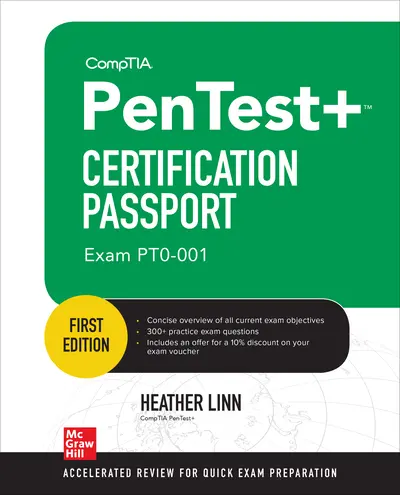
ISBN10: 1260460045 | ISBN13: 9781260460049
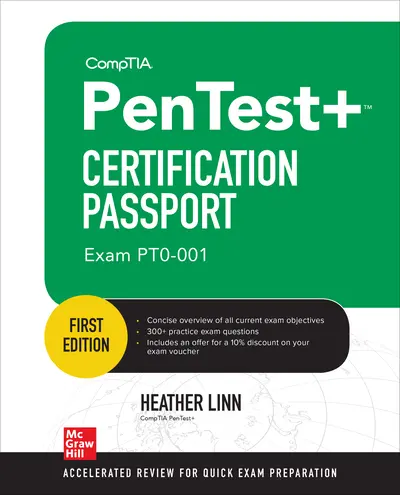
* The estimated amount of time this product will be on the market is based on a number of factors, including faculty input to instructional design and the prior revision cycle and updates to academic research-which typically results in a revision cycle ranging from every two to four years for this product. Pricing subject to change at any time.
Instructor Information
Quick Actions (Only for Validated Instructor Accounts):
This effective self-study guide serves as an accelerated review of all exam objectives for the CompTIA PenTest+ certification exam
This concise, quick-review test preparation guide offers 100% coverage of all exam objectives for the new CompTIA PenTest+ exam. Designed as an accelerated review of all the key information covered on the exam, the Passport’s established pedagogy enables you to tailor a course for study and drill down into the exam objectives. Special elements highlight actual exam topics and point you to additional resources for further information.
Written by an IT security expert and experienced author, CompTIA PenTest+ Certification Passport (Exam PT0-001) focuses on exactly what you need to know to pass the exam. The book features end of chapter review sections that provide bulleted summations organized by exam objective. Accurate practice exam questions with in-depth answer explanations aid in retention, reinforce what you have learned, and show how this information directly relates to the exam.
• Online content includes access to the TotalTester online test engine with 200 multiple-choice practice questions and additional performance-based questions
• Follows the newly-refreshed Certification Passport series developed by training guru Mike Meyers
• Includes a 10% off exam voucher coupon, a $35 value
Chapter 2: Information Gathering and Vulnerability Identification
Chapter 3: Attacks and Exploits
Chapter 4: Penetration Testing Tools
Chapter 5: Reporting and Communication
Need support? We're here to help - Get real-world support and resources every step of the way.