My Account Details
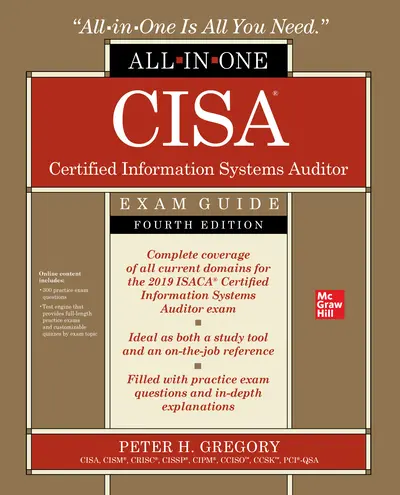
ISBN10: 1260458806 | ISBN13: 9781260458800
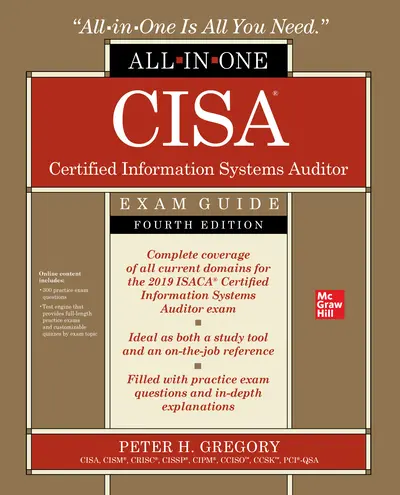
* The estimated amount of time this product will be on the market is based on a number of factors, including faculty input to instructional design and the prior revision cycle and updates to academic research-which typically results in a revision cycle ranging from every two to four years for this product. Pricing subject to change at any time.
Instructor Information
Quick Actions (Only for Validated Instructor Accounts):
Publisher's Note: Products purchased from Third Party sellers are not guaranteed by the publisher for quality, authenticity, or access to any online entitlements included with the product.
This up-to-date self-study system delivers complete coverage of every topic on the 2019 version of the CISA exam
The latest edition of this trusted resource offers complete,up-to-date coverage of all the material included on the latest release of the Certified Information Systems Auditor exam. Written by an IT security and audit expert, CISA Certified Information Systems Auditor All-in-One Exam Guide, Fourth Edition covers all five exam domains developed by ISACA®. You’ll find learning objectives at the beginning of each chapter, exam tips, practice exam questions, and in-depth explanations. Designed to help you pass the CISA exam with ease, this comprehensive guide also serves as an essential on-the-job reference for new and established IS auditors.
COVERS ALL EXAM TOPICS, INCLUDING:
• IT governance and management• Information systems audit process
• IT service delivery and infrastructure
• Information asset protection
Online content includes:
• 300 practice exam questions• Test engine that provides full-length practice exams and customizable quizzes by exam topic
Chapter 2: IT Governance and Management
Chapter 3: The Audit Process
Chapter 4: IT Life Cycle Management
Chapter 5: IT Service Management and Continuity
Chapter 6: Information Asset Protection
Appendix A: Conducting a Professional Audit
Appendix B: Popular Methodologies, Frameworks, and Guidance
Glossary
Need support? We're here to help - Get real-world support and resources every step of the way.