My Account Details
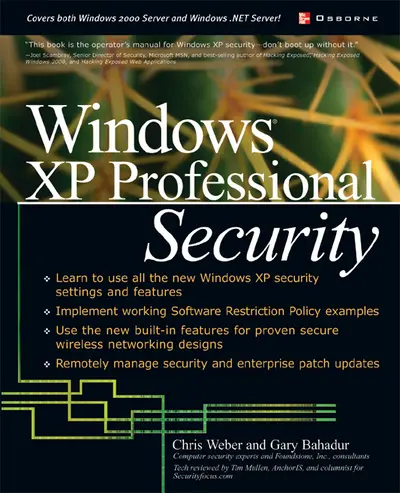
ISBN10: 0072230347 | ISBN13: 9780072230345
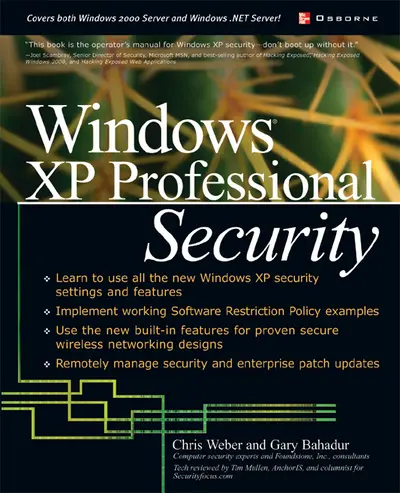
Step 1 . Download Adobe Digital Editions to your PC or Mac desktop/laptop.
Step 2. Register and authorize your Adobe ID (optional). To access your eBook on multiple devices, first create an Adobe ID at account.adobe.com. Then, open Adobe Digital Editions, go to the Help menu, and select "Authorize Computer" to link your Adobe ID.
Step 3. Open Your eBook. Use Adobe Digital Editions to open the file. If the eBook doesn’t open, contact customer service for assistance.
Get comprehensive coverage of XP Professional security with this definitive and focused resource. Work with firewalls and intrusion detection systems, fully utilize XP’s built-in support tools, manage security remotely, and much more.
Part I: Securing the Operating System 1: Security Settings 2: SAFER Software Restriction Policies 3: Registry Security 4: File System Security 5: Operating System Enhancements 6: User and Group Management and Authorization Part II: Network Security 7: IP Security 8: Firewalls 9: Wireless Networking Security 10: Remote Administration and Patch Management Part III: Active Directory, .NET Framework, and Internet Services 11: Active Directory and Group Policy 12: .NET Framework for Administration 13: Internet Services Part IV: Preparing for the Worst 14: Penetration Testing 15: Incident Response Appendix: Default and Recommended Security Settings
2: SAFER Software Restriction Policies 3: Registry Security 4: File System Security 5: Operating System Enhancements 6: User and Group Management and Authorization Part II: Network Security 7: IP Security 8: Firewalls 9: Wireless Networking Security 10: Remote Administration and Patch Management Part III: Active Directory, .NET Framework, and Internet Services 11: Active Directory and Group Policy 12: .NET Framework for Administration 13: Internet Services Part IV: Preparing for the Worst 14: Penetration Testing 15: Incident Response Appendix: Default and Recommended Security Settings
4: File System Security 5: Operating System Enhancements 6: User and Group Management and Authorization Part II: Network Security 7: IP Security 8: Firewalls 9: Wireless Networking Security 10: Remote Administration and Patch Management Part III: Active Directory, .NET Framework, and Internet Services 11: Active Directory and Group Policy 12: .NET Framework for Administration 13: Internet Services Part IV: Preparing for the Worst 14: Penetration Testing 15: Incident Response Appendix: Default and Recommended Security Settings
6: User and Group Management and Authorization Part II: Network Security 7: IP Security 8: Firewalls 9: Wireless Networking Security 10: Remote Administration and Patch Management Part III: Active Directory, .NET Framework, and Internet Services 11: Active Directory and Group Policy 12: .NET Framework for Administration 13: Internet Services Part IV: Preparing for the Worst 14: Penetration Testing 15: Incident Response Appendix: Default and Recommended Security Settings
7: IP Security 8: Firewalls 9: Wireless Networking Security 10: Remote Administration and Patch Management Part III: Active Directory, .NET Framework, and Internet Services 11: Active Directory and Group Policy 12: .NET Framework for Administration 13: Internet Services Part IV: Preparing for the Worst 14: Penetration Testing 15: Incident Response Appendix: Default and Recommended Security Settings
9: Wireless Networking Security 10: Remote Administration and Patch Management Part III: Active Directory, .NET Framework, and Internet Services 11: Active Directory and Group Policy 12: .NET Framework for Administration 13: Internet Services Part IV: Preparing for the Worst 14: Penetration Testing 15: Incident Response Appendix: Default and Recommended Security Settings
Part III: Active Directory, .NET Framework, and Internet Services 11: Active Directory and Group Policy 12: .NET Framework for Administration 13: Internet Services Part IV: Preparing for the Worst 14: Penetration Testing 15: Incident Response Appendix: Default and Recommended Security Settings
12: .NET Framework for Administration 13: Internet Services Part IV: Preparing for the Worst 14: Penetration Testing 15: Incident Response Appendix: Default and Recommended Security Settings
Part IV: Preparing for the Worst 14: Penetration Testing 15: Incident Response Appendix: Default and Recommended Security Settings
15: Incident Response Appendix: Default and Recommended Security Settings
Need support? We're here to help - Get real-world support and resources every step of the way.