My Account Details
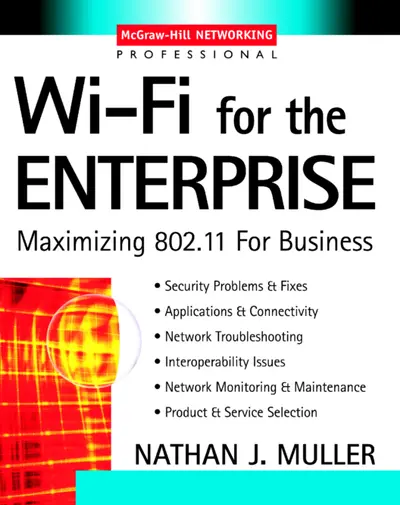
ISBN10: 0071429166 | ISBN13: 9780071429160
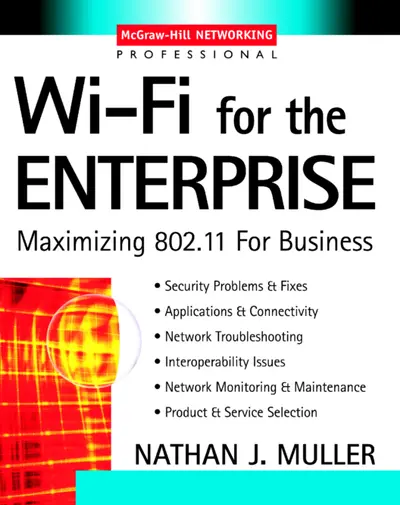
Step 1 . Download Adobe Digital Editions to your PC or Mac desktop/laptop.
Step 2. Register and authorize your Adobe ID (optional). To access your eBook on multiple devices, first create an Adobe ID at account.adobe.com. Then, open Adobe Digital Editions, go to the Help menu, and select "Authorize Computer" to link your Adobe ID.
Step 3. Open Your eBook. Use Adobe Digital Editions to open the file. If the eBook doesn’t open, contact customer service for assistance.
The suite of WiFi standards has solidified this year and no license is required for setting up a WiFi network. From the technical standpoint, it's easy and cheap to install one in your corporate network. Already there are over 300 (and climbing) WiFi certified products on the market. Expansion into the enterprise is proceeding at a rapid pace, with the market projected at $1 billion by year-end 2002. Despite the simplicity of the technology, IT is discovering that numerous problems accompany a WiFi integration project, not the least of which is security. This book is designed to drill down to the practical aspects of building the network to interoperate with the technology your company has already deployed.
PrefaceChapter 1: Wireless in PerspectiveIntroductionBluetoothInfrared HomeRFWi-FiGeneral Packet Radio ServiceFixed Wireless AccessLaser TransmissionConclusionChapter 2: Wireless Network ComponentsIntroductionPC Cards for NotebooksPCI Cards for DesktopsMini PCI CardsUSB AdaptersCompact Flash CardsSecure Digital CardsPDA ModulesSoft Wi-FiAccess PointsWireless Print ServerWireless BridgesWireless RoutersWireless GatewaysConclusionChapter 3: Setting up the NetworkIntroductionTypes of NetworksSetting Up Computers for NetworkingConfiguration DetailsHubCablingVerifying Network ConnectivityConclusionChapter 4: Preparing for Wireless DeploymentIntroductionNeeds AssessmentPerformance BaseliningAsset ManagementSecuritySite SurveyThe Design ProcessEquipment ConsiderationsDeploymentConclusionChapter 5: Access Points and ClientsIntroductionAccess Point SetupUsing a Terminal EmulatorClient SetupConclusionChapter 6: Wireless BridgesIntroductionConfigurationMobile IP Spanning Tree ProtocolPerformance MonitoringApplying FiltersLogsSetting SNMP TrapsConclusionChapter 7: Wireless SecurityIntroductionWireless LAN SecurityAuthentication MechanismsAddressing Security ThreatsHardening the Wireless LANConclusionChapter 8: Troubleshooting the Wireless LANIntroductionRole of Protocol AnalyzersBasic Connectivity IssuesClient AdaptersAccess PointsBridgesProblem DiagnosisRole of Management SystemsConclusionChapter 9: Network ManagementIntroductionAutomatic DiscoveryTopographical ViewsGroup ConfigurationPerformance MonitoringAutomated Software UpdatesRemote RebootTroubleshootingAlarms and ReportingIntegration with PlatformsConclusionChapter 10: Selecting a Wireless Internet Service ProviderIntroductionMarket LandscapeTypes of ProvidersWireless Application Service ProvidersConclusionAcronymsAppendixAbout the Author
IntroductionBluetoothInfrared HomeRFWi-FiGeneral Packet Radio ServiceFixed Wireless AccessLaser TransmissionConclusionChapter 2: Wireless Network ComponentsIntroductionPC Cards for NotebooksPCI Cards for DesktopsMini PCI CardsUSB AdaptersCompact Flash CardsSecure Digital CardsPDA ModulesSoft Wi-FiAccess PointsWireless Print ServerWireless BridgesWireless RoutersWireless GatewaysConclusionChapter 3: Setting up the NetworkIntroductionTypes of NetworksSetting Up Computers for NetworkingConfiguration DetailsHubCablingVerifying Network ConnectivityConclusionChapter 4: Preparing for Wireless DeploymentIntroductionNeeds AssessmentPerformance BaseliningAsset ManagementSecuritySite SurveyThe Design ProcessEquipment ConsiderationsDeploymentConclusionChapter 5: Access Points and ClientsIntroductionAccess Point SetupUsing a Terminal EmulatorClient SetupConclusionChapter 6: Wireless BridgesIntroductionConfigurationMobile IP Spanning Tree ProtocolPerformance MonitoringApplying FiltersLogsSetting SNMP TrapsConclusionChapter 7: Wireless SecurityIntroductionWireless LAN SecurityAuthentication MechanismsAddressing Security ThreatsHardening the Wireless LANConclusionChapter 8: Troubleshooting the Wireless LANIntroductionRole of Protocol AnalyzersBasic Connectivity IssuesClient AdaptersAccess PointsBridgesProblem DiagnosisRole of Management SystemsConclusionChapter 9: Network ManagementIntroductionAutomatic DiscoveryTopographical ViewsGroup ConfigurationPerformance MonitoringAutomated Software UpdatesRemote RebootTroubleshootingAlarms and ReportingIntegration with PlatformsConclusionChapter 10: Selecting a Wireless Internet Service ProviderIntroductionMarket LandscapeTypes of ProvidersWireless Application Service ProvidersConclusionAcronymsAppendixAbout the Author
Infrared HomeRFWi-FiGeneral Packet Radio ServiceFixed Wireless AccessLaser TransmissionConclusionChapter 2: Wireless Network ComponentsIntroductionPC Cards for NotebooksPCI Cards for DesktopsMini PCI CardsUSB AdaptersCompact Flash CardsSecure Digital CardsPDA ModulesSoft Wi-FiAccess PointsWireless Print ServerWireless BridgesWireless RoutersWireless GatewaysConclusionChapter 3: Setting up the NetworkIntroductionTypes of NetworksSetting Up Computers for NetworkingConfiguration DetailsHubCablingVerifying Network ConnectivityConclusionChapter 4: Preparing for Wireless DeploymentIntroductionNeeds AssessmentPerformance BaseliningAsset ManagementSecuritySite SurveyThe Design ProcessEquipment ConsiderationsDeploymentConclusionChapter 5: Access Points and ClientsIntroductionAccess Point SetupUsing a Terminal EmulatorClient SetupConclusionChapter 6: Wireless BridgesIntroductionConfigurationMobile IP Spanning Tree ProtocolPerformance MonitoringApplying FiltersLogsSetting SNMP TrapsConclusionChapter 7: Wireless SecurityIntroductionWireless LAN SecurityAuthentication MechanismsAddressing Security ThreatsHardening the Wireless LANConclusionChapter 8: Troubleshooting the Wireless LANIntroductionRole of Protocol AnalyzersBasic Connectivity IssuesClient AdaptersAccess PointsBridgesProblem DiagnosisRole of Management SystemsConclusionChapter 9: Network ManagementIntroductionAutomatic DiscoveryTopographical ViewsGroup ConfigurationPerformance MonitoringAutomated Software UpdatesRemote RebootTroubleshootingAlarms and ReportingIntegration with PlatformsConclusionChapter 10: Selecting a Wireless Internet Service ProviderIntroductionMarket LandscapeTypes of ProvidersWireless Application Service ProvidersConclusionAcronymsAppendixAbout the Author
Wi-FiGeneral Packet Radio ServiceFixed Wireless AccessLaser TransmissionConclusionChapter 2: Wireless Network ComponentsIntroductionPC Cards for NotebooksPCI Cards for DesktopsMini PCI CardsUSB AdaptersCompact Flash CardsSecure Digital CardsPDA ModulesSoft Wi-FiAccess PointsWireless Print ServerWireless BridgesWireless RoutersWireless GatewaysConclusionChapter 3: Setting up the NetworkIntroductionTypes of NetworksSetting Up Computers for NetworkingConfiguration DetailsHubCablingVerifying Network ConnectivityConclusionChapter 4: Preparing for Wireless DeploymentIntroductionNeeds AssessmentPerformance BaseliningAsset ManagementSecuritySite SurveyThe Design ProcessEquipment ConsiderationsDeploymentConclusionChapter 5: Access Points and ClientsIntroductionAccess Point SetupUsing a Terminal EmulatorClient SetupConclusionChapter 6: Wireless BridgesIntroductionConfigurationMobile IP Spanning Tree ProtocolPerformance MonitoringApplying FiltersLogsSetting SNMP TrapsConclusionChapter 7: Wireless SecurityIntroductionWireless LAN SecurityAuthentication MechanismsAddressing Security ThreatsHardening the Wireless LANConclusionChapter 8: Troubleshooting the Wireless LANIntroductionRole of Protocol AnalyzersBasic Connectivity IssuesClient AdaptersAccess PointsBridgesProblem DiagnosisRole of Management SystemsConclusionChapter 9: Network ManagementIntroductionAutomatic DiscoveryTopographical ViewsGroup ConfigurationPerformance MonitoringAutomated Software UpdatesRemote RebootTroubleshootingAlarms and ReportingIntegration with PlatformsConclusionChapter 10: Selecting a Wireless Internet Service ProviderIntroductionMarket LandscapeTypes of ProvidersWireless Application Service ProvidersConclusionAcronymsAppendixAbout the Author
Fixed Wireless AccessLaser TransmissionConclusionChapter 2: Wireless Network ComponentsIntroductionPC Cards for NotebooksPCI Cards for DesktopsMini PCI CardsUSB AdaptersCompact Flash CardsSecure Digital CardsPDA ModulesSoft Wi-FiAccess PointsWireless Print ServerWireless BridgesWireless RoutersWireless GatewaysConclusionChapter 3: Setting up the NetworkIntroductionTypes of NetworksSetting Up Computers for NetworkingConfiguration DetailsHubCablingVerifying Network ConnectivityConclusionChapter 4: Preparing for Wireless DeploymentIntroductionNeeds AssessmentPerformance BaseliningAsset ManagementSecuritySite SurveyThe Design ProcessEquipment ConsiderationsDeploymentConclusionChapter 5: Access Points and ClientsIntroductionAccess Point SetupUsing a Terminal EmulatorClient SetupConclusionChapter 6: Wireless BridgesIntroductionConfigurationMobile IP Spanning Tree ProtocolPerformance MonitoringApplying FiltersLogsSetting SNMP TrapsConclusionChapter 7: Wireless SecurityIntroductionWireless LAN SecurityAuthentication MechanismsAddressing Security ThreatsHardening the Wireless LANConclusionChapter 8: Troubleshooting the Wireless LANIntroductionRole of Protocol AnalyzersBasic Connectivity IssuesClient AdaptersAccess PointsBridgesProblem DiagnosisRole of Management SystemsConclusionChapter 9: Network ManagementIntroductionAutomatic DiscoveryTopographical ViewsGroup ConfigurationPerformance MonitoringAutomated Software UpdatesRemote RebootTroubleshootingAlarms and ReportingIntegration with PlatformsConclusionChapter 10: Selecting a Wireless Internet Service ProviderIntroductionMarket LandscapeTypes of ProvidersWireless Application Service ProvidersConclusionAcronymsAppendixAbout the Author
ConclusionChapter 2: Wireless Network ComponentsIntroductionPC Cards for NotebooksPCI Cards for DesktopsMini PCI CardsUSB AdaptersCompact Flash CardsSecure Digital CardsPDA ModulesSoft Wi-FiAccess PointsWireless Print ServerWireless BridgesWireless RoutersWireless GatewaysConclusionChapter 3: Setting up the NetworkIntroductionTypes of NetworksSetting Up Computers for NetworkingConfiguration DetailsHubCablingVerifying Network ConnectivityConclusionChapter 4: Preparing for Wireless DeploymentIntroductionNeeds AssessmentPerformance BaseliningAsset ManagementSecuritySite SurveyThe Design ProcessEquipment ConsiderationsDeploymentConclusionChapter 5: Access Points and ClientsIntroductionAccess Point SetupUsing a Terminal EmulatorClient SetupConclusionChapter 6: Wireless BridgesIntroductionConfigurationMobile IP Spanning Tree ProtocolPerformance MonitoringApplying FiltersLogsSetting SNMP TrapsConclusionChapter 7: Wireless SecurityIntroductionWireless LAN SecurityAuthentication MechanismsAddressing Security ThreatsHardening the Wireless LANConclusionChapter 8: Troubleshooting the Wireless LANIntroductionRole of Protocol AnalyzersBasic Connectivity IssuesClient AdaptersAccess PointsBridgesProblem DiagnosisRole of Management SystemsConclusionChapter 9: Network ManagementIntroductionAutomatic DiscoveryTopographical ViewsGroup ConfigurationPerformance MonitoringAutomated Software UpdatesRemote RebootTroubleshootingAlarms and ReportingIntegration with PlatformsConclusionChapter 10: Selecting a Wireless Internet Service ProviderIntroductionMarket LandscapeTypes of ProvidersWireless Application Service ProvidersConclusionAcronymsAppendixAbout the Author
IntroductionPC Cards for NotebooksPCI Cards for DesktopsMini PCI CardsUSB AdaptersCompact Flash CardsSecure Digital CardsPDA ModulesSoft Wi-FiAccess PointsWireless Print ServerWireless BridgesWireless RoutersWireless GatewaysConclusionChapter 3: Setting up the NetworkIntroductionTypes of NetworksSetting Up Computers for NetworkingConfiguration DetailsHubCablingVerifying Network ConnectivityConclusionChapter 4: Preparing for Wireless DeploymentIntroductionNeeds AssessmentPerformance BaseliningAsset ManagementSecuritySite SurveyThe Design ProcessEquipment ConsiderationsDeploymentConclusionChapter 5: Access Points and ClientsIntroductionAccess Point SetupUsing a Terminal EmulatorClient SetupConclusionChapter 6: Wireless BridgesIntroductionConfigurationMobile IP Spanning Tree ProtocolPerformance MonitoringApplying FiltersLogsSetting SNMP TrapsConclusionChapter 7: Wireless SecurityIntroductionWireless LAN SecurityAuthentication MechanismsAddressing Security ThreatsHardening the Wireless LANConclusionChapter 8: Troubleshooting the Wireless LANIntroductionRole of Protocol AnalyzersBasic Connectivity IssuesClient AdaptersAccess PointsBridgesProblem DiagnosisRole of Management SystemsConclusionChapter 9: Network ManagementIntroductionAutomatic DiscoveryTopographical ViewsGroup ConfigurationPerformance MonitoringAutomated Software UpdatesRemote RebootTroubleshootingAlarms and ReportingIntegration with PlatformsConclusionChapter 10: Selecting a Wireless Internet Service ProviderIntroductionMarket LandscapeTypes of ProvidersWireless Application Service ProvidersConclusionAcronymsAppendixAbout the Author
PCI Cards for DesktopsMini PCI CardsUSB AdaptersCompact Flash CardsSecure Digital CardsPDA ModulesSoft Wi-FiAccess PointsWireless Print ServerWireless BridgesWireless RoutersWireless GatewaysConclusionChapter 3: Setting up the NetworkIntroductionTypes of NetworksSetting Up Computers for NetworkingConfiguration DetailsHubCablingVerifying Network ConnectivityConclusionChapter 4: Preparing for Wireless DeploymentIntroductionNeeds AssessmentPerformance BaseliningAsset ManagementSecuritySite SurveyThe Design ProcessEquipment ConsiderationsDeploymentConclusionChapter 5: Access Points and ClientsIntroductionAccess Point SetupUsing a Terminal EmulatorClient SetupConclusionChapter 6: Wireless BridgesIntroductionConfigurationMobile IP Spanning Tree ProtocolPerformance MonitoringApplying FiltersLogsSetting SNMP TrapsConclusionChapter 7: Wireless SecurityIntroductionWireless LAN SecurityAuthentication MechanismsAddressing Security ThreatsHardening the Wireless LANConclusionChapter 8: Troubleshooting the Wireless LANIntroductionRole of Protocol AnalyzersBasic Connectivity IssuesClient AdaptersAccess PointsBridgesProblem DiagnosisRole of Management SystemsConclusionChapter 9: Network ManagementIntroductionAutomatic DiscoveryTopographical ViewsGroup ConfigurationPerformance MonitoringAutomated Software UpdatesRemote RebootTroubleshootingAlarms and ReportingIntegration with PlatformsConclusionChapter 10: Selecting a Wireless Internet Service ProviderIntroductionMarket LandscapeTypes of ProvidersWireless Application Service ProvidersConclusionAcronymsAppendixAbout the Author
USB AdaptersCompact Flash CardsSecure Digital CardsPDA ModulesSoft Wi-FiAccess PointsWireless Print ServerWireless BridgesWireless RoutersWireless GatewaysConclusionChapter 3: Setting up the NetworkIntroductionTypes of NetworksSetting Up Computers for NetworkingConfiguration DetailsHubCablingVerifying Network ConnectivityConclusionChapter 4: Preparing for Wireless DeploymentIntroductionNeeds AssessmentPerformance BaseliningAsset ManagementSecuritySite SurveyThe Design ProcessEquipment ConsiderationsDeploymentConclusionChapter 5: Access Points and ClientsIntroductionAccess Point SetupUsing a Terminal EmulatorClient SetupConclusionChapter 6: Wireless BridgesIntroductionConfigurationMobile IP Spanning Tree ProtocolPerformance MonitoringApplying FiltersLogsSetting SNMP TrapsConclusionChapter 7: Wireless SecurityIntroductionWireless LAN SecurityAuthentication MechanismsAddressing Security ThreatsHardening the Wireless LANConclusionChapter 8: Troubleshooting the Wireless LANIntroductionRole of Protocol AnalyzersBasic Connectivity IssuesClient AdaptersAccess PointsBridgesProblem DiagnosisRole of Management SystemsConclusionChapter 9: Network ManagementIntroductionAutomatic DiscoveryTopographical ViewsGroup ConfigurationPerformance MonitoringAutomated Software UpdatesRemote RebootTroubleshootingAlarms and ReportingIntegration with PlatformsConclusionChapter 10: Selecting a Wireless Internet Service ProviderIntroductionMarket LandscapeTypes of ProvidersWireless Application Service ProvidersConclusionAcronymsAppendixAbout the Author
Secure Digital CardsPDA ModulesSoft Wi-FiAccess PointsWireless Print ServerWireless BridgesWireless RoutersWireless GatewaysConclusionChapter 3: Setting up the NetworkIntroductionTypes of NetworksSetting Up Computers for NetworkingConfiguration DetailsHubCablingVerifying Network ConnectivityConclusionChapter 4: Preparing for Wireless DeploymentIntroductionNeeds AssessmentPerformance BaseliningAsset ManagementSecuritySite SurveyThe Design ProcessEquipment ConsiderationsDeploymentConclusionChapter 5: Access Points and ClientsIntroductionAccess Point SetupUsing a Terminal EmulatorClient SetupConclusionChapter 6: Wireless BridgesIntroductionConfigurationMobile IP Spanning Tree ProtocolPerformance MonitoringApplying FiltersLogsSetting SNMP TrapsConclusionChapter 7: Wireless SecurityIntroductionWireless LAN SecurityAuthentication MechanismsAddressing Security ThreatsHardening the Wireless LANConclusionChapter 8: Troubleshooting the Wireless LANIntroductionRole of Protocol AnalyzersBasic Connectivity IssuesClient AdaptersAccess PointsBridgesProblem DiagnosisRole of Management SystemsConclusionChapter 9: Network ManagementIntroductionAutomatic DiscoveryTopographical ViewsGroup ConfigurationPerformance MonitoringAutomated Software UpdatesRemote RebootTroubleshootingAlarms and ReportingIntegration with PlatformsConclusionChapter 10: Selecting a Wireless Internet Service ProviderIntroductionMarket LandscapeTypes of ProvidersWireless Application Service ProvidersConclusionAcronymsAppendixAbout the Author
Soft Wi-FiAccess PointsWireless Print ServerWireless BridgesWireless RoutersWireless GatewaysConclusionChapter 3: Setting up the NetworkIntroductionTypes of NetworksSetting Up Computers for NetworkingConfiguration DetailsHubCablingVerifying Network ConnectivityConclusionChapter 4: Preparing for Wireless DeploymentIntroductionNeeds AssessmentPerformance BaseliningAsset ManagementSecuritySite SurveyThe Design ProcessEquipment ConsiderationsDeploymentConclusionChapter 5: Access Points and ClientsIntroductionAccess Point SetupUsing a Terminal EmulatorClient SetupConclusionChapter 6: Wireless BridgesIntroductionConfigurationMobile IP Spanning Tree ProtocolPerformance MonitoringApplying FiltersLogsSetting SNMP TrapsConclusionChapter 7: Wireless SecurityIntroductionWireless LAN SecurityAuthentication MechanismsAddressing Security ThreatsHardening the Wireless LANConclusionChapter 8: Troubleshooting the Wireless LANIntroductionRole of Protocol AnalyzersBasic Connectivity IssuesClient AdaptersAccess PointsBridgesProblem DiagnosisRole of Management SystemsConclusionChapter 9: Network ManagementIntroductionAutomatic DiscoveryTopographical ViewsGroup ConfigurationPerformance MonitoringAutomated Software UpdatesRemote RebootTroubleshootingAlarms and ReportingIntegration with PlatformsConclusionChapter 10: Selecting a Wireless Internet Service ProviderIntroductionMarket LandscapeTypes of ProvidersWireless Application Service ProvidersConclusionAcronymsAppendixAbout the Author
Wireless Print ServerWireless BridgesWireless RoutersWireless GatewaysConclusionChapter 3: Setting up the NetworkIntroductionTypes of NetworksSetting Up Computers for NetworkingConfiguration DetailsHubCablingVerifying Network ConnectivityConclusionChapter 4: Preparing for Wireless DeploymentIntroductionNeeds AssessmentPerformance BaseliningAsset ManagementSecuritySite SurveyThe Design ProcessEquipment ConsiderationsDeploymentConclusionChapter 5: Access Points and ClientsIntroductionAccess Point SetupUsing a Terminal EmulatorClient SetupConclusionChapter 6: Wireless BridgesIntroductionConfigurationMobile IP Spanning Tree ProtocolPerformance MonitoringApplying FiltersLogsSetting SNMP TrapsConclusionChapter 7: Wireless SecurityIntroductionWireless LAN SecurityAuthentication MechanismsAddressing Security ThreatsHardening the Wireless LANConclusionChapter 8: Troubleshooting the Wireless LANIntroductionRole of Protocol AnalyzersBasic Connectivity IssuesClient AdaptersAccess PointsBridgesProblem DiagnosisRole of Management SystemsConclusionChapter 9: Network ManagementIntroductionAutomatic DiscoveryTopographical ViewsGroup ConfigurationPerformance MonitoringAutomated Software UpdatesRemote RebootTroubleshootingAlarms and ReportingIntegration with PlatformsConclusionChapter 10: Selecting a Wireless Internet Service ProviderIntroductionMarket LandscapeTypes of ProvidersWireless Application Service ProvidersConclusionAcronymsAppendixAbout the Author
Wireless RoutersWireless GatewaysConclusionChapter 3: Setting up the NetworkIntroductionTypes of NetworksSetting Up Computers for NetworkingConfiguration DetailsHubCablingVerifying Network ConnectivityConclusionChapter 4: Preparing for Wireless DeploymentIntroductionNeeds AssessmentPerformance BaseliningAsset ManagementSecuritySite SurveyThe Design ProcessEquipment ConsiderationsDeploymentConclusionChapter 5: Access Points and ClientsIntroductionAccess Point SetupUsing a Terminal EmulatorClient SetupConclusionChapter 6: Wireless BridgesIntroductionConfigurationMobile IP Spanning Tree ProtocolPerformance MonitoringApplying FiltersLogsSetting SNMP TrapsConclusionChapter 7: Wireless SecurityIntroductionWireless LAN SecurityAuthentication MechanismsAddressing Security ThreatsHardening the Wireless LANConclusionChapter 8: Troubleshooting the Wireless LANIntroductionRole of Protocol AnalyzersBasic Connectivity IssuesClient AdaptersAccess PointsBridgesProblem DiagnosisRole of Management SystemsConclusionChapter 9: Network ManagementIntroductionAutomatic DiscoveryTopographical ViewsGroup ConfigurationPerformance MonitoringAutomated Software UpdatesRemote RebootTroubleshootingAlarms and ReportingIntegration with PlatformsConclusionChapter 10: Selecting a Wireless Internet Service ProviderIntroductionMarket LandscapeTypes of ProvidersWireless Application Service ProvidersConclusionAcronymsAppendixAbout the Author
ConclusionChapter 3: Setting up the NetworkIntroductionTypes of NetworksSetting Up Computers for NetworkingConfiguration DetailsHubCablingVerifying Network ConnectivityConclusionChapter 4: Preparing for Wireless DeploymentIntroductionNeeds AssessmentPerformance BaseliningAsset ManagementSecuritySite SurveyThe Design ProcessEquipment ConsiderationsDeploymentConclusionChapter 5: Access Points and ClientsIntroductionAccess Point SetupUsing a Terminal EmulatorClient SetupConclusionChapter 6: Wireless BridgesIntroductionConfigurationMobile IP Spanning Tree ProtocolPerformance MonitoringApplying FiltersLogsSetting SNMP TrapsConclusionChapter 7: Wireless SecurityIntroductionWireless LAN SecurityAuthentication MechanismsAddressing Security ThreatsHardening the Wireless LANConclusionChapter 8: Troubleshooting the Wireless LANIntroductionRole of Protocol AnalyzersBasic Connectivity IssuesClient AdaptersAccess PointsBridgesProblem DiagnosisRole of Management SystemsConclusionChapter 9: Network ManagementIntroductionAutomatic DiscoveryTopographical ViewsGroup ConfigurationPerformance MonitoringAutomated Software UpdatesRemote RebootTroubleshootingAlarms and ReportingIntegration with PlatformsConclusionChapter 10: Selecting a Wireless Internet Service ProviderIntroductionMarket LandscapeTypes of ProvidersWireless Application Service ProvidersConclusionAcronymsAppendixAbout the Author
IntroductionTypes of NetworksSetting Up Computers for NetworkingConfiguration DetailsHubCablingVerifying Network ConnectivityConclusionChapter 4: Preparing for Wireless DeploymentIntroductionNeeds AssessmentPerformance BaseliningAsset ManagementSecuritySite SurveyThe Design ProcessEquipment ConsiderationsDeploymentConclusionChapter 5: Access Points and ClientsIntroductionAccess Point SetupUsing a Terminal EmulatorClient SetupConclusionChapter 6: Wireless BridgesIntroductionConfigurationMobile IP Spanning Tree ProtocolPerformance MonitoringApplying FiltersLogsSetting SNMP TrapsConclusionChapter 7: Wireless SecurityIntroductionWireless LAN SecurityAuthentication MechanismsAddressing Security ThreatsHardening the Wireless LANConclusionChapter 8: Troubleshooting the Wireless LANIntroductionRole of Protocol AnalyzersBasic Connectivity IssuesClient AdaptersAccess PointsBridgesProblem DiagnosisRole of Management SystemsConclusionChapter 9: Network ManagementIntroductionAutomatic DiscoveryTopographical ViewsGroup ConfigurationPerformance MonitoringAutomated Software UpdatesRemote RebootTroubleshootingAlarms and ReportingIntegration with PlatformsConclusionChapter 10: Selecting a Wireless Internet Service ProviderIntroductionMarket LandscapeTypes of ProvidersWireless Application Service ProvidersConclusionAcronymsAppendixAbout the Author
Setting Up Computers for NetworkingConfiguration DetailsHubCablingVerifying Network ConnectivityConclusionChapter 4: Preparing for Wireless DeploymentIntroductionNeeds AssessmentPerformance BaseliningAsset ManagementSecuritySite SurveyThe Design ProcessEquipment ConsiderationsDeploymentConclusionChapter 5: Access Points and ClientsIntroductionAccess Point SetupUsing a Terminal EmulatorClient SetupConclusionChapter 6: Wireless BridgesIntroductionConfigurationMobile IP Spanning Tree ProtocolPerformance MonitoringApplying FiltersLogsSetting SNMP TrapsConclusionChapter 7: Wireless SecurityIntroductionWireless LAN SecurityAuthentication MechanismsAddressing Security ThreatsHardening the Wireless LANConclusionChapter 8: Troubleshooting the Wireless LANIntroductionRole of Protocol AnalyzersBasic Connectivity IssuesClient AdaptersAccess PointsBridgesProblem DiagnosisRole of Management SystemsConclusionChapter 9: Network ManagementIntroductionAutomatic DiscoveryTopographical ViewsGroup ConfigurationPerformance MonitoringAutomated Software UpdatesRemote RebootTroubleshootingAlarms and ReportingIntegration with PlatformsConclusionChapter 10: Selecting a Wireless Internet Service ProviderIntroductionMarket LandscapeTypes of ProvidersWireless Application Service ProvidersConclusionAcronymsAppendixAbout the Author
HubCablingVerifying Network ConnectivityConclusionChapter 4: Preparing for Wireless DeploymentIntroductionNeeds AssessmentPerformance BaseliningAsset ManagementSecuritySite SurveyThe Design ProcessEquipment ConsiderationsDeploymentConclusionChapter 5: Access Points and ClientsIntroductionAccess Point SetupUsing a Terminal EmulatorClient SetupConclusionChapter 6: Wireless BridgesIntroductionConfigurationMobile IP Spanning Tree ProtocolPerformance MonitoringApplying FiltersLogsSetting SNMP TrapsConclusionChapter 7: Wireless SecurityIntroductionWireless LAN SecurityAuthentication MechanismsAddressing Security ThreatsHardening the Wireless LANConclusionChapter 8: Troubleshooting the Wireless LANIntroductionRole of Protocol AnalyzersBasic Connectivity IssuesClient AdaptersAccess PointsBridgesProblem DiagnosisRole of Management SystemsConclusionChapter 9: Network ManagementIntroductionAutomatic DiscoveryTopographical ViewsGroup ConfigurationPerformance MonitoringAutomated Software UpdatesRemote RebootTroubleshootingAlarms and ReportingIntegration with PlatformsConclusionChapter 10: Selecting a Wireless Internet Service ProviderIntroductionMarket LandscapeTypes of ProvidersWireless Application Service ProvidersConclusionAcronymsAppendixAbout the Author
Verifying Network ConnectivityConclusionChapter 4: Preparing for Wireless DeploymentIntroductionNeeds AssessmentPerformance BaseliningAsset ManagementSecuritySite SurveyThe Design ProcessEquipment ConsiderationsDeploymentConclusionChapter 5: Access Points and ClientsIntroductionAccess Point SetupUsing a Terminal EmulatorClient SetupConclusionChapter 6: Wireless BridgesIntroductionConfigurationMobile IP Spanning Tree ProtocolPerformance MonitoringApplying FiltersLogsSetting SNMP TrapsConclusionChapter 7: Wireless SecurityIntroductionWireless LAN SecurityAuthentication MechanismsAddressing Security ThreatsHardening the Wireless LANConclusionChapter 8: Troubleshooting the Wireless LANIntroductionRole of Protocol AnalyzersBasic Connectivity IssuesClient AdaptersAccess PointsBridgesProblem DiagnosisRole of Management SystemsConclusionChapter 9: Network ManagementIntroductionAutomatic DiscoveryTopographical ViewsGroup ConfigurationPerformance MonitoringAutomated Software UpdatesRemote RebootTroubleshootingAlarms and ReportingIntegration with PlatformsConclusionChapter 10: Selecting a Wireless Internet Service ProviderIntroductionMarket LandscapeTypes of ProvidersWireless Application Service ProvidersConclusionAcronymsAppendixAbout the Author
Chapter 4: Preparing for Wireless DeploymentIntroductionNeeds AssessmentPerformance BaseliningAsset ManagementSecuritySite SurveyThe Design ProcessEquipment ConsiderationsDeploymentConclusionChapter 5: Access Points and ClientsIntroductionAccess Point SetupUsing a Terminal EmulatorClient SetupConclusionChapter 6: Wireless BridgesIntroductionConfigurationMobile IP Spanning Tree ProtocolPerformance MonitoringApplying FiltersLogsSetting SNMP TrapsConclusionChapter 7: Wireless SecurityIntroductionWireless LAN SecurityAuthentication MechanismsAddressing Security ThreatsHardening the Wireless LANConclusionChapter 8: Troubleshooting the Wireless LANIntroductionRole of Protocol AnalyzersBasic Connectivity IssuesClient AdaptersAccess PointsBridgesProblem DiagnosisRole of Management SystemsConclusionChapter 9: Network ManagementIntroductionAutomatic DiscoveryTopographical ViewsGroup ConfigurationPerformance MonitoringAutomated Software UpdatesRemote RebootTroubleshootingAlarms and ReportingIntegration with PlatformsConclusionChapter 10: Selecting a Wireless Internet Service ProviderIntroductionMarket LandscapeTypes of ProvidersWireless Application Service ProvidersConclusionAcronymsAppendixAbout the Author
Needs AssessmentPerformance BaseliningAsset ManagementSecuritySite SurveyThe Design ProcessEquipment ConsiderationsDeploymentConclusionChapter 5: Access Points and ClientsIntroductionAccess Point SetupUsing a Terminal EmulatorClient SetupConclusionChapter 6: Wireless BridgesIntroductionConfigurationMobile IP Spanning Tree ProtocolPerformance MonitoringApplying FiltersLogsSetting SNMP TrapsConclusionChapter 7: Wireless SecurityIntroductionWireless LAN SecurityAuthentication MechanismsAddressing Security ThreatsHardening the Wireless LANConclusionChapter 8: Troubleshooting the Wireless LANIntroductionRole of Protocol AnalyzersBasic Connectivity IssuesClient AdaptersAccess PointsBridgesProblem DiagnosisRole of Management SystemsConclusionChapter 9: Network ManagementIntroductionAutomatic DiscoveryTopographical ViewsGroup ConfigurationPerformance MonitoringAutomated Software UpdatesRemote RebootTroubleshootingAlarms and ReportingIntegration with PlatformsConclusionChapter 10: Selecting a Wireless Internet Service ProviderIntroductionMarket LandscapeTypes of ProvidersWireless Application Service ProvidersConclusionAcronymsAppendixAbout the Author
Asset ManagementSecuritySite SurveyThe Design ProcessEquipment ConsiderationsDeploymentConclusionChapter 5: Access Points and ClientsIntroductionAccess Point SetupUsing a Terminal EmulatorClient SetupConclusionChapter 6: Wireless BridgesIntroductionConfigurationMobile IP Spanning Tree ProtocolPerformance MonitoringApplying FiltersLogsSetting SNMP TrapsConclusionChapter 7: Wireless SecurityIntroductionWireless LAN SecurityAuthentication MechanismsAddressing Security ThreatsHardening the Wireless LANConclusionChapter 8: Troubleshooting the Wireless LANIntroductionRole of Protocol AnalyzersBasic Connectivity IssuesClient AdaptersAccess PointsBridgesProblem DiagnosisRole of Management SystemsConclusionChapter 9: Network ManagementIntroductionAutomatic DiscoveryTopographical ViewsGroup ConfigurationPerformance MonitoringAutomated Software UpdatesRemote RebootTroubleshootingAlarms and ReportingIntegration with PlatformsConclusionChapter 10: Selecting a Wireless Internet Service ProviderIntroductionMarket LandscapeTypes of ProvidersWireless Application Service ProvidersConclusionAcronymsAppendixAbout the Author
Site SurveyThe Design ProcessEquipment ConsiderationsDeploymentConclusionChapter 5: Access Points and ClientsIntroductionAccess Point SetupUsing a Terminal EmulatorClient SetupConclusionChapter 6: Wireless BridgesIntroductionConfigurationMobile IP Spanning Tree ProtocolPerformance MonitoringApplying FiltersLogsSetting SNMP TrapsConclusionChapter 7: Wireless SecurityIntroductionWireless LAN SecurityAuthentication MechanismsAddressing Security ThreatsHardening the Wireless LANConclusionChapter 8: Troubleshooting the Wireless LANIntroductionRole of Protocol AnalyzersBasic Connectivity IssuesClient AdaptersAccess PointsBridgesProblem DiagnosisRole of Management SystemsConclusionChapter 9: Network ManagementIntroductionAutomatic DiscoveryTopographical ViewsGroup ConfigurationPerformance MonitoringAutomated Software UpdatesRemote RebootTroubleshootingAlarms and ReportingIntegration with PlatformsConclusionChapter 10: Selecting a Wireless Internet Service ProviderIntroductionMarket LandscapeTypes of ProvidersWireless Application Service ProvidersConclusionAcronymsAppendixAbout the Author
Equipment ConsiderationsDeploymentConclusionChapter 5: Access Points and ClientsIntroductionAccess Point SetupUsing a Terminal EmulatorClient SetupConclusionChapter 6: Wireless BridgesIntroductionConfigurationMobile IP Spanning Tree ProtocolPerformance MonitoringApplying FiltersLogsSetting SNMP TrapsConclusionChapter 7: Wireless SecurityIntroductionWireless LAN SecurityAuthentication MechanismsAddressing Security ThreatsHardening the Wireless LANConclusionChapter 8: Troubleshooting the Wireless LANIntroductionRole of Protocol AnalyzersBasic Connectivity IssuesClient AdaptersAccess PointsBridgesProblem DiagnosisRole of Management SystemsConclusionChapter 9: Network ManagementIntroductionAutomatic DiscoveryTopographical ViewsGroup ConfigurationPerformance MonitoringAutomated Software UpdatesRemote RebootTroubleshootingAlarms and ReportingIntegration with PlatformsConclusionChapter 10: Selecting a Wireless Internet Service ProviderIntroductionMarket LandscapeTypes of ProvidersWireless Application Service ProvidersConclusionAcronymsAppendixAbout the Author
ConclusionChapter 5: Access Points and ClientsIntroductionAccess Point SetupUsing a Terminal EmulatorClient SetupConclusionChapter 6: Wireless BridgesIntroductionConfigurationMobile IP Spanning Tree ProtocolPerformance MonitoringApplying FiltersLogsSetting SNMP TrapsConclusionChapter 7: Wireless SecurityIntroductionWireless LAN SecurityAuthentication MechanismsAddressing Security ThreatsHardening the Wireless LANConclusionChapter 8: Troubleshooting the Wireless LANIntroductionRole of Protocol AnalyzersBasic Connectivity IssuesClient AdaptersAccess PointsBridgesProblem DiagnosisRole of Management SystemsConclusionChapter 9: Network ManagementIntroductionAutomatic DiscoveryTopographical ViewsGroup ConfigurationPerformance MonitoringAutomated Software UpdatesRemote RebootTroubleshootingAlarms and ReportingIntegration with PlatformsConclusionChapter 10: Selecting a Wireless Internet Service ProviderIntroductionMarket LandscapeTypes of ProvidersWireless Application Service ProvidersConclusionAcronymsAppendixAbout the Author
IntroductionAccess Point SetupUsing a Terminal EmulatorClient SetupConclusionChapter 6: Wireless BridgesIntroductionConfigurationMobile IP Spanning Tree ProtocolPerformance MonitoringApplying FiltersLogsSetting SNMP TrapsConclusionChapter 7: Wireless SecurityIntroductionWireless LAN SecurityAuthentication MechanismsAddressing Security ThreatsHardening the Wireless LANConclusionChapter 8: Troubleshooting the Wireless LANIntroductionRole of Protocol AnalyzersBasic Connectivity IssuesClient AdaptersAccess PointsBridgesProblem DiagnosisRole of Management SystemsConclusionChapter 9: Network ManagementIntroductionAutomatic DiscoveryTopographical ViewsGroup ConfigurationPerformance MonitoringAutomated Software UpdatesRemote RebootTroubleshootingAlarms and ReportingIntegration with PlatformsConclusionChapter 10: Selecting a Wireless Internet Service ProviderIntroductionMarket LandscapeTypes of ProvidersWireless Application Service ProvidersConclusionAcronymsAppendixAbout the Author
Using a Terminal EmulatorClient SetupConclusionChapter 6: Wireless BridgesIntroductionConfigurationMobile IP Spanning Tree ProtocolPerformance MonitoringApplying FiltersLogsSetting SNMP TrapsConclusionChapter 7: Wireless SecurityIntroductionWireless LAN SecurityAuthentication MechanismsAddressing Security ThreatsHardening the Wireless LANConclusionChapter 8: Troubleshooting the Wireless LANIntroductionRole of Protocol AnalyzersBasic Connectivity IssuesClient AdaptersAccess PointsBridgesProblem DiagnosisRole of Management SystemsConclusionChapter 9: Network ManagementIntroductionAutomatic DiscoveryTopographical ViewsGroup ConfigurationPerformance MonitoringAutomated Software UpdatesRemote RebootTroubleshootingAlarms and ReportingIntegration with PlatformsConclusionChapter 10: Selecting a Wireless Internet Service ProviderIntroductionMarket LandscapeTypes of ProvidersWireless Application Service ProvidersConclusionAcronymsAppendixAbout the Author
ConclusionChapter 6: Wireless BridgesIntroductionConfigurationMobile IP Spanning Tree ProtocolPerformance MonitoringApplying FiltersLogsSetting SNMP TrapsConclusionChapter 7: Wireless SecurityIntroductionWireless LAN SecurityAuthentication MechanismsAddressing Security ThreatsHardening the Wireless LANConclusionChapter 8: Troubleshooting the Wireless LANIntroductionRole of Protocol AnalyzersBasic Connectivity IssuesClient AdaptersAccess PointsBridgesProblem DiagnosisRole of Management SystemsConclusionChapter 9: Network ManagementIntroductionAutomatic DiscoveryTopographical ViewsGroup ConfigurationPerformance MonitoringAutomated Software UpdatesRemote RebootTroubleshootingAlarms and ReportingIntegration with PlatformsConclusionChapter 10: Selecting a Wireless Internet Service ProviderIntroductionMarket LandscapeTypes of ProvidersWireless Application Service ProvidersConclusionAcronymsAppendixAbout the Author
IntroductionConfigurationMobile IP Spanning Tree ProtocolPerformance MonitoringApplying FiltersLogsSetting SNMP TrapsConclusionChapter 7: Wireless SecurityIntroductionWireless LAN SecurityAuthentication MechanismsAddressing Security ThreatsHardening the Wireless LANConclusionChapter 8: Troubleshooting the Wireless LANIntroductionRole of Protocol AnalyzersBasic Connectivity IssuesClient AdaptersAccess PointsBridgesProblem DiagnosisRole of Management SystemsConclusionChapter 9: Network ManagementIntroductionAutomatic DiscoveryTopographical ViewsGroup ConfigurationPerformance MonitoringAutomated Software UpdatesRemote RebootTroubleshootingAlarms and ReportingIntegration with PlatformsConclusionChapter 10: Selecting a Wireless Internet Service ProviderIntroductionMarket LandscapeTypes of ProvidersWireless Application Service ProvidersConclusionAcronymsAppendixAbout the Author
Mobile IP Spanning Tree ProtocolPerformance MonitoringApplying FiltersLogsSetting SNMP TrapsConclusionChapter 7: Wireless SecurityIntroductionWireless LAN SecurityAuthentication MechanismsAddressing Security ThreatsHardening the Wireless LANConclusionChapter 8: Troubleshooting the Wireless LANIntroductionRole of Protocol AnalyzersBasic Connectivity IssuesClient AdaptersAccess PointsBridgesProblem DiagnosisRole of Management SystemsConclusionChapter 9: Network ManagementIntroductionAutomatic DiscoveryTopographical ViewsGroup ConfigurationPerformance MonitoringAutomated Software UpdatesRemote RebootTroubleshootingAlarms and ReportingIntegration with PlatformsConclusionChapter 10: Selecting a Wireless Internet Service ProviderIntroductionMarket LandscapeTypes of ProvidersWireless Application Service ProvidersConclusionAcronymsAppendixAbout the Author
Performance MonitoringApplying FiltersLogsSetting SNMP TrapsConclusionChapter 7: Wireless SecurityIntroductionWireless LAN SecurityAuthentication MechanismsAddressing Security ThreatsHardening the Wireless LANConclusionChapter 8: Troubleshooting the Wireless LANIntroductionRole of Protocol AnalyzersBasic Connectivity IssuesClient AdaptersAccess PointsBridgesProblem DiagnosisRole of Management SystemsConclusionChapter 9: Network ManagementIntroductionAutomatic DiscoveryTopographical ViewsGroup ConfigurationPerformance MonitoringAutomated Software UpdatesRemote RebootTroubleshootingAlarms and ReportingIntegration with PlatformsConclusionChapter 10: Selecting a Wireless Internet Service ProviderIntroductionMarket LandscapeTypes of ProvidersWireless Application Service ProvidersConclusionAcronymsAppendixAbout the Author
LogsSetting SNMP TrapsConclusionChapter 7: Wireless SecurityIntroductionWireless LAN SecurityAuthentication MechanismsAddressing Security ThreatsHardening the Wireless LANConclusionChapter 8: Troubleshooting the Wireless LANIntroductionRole of Protocol AnalyzersBasic Connectivity IssuesClient AdaptersAccess PointsBridgesProblem DiagnosisRole of Management SystemsConclusionChapter 9: Network ManagementIntroductionAutomatic DiscoveryTopographical ViewsGroup ConfigurationPerformance MonitoringAutomated Software UpdatesRemote RebootTroubleshootingAlarms and ReportingIntegration with PlatformsConclusionChapter 10: Selecting a Wireless Internet Service ProviderIntroductionMarket LandscapeTypes of ProvidersWireless Application Service ProvidersConclusionAcronymsAppendixAbout the Author
ConclusionChapter 7: Wireless SecurityIntroductionWireless LAN SecurityAuthentication MechanismsAddressing Security ThreatsHardening the Wireless LANConclusionChapter 8: Troubleshooting the Wireless LANIntroductionRole of Protocol AnalyzersBasic Connectivity IssuesClient AdaptersAccess PointsBridgesProblem DiagnosisRole of Management SystemsConclusionChapter 9: Network ManagementIntroductionAutomatic DiscoveryTopographical ViewsGroup ConfigurationPerformance MonitoringAutomated Software UpdatesRemote RebootTroubleshootingAlarms and ReportingIntegration with PlatformsConclusionChapter 10: Selecting a Wireless Internet Service ProviderIntroductionMarket LandscapeTypes of ProvidersWireless Application Service ProvidersConclusionAcronymsAppendixAbout the Author
IntroductionWireless LAN SecurityAuthentication MechanismsAddressing Security ThreatsHardening the Wireless LANConclusionChapter 8: Troubleshooting the Wireless LANIntroductionRole of Protocol AnalyzersBasic Connectivity IssuesClient AdaptersAccess PointsBridgesProblem DiagnosisRole of Management SystemsConclusionChapter 9: Network ManagementIntroductionAutomatic DiscoveryTopographical ViewsGroup ConfigurationPerformance MonitoringAutomated Software UpdatesRemote RebootTroubleshootingAlarms and ReportingIntegration with PlatformsConclusionChapter 10: Selecting a Wireless Internet Service ProviderIntroductionMarket LandscapeTypes of ProvidersWireless Application Service ProvidersConclusionAcronymsAppendixAbout the Author
Authentication MechanismsAddressing Security ThreatsHardening the Wireless LANConclusionChapter 8: Troubleshooting the Wireless LANIntroductionRole of Protocol AnalyzersBasic Connectivity IssuesClient AdaptersAccess PointsBridgesProblem DiagnosisRole of Management SystemsConclusionChapter 9: Network ManagementIntroductionAutomatic DiscoveryTopographical ViewsGroup ConfigurationPerformance MonitoringAutomated Software UpdatesRemote RebootTroubleshootingAlarms and ReportingIntegration with PlatformsConclusionChapter 10: Selecting a Wireless Internet Service ProviderIntroductionMarket LandscapeTypes of ProvidersWireless Application Service ProvidersConclusionAcronymsAppendixAbout the Author
Hardening the Wireless LANConclusionChapter 8: Troubleshooting the Wireless LANIntroductionRole of Protocol AnalyzersBasic Connectivity IssuesClient AdaptersAccess PointsBridgesProblem DiagnosisRole of Management SystemsConclusionChapter 9: Network ManagementIntroductionAutomatic DiscoveryTopographical ViewsGroup ConfigurationPerformance MonitoringAutomated Software UpdatesRemote RebootTroubleshootingAlarms and ReportingIntegration with PlatformsConclusionChapter 10: Selecting a Wireless Internet Service ProviderIntroductionMarket LandscapeTypes of ProvidersWireless Application Service ProvidersConclusionAcronymsAppendixAbout the Author
Chapter 8: Troubleshooting the Wireless LANIntroductionRole of Protocol AnalyzersBasic Connectivity IssuesClient AdaptersAccess PointsBridgesProblem DiagnosisRole of Management SystemsConclusionChapter 9: Network ManagementIntroductionAutomatic DiscoveryTopographical ViewsGroup ConfigurationPerformance MonitoringAutomated Software UpdatesRemote RebootTroubleshootingAlarms and ReportingIntegration with PlatformsConclusionChapter 10: Selecting a Wireless Internet Service ProviderIntroductionMarket LandscapeTypes of ProvidersWireless Application Service ProvidersConclusionAcronymsAppendixAbout the Author
Role of Protocol AnalyzersBasic Connectivity IssuesClient AdaptersAccess PointsBridgesProblem DiagnosisRole of Management SystemsConclusionChapter 9: Network ManagementIntroductionAutomatic DiscoveryTopographical ViewsGroup ConfigurationPerformance MonitoringAutomated Software UpdatesRemote RebootTroubleshootingAlarms and ReportingIntegration with PlatformsConclusionChapter 10: Selecting a Wireless Internet Service ProviderIntroductionMarket LandscapeTypes of ProvidersWireless Application Service ProvidersConclusionAcronymsAppendixAbout the Author
Client AdaptersAccess PointsBridgesProblem DiagnosisRole of Management SystemsConclusionChapter 9: Network ManagementIntroductionAutomatic DiscoveryTopographical ViewsGroup ConfigurationPerformance MonitoringAutomated Software UpdatesRemote RebootTroubleshootingAlarms and ReportingIntegration with PlatformsConclusionChapter 10: Selecting a Wireless Internet Service ProviderIntroductionMarket LandscapeTypes of ProvidersWireless Application Service ProvidersConclusionAcronymsAppendixAbout the Author
BridgesProblem DiagnosisRole of Management SystemsConclusionChapter 9: Network ManagementIntroductionAutomatic DiscoveryTopographical ViewsGroup ConfigurationPerformance MonitoringAutomated Software UpdatesRemote RebootTroubleshootingAlarms and ReportingIntegration with PlatformsConclusionChapter 10: Selecting a Wireless Internet Service ProviderIntroductionMarket LandscapeTypes of ProvidersWireless Application Service ProvidersConclusionAcronymsAppendixAbout the Author
Role of Management SystemsConclusionChapter 9: Network ManagementIntroductionAutomatic DiscoveryTopographical ViewsGroup ConfigurationPerformance MonitoringAutomated Software UpdatesRemote RebootTroubleshootingAlarms and ReportingIntegration with PlatformsConclusionChapter 10: Selecting a Wireless Internet Service ProviderIntroductionMarket LandscapeTypes of ProvidersWireless Application Service ProvidersConclusionAcronymsAppendixAbout the Author
Chapter 9: Network ManagementIntroductionAutomatic DiscoveryTopographical ViewsGroup ConfigurationPerformance MonitoringAutomated Software UpdatesRemote RebootTroubleshootingAlarms and ReportingIntegration with PlatformsConclusionChapter 10: Selecting a Wireless Internet Service ProviderIntroductionMarket LandscapeTypes of ProvidersWireless Application Service ProvidersConclusionAcronymsAppendixAbout the Author
Automatic DiscoveryTopographical ViewsGroup ConfigurationPerformance MonitoringAutomated Software UpdatesRemote RebootTroubleshootingAlarms and ReportingIntegration with PlatformsConclusionChapter 10: Selecting a Wireless Internet Service ProviderIntroductionMarket LandscapeTypes of ProvidersWireless Application Service ProvidersConclusionAcronymsAppendixAbout the Author
Group ConfigurationPerformance MonitoringAutomated Software UpdatesRemote RebootTroubleshootingAlarms and ReportingIntegration with PlatformsConclusionChapter 10: Selecting a Wireless Internet Service ProviderIntroductionMarket LandscapeTypes of ProvidersWireless Application Service ProvidersConclusionAcronymsAppendixAbout the Author
Automated Software UpdatesRemote RebootTroubleshootingAlarms and ReportingIntegration with PlatformsConclusionChapter 10: Selecting a Wireless Internet Service ProviderIntroductionMarket LandscapeTypes of ProvidersWireless Application Service ProvidersConclusionAcronymsAppendixAbout the Author
TroubleshootingAlarms and ReportingIntegration with PlatformsConclusionChapter 10: Selecting a Wireless Internet Service ProviderIntroductionMarket LandscapeTypes of ProvidersWireless Application Service ProvidersConclusionAcronymsAppendixAbout the Author
Integration with PlatformsConclusionChapter 10: Selecting a Wireless Internet Service ProviderIntroductionMarket LandscapeTypes of ProvidersWireless Application Service ProvidersConclusionAcronymsAppendixAbout the Author
Chapter 10: Selecting a Wireless Internet Service ProviderIntroductionMarket LandscapeTypes of ProvidersWireless Application Service ProvidersConclusionAcronymsAppendixAbout the Author
Market LandscapeTypes of ProvidersWireless Application Service ProvidersConclusionAcronymsAppendixAbout the Author
Wireless Application Service ProvidersConclusionAcronymsAppendixAbout the Author
AcronymsAppendixAbout the Author
About the Author
Need support? We're here to help - Get real-world support and resources every step of the way.