My Account Details
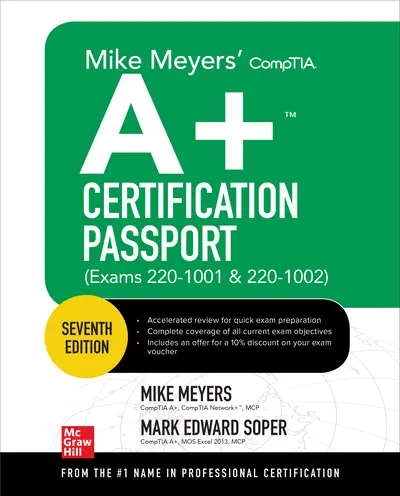
ISBN10: 1260455033 | ISBN13: 9781260455038
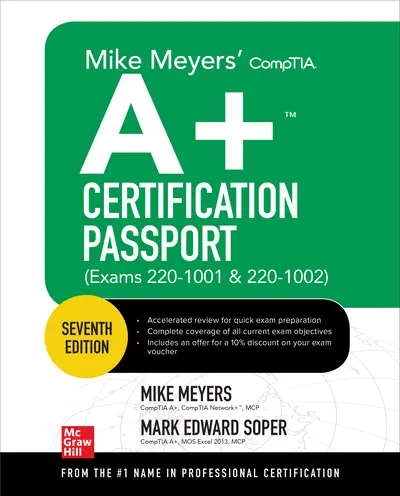
Step 1 . Download Adobe Digital Editions to your PC or Mac desktop/laptop.
Step 2. Register and authorize your Adobe ID (optional). To access your eBook on multiple devices, first create an Adobe ID at account.adobe.com. Then, open Adobe Digital Editions, go to the Help menu, and select "Authorize Computer" to link your Adobe ID.
Step 3. Open Your eBook. Use Adobe Digital Editions to open the file. If the eBook doesn’t open, contact customer service for assistance.
Publisher's Note: Products purchased from Third Party sellers are not guaranteed by the publisher for quality, authenticity, or access to any online entitlements included with the product. Fully redesigned and updated to provide accelerated review of all the topics covered on the new Core 1 and Core 2 CompTIA A+ exams Get on the fast track to becoming CompTIA A+ certified with this affordable, portable study tool. Inside, certification training guru Mike Meyers guides you on your exam preparation path, providing expert tips and sound advice along the way. With an intensive focus on only what you need to know to pass the CompTIA A+ 220-1001 & 220-1002 exams, this certification passport is your ticket to success on exam day. TECHNICAL BULLETS: Inside: • Quick-reference tables and illustrated laptop teardown enhance coverage of mobile devices (Exam 1001, Domain 1.0) • Quick-reference tables help you master hardware troubleshooting (Exam 1001, Domain 5.0) • Practice questions and content review after each objective prepare you for exam mastery • Enhanced coverage of network hardware and protocols, desktop hardware, and hardware and software troubleshooting • Enhanced coverage of Windows 10, macOS, and Linux • Enhanced coverage of computer security Covers all exam topics, including how to: • Work with CPUs, RAM, BIOS, motherboards, power supplies, and other personal computer components • Install, configure, and maintain hard drives • Manage input devices and removable media • Set up, upgrade, and maintain all versions of Windows • Troubleshoot and fix computer problems • Install printers and other peripherals • Configure and secure mobile devices • Connect to the Internet • Set up wired and wireless networks • Protect your personal computer and your network • Implement virtualization and cloud-based technologies Online content includes: • Practice exams for 220-1001 & 220-1002 • Free sample of online video training from Mike Meyers • Free sample of online interactive labs from Mike Meyers • Mike’s favorite PC tools and utilities • CompTIA A+ Glossary
Domain 1.0: Mobile Devices
Module 1.1: Given a scenario, install and configure laptop hardware and components.
Module 1.2: Given a scenario, install components within the display of a laptop.
Module 1.3: Given a scenario, use appropriate laptop features.
Module 1.4: "Compare and contrast characteristics of varioustypes of other mobile devices."
Module 1.5: Given a scenario, connect and configure accessories and ports of other mobile devices.
Module 1.6: Given a scenario, configure basic mobile device network connectivity and application support.
Module 1.7: Given a scenario, use methods to perform mobile device synchronization.
Domain 2.0: Networking
Module 2.1: Compare and contrast TCP and UDP ports, protocols, and their purposes.
Module 2.2: Compare and contrast common networking hardware devices.
Module 2.3: Given a scenario, install and configure a basic wired/wireless SOHO network.
Module 2.4: Compare and contrast wireless networking protocols.
Module 2.5: Summarize the properties and purposes of services provided by networked hosts.
Module 2.6: Explain common network configuration concepts.
Module 2.7: Compare and contrast Internet connection types, network types, and their features.
Module 2.8: Given a scenario, use appropriate networking tools.
Domain 3.0: Hardware
Module 3.1: Explain basic cable types, features, and their purposes.
Module 3.2: Identify common connector types.
Module 3.3: Given a scenario, install RAM types.
Module 3.4: Given a scenario, select, install and configure storage devices.
Module 3.5: Given a scenario, install and configure motherboards, CPUs, and add-on cards.
Module 3.6: Explain the purposes and uses of various peripheral types.
Module 3.7: Summarize power supply types and features.
Module 3.8: Given a scenario, select and configure appropriate components for a custom PC configuration to meet customer specifications or needs.
Module 3.9: Given a scenario, install and configure common devices.
Domain 4.0: Virtualization and Cloud Computing
Module 4.1: Compare and contrast cloud computing concepts.
Module 4.2: Given a scenario, set up and configure client-side virtualization.
Domain 5.0: Hardware and Netowrk Troubleshooting
Module 5.1: Given a scenario, use the best practice methodology to resolve problems.
Module 5.2: Given a scenario, troubleshoot problems related to motherboards, RAM, CPUs, and power.
Module 5.3: Given a scenario, troubleshoot hard drives and RAID arrays.
Module 5.4: Given a scenario, troubleshoot video, projector, and display issues.
Module 5.5: Given a scenario, troubleshoot common mobile device issues while adhering to the appropriate procedures.
Module 5.6: Given a scenario, troubleshoot printers.
Module 5.7: Given a scenario, troubleshoot common wired and wireless network problems.
PART 2: Exam 220-1002
Domain 1.0: Operating Systems
Module 1.1: Compare and contrast common operating system types and their purposes.
Module 1.2: Compare and contrast features of Microsoft Windows versions.
Module 1.3: Summarize general OS installation considerations and upgrade methods.
Module 1.4: Given a scenario, use appropriate Microsoft command line tools.
Module 1.5: Given a scenario, use Microsoft operating system features and tools.
Module 1.6: Given a scenario, use Microsoft Windows Control Panel utilities.
Module 1.7: Summarize application installation and configuration concepts.
Module 1.8: Given a scenario, configu
Need support? We're here to help - Get real-world support and resources every step of the way.