My Account Details
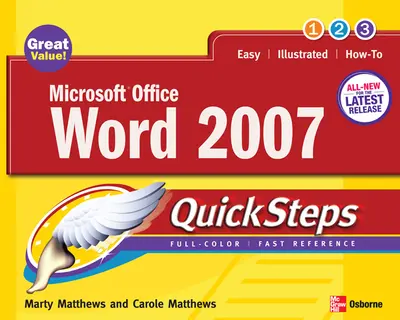
ISBN10: 0071510109 | ISBN13: 9780071510103
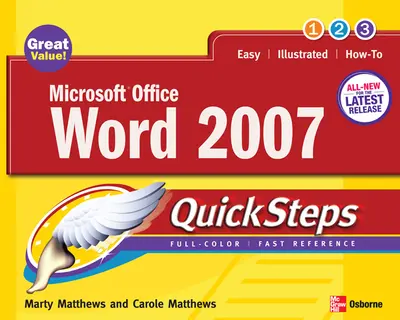
Step 1 . Download Adobe Digital Editions to your PC or Mac desktop/laptop.
Step 2. Register and authorize your Adobe ID (optional). To access your eBook on multiple devices, first create an Adobe ID at account.adobe.com. Then, open Adobe Digital Editions, go to the Help menu, and select "Authorize Computer" to link your Adobe ID.
Step 3. Open Your eBook. Use Adobe Digital Editions to open the file. If the eBook doesn’t open, contact customer service for assistance.
Step-by-Step, Full-Color Graphics! Get started using Word 2007 right away--the QuickSteps way. Color screenshots and clear instructions show you how to use all the new and improved features. Follow along and learn to work with the new Office interface and ribbon, create and format documents, add graphics, use templates, and collaborate with other users. You'll also find out how to use speech recognition, translate to and from another language, and save Word documents as web pages. Plus, you can flip straight to the information you need easily using the color-coded tabs. Get the book that gets you started using Word 2007 in no time. Use these handy guideposts: Shortcuts for accomplishing common tasks Need-to-know facts in concise narrative Helpful reminders or alternate ways of doing things Bonus information related to the topic being covered Errors and pitfalls to avoid
Chapter 1: Stepping into WordChapter 2: Working with DocumentsChapter 3: Formatting a DocumentChapter 4: Customizing a DocumentChapter 5: Printing and Using Mail MergeChapter 6: Using TablesChapter 7: Working with GraphicsChapter 8: Using Special FeaturesChapter 9: Creating Web PagesChapter 10: Using Word with Other People
Chapter 3: Formatting a DocumentChapter 4: Customizing a DocumentChapter 5: Printing and Using Mail MergeChapter 6: Using TablesChapter 7: Working with GraphicsChapter 8: Using Special FeaturesChapter 9: Creating Web PagesChapter 10: Using Word with Other People
Chapter 5: Printing and Using Mail MergeChapter 6: Using TablesChapter 7: Working with GraphicsChapter 8: Using Special FeaturesChapter 9: Creating Web PagesChapter 10: Using Word with Other People
Chapter 7: Working with GraphicsChapter 8: Using Special FeaturesChapter 9: Creating Web PagesChapter 10: Using Word with Other People
Chapter 9: Creating Web PagesChapter 10: Using Word with Other People
Need support? We're here to help - Get real-world support and resources every step of the way.