My Account Details
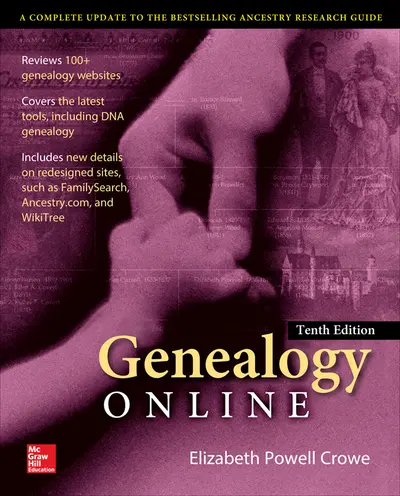
ISBN10: 0071841105 | ISBN13: 9780071841108
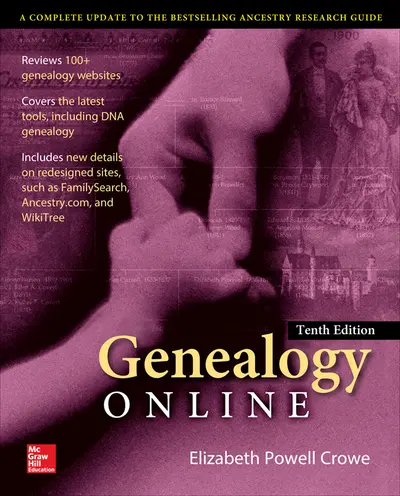
Step 1 . Download Adobe Digital Editions to your PC or Mac desktop/laptop.
Step 2. Register and authorize your Adobe ID (optional). To access your eBook on multiple devices, first create an Adobe ID at account.adobe.com. Then, open Adobe Digital Editions, go to the Help menu, and select "Authorize Computer" to link your Adobe ID.
Step 3. Open Your eBook. Use Adobe Digital Editions to open the file. If the eBook doesn’t open, contact customer service for assistance.
Publisher's Note: Products purchased from Third Party sellers are not guaranteed by the publisher for quality, authenticity, or access to any online entitlements included with the product. The most complete and current guide to successful online genealogy Conduct effective genealogical research using the experttechniques and innovative tools in this fully updated, bestselling resource. Genealogy Online, Tenth Edition reveals new research breakthroughs, such as DNA testing, and covers the latest ancestry-related websites, blogs, networks, and social media services. You'll find out how to begin your search, locate specific types of genealogical information on the Web, and efficiently use a wide variety of online tools. Proven methods for recording, organizing, analyzing, and sharing data are provided. Maximize the state-of-the-art genealogy resources available online and connect to researchers worldwide with help from this practical, up-to-date guide. Choose the right genealogy software for your project Record, organize, save, and back up your data Ensure accuracy, privacy, and copyright compliance Conduct targeted Internet searches using Boolean terms Connect to other researchers in real-time using Twitter, Skype, IM, and Google Use social networking services, including Facebook,LinkedIn, Google+, Pinterest, and MeetUp Create your own genealogy blog and tag it for search engine optimization Use DNA testing to find living and past relatives Search vital statistics through the National Archives and Records Administration, the Library of Congress, andother resources Access online library card catalogs and services Tap into international and ethnic genealogy resources Publish your research in print and on the Web
Part I: Basics
1. Beginning a Genealogy Project
2. Software You’ll Need
3. Privacy and Law in Genealogy
Part II: Using the Internet for Genealogy
4. Genealogy Education: Seminars, Webinars, and More
5. Search Engines for Genealogy
6. Instant Messaging and Microblogging
7. Fun with Email: Mail Lists, Newsletters and More
8. Social Networking
9. Blogging Your Genealogy
10. DNA Genealogy
Part III: Specific Online Resources
11. Vital Records and Government Archive Sites
12. Family Search: The Church of Jesus Christ of Latter-Day Saints
13. Ellis Island Online
14. Online Library Card Catalogs and Online Books
15. International Genealogy Resources
16. Ethnic Genealogy Resources
17. The National Genealogical Society
18. The Ancestry.com Network
19. Genealogy Publishing
20. Around the Web in 80 (or So) Sites
Part IV: Appendixes
A. Genealogical Standards from the National Genealogical Society
B. How to Hire a Professional Genealogist
Glossary
Need support? We're here to help - Get real-world support and resources every step of the way.