My Account Details
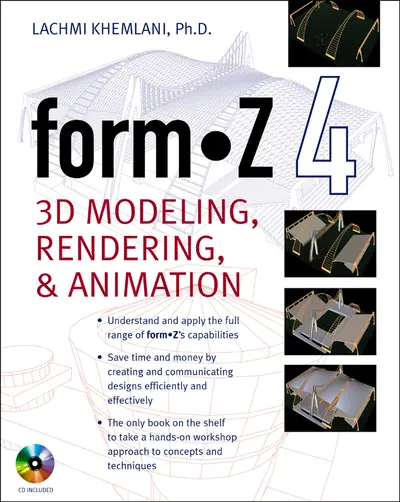
ISBN10: 0071425160 | ISBN13: 9780071425162
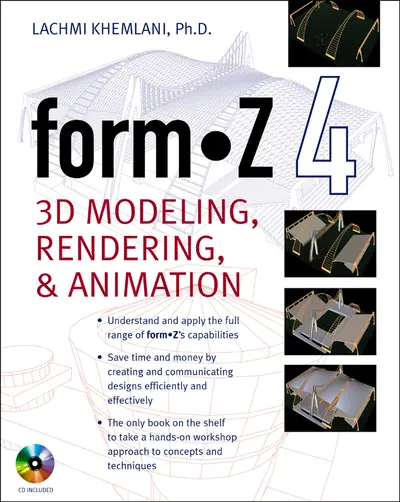
Step 1 . Download Adobe Digital Editions to your PC or Mac desktop/laptop.
Step 2. Register and authorize your Adobe ID (optional). To access your eBook on multiple devices, first create an Adobe ID at account.adobe.com. Then, open Adobe Digital Editions, go to the Help menu, and select "Authorize Computer" to link your Adobe ID.
Step 3. Open Your eBook. Use Adobe Digital Editions to open the file. If the eBook doesn’t open, contact customer service for assistance.
Publisher's Note: Products purchased from Third Party sellers are not guaranteed by the publisher for quality, authenticity, or access to any online entitlements included with the product. form*Z COMPLETE -- easygoing workshop style Relax, pour a cup of coffee, and pull up a chair, because you've just discovered the most enjoyable way to acquire professional skills with form*Z 4.0. Organized just like the author’s workshop courses taught for over 8 years at the University of California at Berkeley, form*Z 4.0 brings Lachmi Khemlani's expert instruction in the world's most popular 3D modeling program right to your desktop. Work through Khemlani's interesting exercises and assignments at your own pace. Before you know it, you've explored and mastered the full range of form*Z 4.0's capabilities! This hands-on approach -- evolved over many years of instructing architecture, engineering, and design professionals and students, and based on their feedback -- lets you jump right into creating with form*Z. It's a method that's tailor-made to teach you tools and techniques in the order you want to use them, not the arbitrary sequence of program manuals. Both the book and the convenient CD lead you through an easy-to-follow workshop, showing you how to: * Create any 2D or 3D objects you can imagine, transform objects into desired configurations, and derive 3D objects from 2D shapes in a number of ways * Conceptualize dimension and scale, work at multiple topological levels, and create custom textures, reference planes, views, and symbol libraries * Model free-form shapes with Nurbz, patches, metaballs, and controlled meshes * Create sketch renderings as well as realistic lighting and rendering effects with multiple light types, radiosity-based rendering, texture mapping, and decals * Generate walkthroughs, QuickTime VR movies, and animations for interactive presentations of design concepts
INTRODUCTIONGetting AcquaintedWORKSHOP 1: LETTING YOURSELF GO1: Beginning with 2D: A Complete Session2: Direct 3D3: Some Basic Functions4: Combining Objects in Various Ways: The BooleansAssignment: A Simple Pavilion<WORKSHOP 2: BRINGING A SENSE OF SCALE1: Sizing Up Your World2: Restraining the Cursor3: Transcending Objects: Working at Multiple Levels4: Executing Transformations and Making Copies5: Editing Elements6: Insertions: A Convenient Alternative to BooleansAssignment: An Architectural Block ModelWORKSHOP 3: PERSONALIZING YOUR ENVIRONMENT1: Your Own Colors and Styles2: Controlling the Displays3: Working With Layers4: Using Your Own Reference Planes5: Having Different Views6: Specifying Your PreferencesAssignment: An Item of FurnitureWORKSHOP 4: ENHANCING YOUR MODELING CAPABILITIES1: Going Round and Up and Down2: Sweeping Your Way Through3: Skinning and Lofting Your Forms4: Cutting Your Sections5: Moving Over Rugged Terrains6: The Remaining Derivatives7: Rounding, Bending, Fillets, and Draft Angles8: Cultivating Attachments9: Alignments, Distributions, Extensions, and PlacementsAssignment: Site Planning for Urban DesignWORKSHOP 5: ILLUMINATING, TEXTURING, AND RENDERING YOUR WORLD1: Imaging2: Lights Galore!3: Radiosity Based Rendering4: A Closer Look at Textures5: Other Object PropertiesAssignment: A Table LampWORKSHOP 6: GOING ORGANIC1: Plain Meshes and Subdivisions2: Moving, Disturbing, and Deforming Meshes3: Displacing Meshes4: Smooth Curves, C-Curves, and C-Meshes5: Nurbz and Patches6: Cutting and Gluing Freeform Objects7: The Metaphysics of MetaformzAssignment: A Curved Roof Structure for a StadiumWORKSHOP 7: ENDING WITH MORE1: Writing in 3D2: The Power of Symbols3: Panoramic Views and QuickTime VR4: Animating Your World5: Internal and External CommunicationAPPENDIX: BRIEF OVERVIEW OF THE DRAFTING MODULEINDEX
WORKSHOP 1: LETTING YOURSELF GO1: Beginning with 2D: A Complete Session2: Direct 3D3: Some Basic Functions4: Combining Objects in Various Ways: The BooleansAssignment: A Simple Pavilion<WORKSHOP 2: BRINGING A SENSE OF SCALE1: Sizing Up Your World2: Restraining the Cursor3: Transcending Objects: Working at Multiple Levels4: Executing Transformations and Making Copies5: Editing Elements6: Insertions: A Convenient Alternative to BooleansAssignment: An Architectural Block ModelWORKSHOP 3: PERSONALIZING YOUR ENVIRONMENT1: Your Own Colors and Styles2: Controlling the Displays3: Working With Layers4: Using Your Own Reference Planes5: Having Different Views6: Specifying Your PreferencesAssignment: An Item of FurnitureWORKSHOP 4: ENHANCING YOUR MODELING CAPABILITIES1: Going Round and Up and Down2: Sweeping Your Way Through3: Skinning and Lofting Your Forms4: Cutting Your Sections5: Moving Over Rugged Terrains6: The Remaining Derivatives7: Rounding, Bending, Fillets, and Draft Angles8: Cultivating Attachments9: Alignments, Distributions, Extensions, and PlacementsAssignment: Site Planning for Urban DesignWORKSHOP 5: ILLUMINATING, TEXTURING, AND RENDERING YOUR WORLD1: Imaging2: Lights Galore!3: Radiosity Based Rendering4: A Closer Look at Textures5: Other Object PropertiesAssignment: A Table LampWORKSHOP 6: GOING ORGANIC1: Plain Meshes and Subdivisions2: Moving, Disturbing, and Deforming Meshes3: Displacing Meshes4: Smooth Curves, C-Curves, and C-Meshes5: Nurbz and Patches6: Cutting and Gluing Freeform Objects7: The Metaphysics of MetaformzAssignment: A Curved Roof Structure for a StadiumWORKSHOP 7: ENDING WITH MORE1: Writing in 3D2: The Power of Symbols3: Panoramic Views and QuickTime VR4: Animating Your World5: Internal and External CommunicationAPPENDIX: BRIEF OVERVIEW OF THE DRAFTING MODULEINDEX
2: Direct 3D3: Some Basic Functions4: Combining Objects in Various Ways: The BooleansAssignment: A Simple Pavilion<WORKSHOP 2: BRINGING A SENSE OF SCALE1: Sizing Up Your World2: Restraining the Cursor3: Transcending Objects: Working at Multiple Levels4: Executing Transformations and Making Copies5: Editing Elements6: Insertions: A Convenient Alternative to BooleansAssignment: An Architectural Block ModelWORKSHOP 3: PERSONALIZING YOUR ENVIRONMENT1: Your Own Colors and Styles2: Controlling the Displays3: Working With Layers4: Using Your Own Reference Planes5: Having Different Views6: Specifying Your PreferencesAssignment: An Item of FurnitureWORKSHOP 4: ENHANCING YOUR MODELING CAPABILITIES1: Going Round and Up and Down2: Sweeping Your Way Through3: Skinning and Lofting Your Forms4: Cutting Your Sections5: Moving Over Rugged Terrains6: The Remaining Derivatives7: Rounding, Bending, Fillets, and Draft Angles8: Cultivating Attachments9: Alignments, Distributions, Extensions, and PlacementsAssignment: Site Planning for Urban DesignWORKSHOP 5: ILLUMINATING, TEXTURING, AND RENDERING YOUR WORLD1: Imaging2: Lights Galore!3: Radiosity Based Rendering4: A Closer Look at Textures5: Other Object PropertiesAssignment: A Table LampWORKSHOP 6: GOING ORGANIC1: Plain Meshes and Subdivisions2: Moving, Disturbing, and Deforming Meshes3: Displacing Meshes4: Smooth Curves, C-Curves, and C-Meshes5: Nurbz and Patches6: Cutting and Gluing Freeform Objects7: The Metaphysics of MetaformzAssignment: A Curved Roof Structure for a StadiumWORKSHOP 7: ENDING WITH MORE1: Writing in 3D2: The Power of Symbols3: Panoramic Views and QuickTime VR4: Animating Your World5: Internal and External CommunicationAPPENDIX: BRIEF OVERVIEW OF THE DRAFTING MODULEINDEX
4: Combining Objects in Various Ways: The BooleansAssignment: A Simple Pavilion<WORKSHOP 2: BRINGING A SENSE OF SCALE1: Sizing Up Your World2: Restraining the Cursor3: Transcending Objects: Working at Multiple Levels4: Executing Transformations and Making Copies5: Editing Elements6: Insertions: A Convenient Alternative to BooleansAssignment: An Architectural Block ModelWORKSHOP 3: PERSONALIZING YOUR ENVIRONMENT1: Your Own Colors and Styles2: Controlling the Displays3: Working With Layers4: Using Your Own Reference Planes5: Having Different Views6: Specifying Your PreferencesAssignment: An Item of FurnitureWORKSHOP 4: ENHANCING YOUR MODELING CAPABILITIES1: Going Round and Up and Down2: Sweeping Your Way Through3: Skinning and Lofting Your Forms4: Cutting Your Sections5: Moving Over Rugged Terrains6: The Remaining Derivatives7: Rounding, Bending, Fillets, and Draft Angles8: Cultivating Attachments9: Alignments, Distributions, Extensions, and PlacementsAssignment: Site Planning for Urban DesignWORKSHOP 5: ILLUMINATING, TEXTURING, AND RENDERING YOUR WORLD1: Imaging2: Lights Galore!3: Radiosity Based Rendering4: A Closer Look at Textures5: Other Object PropertiesAssignment: A Table LampWORKSHOP 6: GOING ORGANIC1: Plain Meshes and Subdivisions2: Moving, Disturbing, and Deforming Meshes3: Displacing Meshes4: Smooth Curves, C-Curves, and C-Meshes5: Nurbz and Patches6: Cutting and Gluing Freeform Objects7: The Metaphysics of MetaformzAssignment: A Curved Roof Structure for a StadiumWORKSHOP 7: ENDING WITH MORE1: Writing in 3D2: The Power of Symbols3: Panoramic Views and QuickTime VR4: Animating Your World5: Internal and External CommunicationAPPENDIX: BRIEF OVERVIEW OF THE DRAFTING MODULEINDEX
WORKSHOP 2: BRINGING A SENSE OF SCALE1: Sizing Up Your World2: Restraining the Cursor3: Transcending Objects: Working at Multiple Levels4: Executing Transformations and Making Copies5: Editing Elements6: Insertions: A Convenient Alternative to BooleansAssignment: An Architectural Block ModelWORKSHOP 3: PERSONALIZING YOUR ENVIRONMENT1: Your Own Colors and Styles2: Controlling the Displays3: Working With Layers4: Using Your Own Reference Planes5: Having Different Views6: Specifying Your PreferencesAssignment: An Item of FurnitureWORKSHOP 4: ENHANCING YOUR MODELING CAPABILITIES1: Going Round and Up and Down2: Sweeping Your Way Through3: Skinning and Lofting Your Forms4: Cutting Your Sections5: Moving Over Rugged Terrains6: The Remaining Derivatives7: Rounding, Bending, Fillets, and Draft Angles8: Cultivating Attachments9: Alignments, Distributions, Extensions, and PlacementsAssignment: Site Planning for Urban DesignWORKSHOP 5: ILLUMINATING, TEXTURING, AND RENDERING YOUR WORLD1: Imaging2: Lights Galore!3: Radiosity Based Rendering4: A Closer Look at Textures5: Other Object PropertiesAssignment: A Table LampWORKSHOP 6: GOING ORGANIC1: Plain Meshes and Subdivisions2: Moving, Disturbing, and Deforming Meshes3: Displacing Meshes4: Smooth Curves, C-Curves, and C-Meshes5: Nurbz and Patches6: Cutting and Gluing Freeform Objects7: The Metaphysics of MetaformzAssignment: A Curved Roof Structure for a StadiumWORKSHOP 7: ENDING WITH MORE1: Writing in 3D2: The Power of Symbols3: Panoramic Views and QuickTime VR4: Animating Your World5: Internal and External CommunicationAPPENDIX: BRIEF OVERVIEW OF THE DRAFTING MODULEINDEX
2: Restraining the Cursor3: Transcending Objects: Working at Multiple Levels4: Executing Transformations and Making Copies5: Editing Elements6: Insertions: A Convenient Alternative to BooleansAssignment: An Architectural Block ModelWORKSHOP 3: PERSONALIZING YOUR ENVIRONMENT1: Your Own Colors and Styles2: Controlling the Displays3: Working With Layers4: Using Your Own Reference Planes5: Having Different Views6: Specifying Your PreferencesAssignment: An Item of FurnitureWORKSHOP 4: ENHANCING YOUR MODELING CAPABILITIES1: Going Round and Up and Down2: Sweeping Your Way Through3: Skinning and Lofting Your Forms4: Cutting Your Sections5: Moving Over Rugged Terrains6: The Remaining Derivatives7: Rounding, Bending, Fillets, and Draft Angles8: Cultivating Attachments9: Alignments, Distributions, Extensions, and PlacementsAssignment: Site Planning for Urban DesignWORKSHOP 5: ILLUMINATING, TEXTURING, AND RENDERING YOUR WORLD1: Imaging2: Lights Galore!3: Radiosity Based Rendering4: A Closer Look at Textures5: Other Object PropertiesAssignment: A Table LampWORKSHOP 6: GOING ORGANIC1: Plain Meshes and Subdivisions2: Moving, Disturbing, and Deforming Meshes3: Displacing Meshes4: Smooth Curves, C-Curves, and C-Meshes5: Nurbz and Patches6: Cutting and Gluing Freeform Objects7: The Metaphysics of MetaformzAssignment: A Curved Roof Structure for a StadiumWORKSHOP 7: ENDING WITH MORE1: Writing in 3D2: The Power of Symbols3: Panoramic Views and QuickTime VR4: Animating Your World5: Internal and External CommunicationAPPENDIX: BRIEF OVERVIEW OF THE DRAFTING MODULEINDEX
4: Executing Transformations and Making Copies5: Editing Elements6: Insertions: A Convenient Alternative to BooleansAssignment: An Architectural Block ModelWORKSHOP 3: PERSONALIZING YOUR ENVIRONMENT1: Your Own Colors and Styles2: Controlling the Displays3: Working With Layers4: Using Your Own Reference Planes5: Having Different Views6: Specifying Your PreferencesAssignment: An Item of FurnitureWORKSHOP 4: ENHANCING YOUR MODELING CAPABILITIES1: Going Round and Up and Down2: Sweeping Your Way Through3: Skinning and Lofting Your Forms4: Cutting Your Sections5: Moving Over Rugged Terrains6: The Remaining Derivatives7: Rounding, Bending, Fillets, and Draft Angles8: Cultivating Attachments9: Alignments, Distributions, Extensions, and PlacementsAssignment: Site Planning for Urban DesignWORKSHOP 5: ILLUMINATING, TEXTURING, AND RENDERING YOUR WORLD1: Imaging2: Lights Galore!3: Radiosity Based Rendering4: A Closer Look at Textures5: Other Object PropertiesAssignment: A Table LampWORKSHOP 6: GOING ORGANIC1: Plain Meshes and Subdivisions2: Moving, Disturbing, and Deforming Meshes3: Displacing Meshes4: Smooth Curves, C-Curves, and C-Meshes5: Nurbz and Patches6: Cutting and Gluing Freeform Objects7: The Metaphysics of MetaformzAssignment: A Curved Roof Structure for a StadiumWORKSHOP 7: ENDING WITH MORE1: Writing in 3D2: The Power of Symbols3: Panoramic Views and QuickTime VR4: Animating Your World5: Internal and External CommunicationAPPENDIX: BRIEF OVERVIEW OF THE DRAFTING MODULEINDEX
6: Insertions: A Convenient Alternative to BooleansAssignment: An Architectural Block ModelWORKSHOP 3: PERSONALIZING YOUR ENVIRONMENT1: Your Own Colors and Styles2: Controlling the Displays3: Working With Layers4: Using Your Own Reference Planes5: Having Different Views6: Specifying Your PreferencesAssignment: An Item of FurnitureWORKSHOP 4: ENHANCING YOUR MODELING CAPABILITIES1: Going Round and Up and Down2: Sweeping Your Way Through3: Skinning and Lofting Your Forms4: Cutting Your Sections5: Moving Over Rugged Terrains6: The Remaining Derivatives7: Rounding, Bending, Fillets, and Draft Angles8: Cultivating Attachments9: Alignments, Distributions, Extensions, and PlacementsAssignment: Site Planning for Urban DesignWORKSHOP 5: ILLUMINATING, TEXTURING, AND RENDERING YOUR WORLD1: Imaging2: Lights Galore!3: Radiosity Based Rendering4: A Closer Look at Textures5: Other Object PropertiesAssignment: A Table LampWORKSHOP 6: GOING ORGANIC1: Plain Meshes and Subdivisions2: Moving, Disturbing, and Deforming Meshes3: Displacing Meshes4: Smooth Curves, C-Curves, and C-Meshes5: Nurbz and Patches6: Cutting and Gluing Freeform Objects7: The Metaphysics of MetaformzAssignment: A Curved Roof Structure for a StadiumWORKSHOP 7: ENDING WITH MORE1: Writing in 3D2: The Power of Symbols3: Panoramic Views and QuickTime VR4: Animating Your World5: Internal and External CommunicationAPPENDIX: BRIEF OVERVIEW OF THE DRAFTING MODULEINDEX
WORKSHOP 3: PERSONALIZING YOUR ENVIRONMENT1: Your Own Colors and Styles2: Controlling the Displays3: Working With Layers4: Using Your Own Reference Planes5: Having Different Views6: Specifying Your PreferencesAssignment: An Item of FurnitureWORKSHOP 4: ENHANCING YOUR MODELING CAPABILITIES1: Going Round and Up and Down2: Sweeping Your Way Through3: Skinning and Lofting Your Forms4: Cutting Your Sections5: Moving Over Rugged Terrains6: The Remaining Derivatives7: Rounding, Bending, Fillets, and Draft Angles8: Cultivating Attachments9: Alignments, Distributions, Extensions, and PlacementsAssignment: Site Planning for Urban DesignWORKSHOP 5: ILLUMINATING, TEXTURING, AND RENDERING YOUR WORLD1: Imaging2: Lights Galore!3: Radiosity Based Rendering4: A Closer Look at Textures5: Other Object PropertiesAssignment: A Table LampWORKSHOP 6: GOING ORGANIC1: Plain Meshes and Subdivisions2: Moving, Disturbing, and Deforming Meshes3: Displacing Meshes4: Smooth Curves, C-Curves, and C-Meshes5: Nurbz and Patches6: Cutting and Gluing Freeform Objects7: The Metaphysics of MetaformzAssignment: A Curved Roof Structure for a StadiumWORKSHOP 7: ENDING WITH MORE1: Writing in 3D2: The Power of Symbols3: Panoramic Views and QuickTime VR4: Animating Your World5: Internal and External CommunicationAPPENDIX: BRIEF OVERVIEW OF THE DRAFTING MODULEINDEX
2: Controlling the Displays3: Working With Layers4: Using Your Own Reference Planes5: Having Different Views6: Specifying Your PreferencesAssignment: An Item of FurnitureWORKSHOP 4: ENHANCING YOUR MODELING CAPABILITIES1: Going Round and Up and Down2: Sweeping Your Way Through3: Skinning and Lofting Your Forms4: Cutting Your Sections5: Moving Over Rugged Terrains6: The Remaining Derivatives7: Rounding, Bending, Fillets, and Draft Angles8: Cultivating Attachments9: Alignments, Distributions, Extensions, and PlacementsAssignment: Site Planning for Urban DesignWORKSHOP 5: ILLUMINATING, TEXTURING, AND RENDERING YOUR WORLD1: Imaging2: Lights Galore!3: Radiosity Based Rendering4: A Closer Look at Textures5: Other Object PropertiesAssignment: A Table LampWORKSHOP 6: GOING ORGANIC1: Plain Meshes and Subdivisions2: Moving, Disturbing, and Deforming Meshes3: Displacing Meshes4: Smooth Curves, C-Curves, and C-Meshes5: Nurbz and Patches6: Cutting and Gluing Freeform Objects7: The Metaphysics of MetaformzAssignment: A Curved Roof Structure for a StadiumWORKSHOP 7: ENDING WITH MORE1: Writing in 3D2: The Power of Symbols3: Panoramic Views and QuickTime VR4: Animating Your World5: Internal and External CommunicationAPPENDIX: BRIEF OVERVIEW OF THE DRAFTING MODULEINDEX
4: Using Your Own Reference Planes5: Having Different Views6: Specifying Your PreferencesAssignment: An Item of FurnitureWORKSHOP 4: ENHANCING YOUR MODELING CAPABILITIES1: Going Round and Up and Down2: Sweeping Your Way Through3: Skinning and Lofting Your Forms4: Cutting Your Sections5: Moving Over Rugged Terrains6: The Remaining Derivatives7: Rounding, Bending, Fillets, and Draft Angles8: Cultivating Attachments9: Alignments, Distributions, Extensions, and PlacementsAssignment: Site Planning for Urban DesignWORKSHOP 5: ILLUMINATING, TEXTURING, AND RENDERING YOUR WORLD1: Imaging2: Lights Galore!3: Radiosity Based Rendering4: A Closer Look at Textures5: Other Object PropertiesAssignment: A Table LampWORKSHOP 6: GOING ORGANIC1: Plain Meshes and Subdivisions2: Moving, Disturbing, and Deforming Meshes3: Displacing Meshes4: Smooth Curves, C-Curves, and C-Meshes5: Nurbz and Patches6: Cutting and Gluing Freeform Objects7: The Metaphysics of MetaformzAssignment: A Curved Roof Structure for a StadiumWORKSHOP 7: ENDING WITH MORE1: Writing in 3D2: The Power of Symbols3: Panoramic Views and QuickTime VR4: Animating Your World5: Internal and External CommunicationAPPENDIX: BRIEF OVERVIEW OF THE DRAFTING MODULEINDEX
6: Specifying Your PreferencesAssignment: An Item of FurnitureWORKSHOP 4: ENHANCING YOUR MODELING CAPABILITIES1: Going Round and Up and Down2: Sweeping Your Way Through3: Skinning and Lofting Your Forms4: Cutting Your Sections5: Moving Over Rugged Terrains6: The Remaining Derivatives7: Rounding, Bending, Fillets, and Draft Angles8: Cultivating Attachments9: Alignments, Distributions, Extensions, and PlacementsAssignment: Site Planning for Urban DesignWORKSHOP 5: ILLUMINATING, TEXTURING, AND RENDERING YOUR WORLD1: Imaging2: Lights Galore!3: Radiosity Based Rendering4: A Closer Look at Textures5: Other Object PropertiesAssignment: A Table LampWORKSHOP 6: GOING ORGANIC1: Plain Meshes and Subdivisions2: Moving, Disturbing, and Deforming Meshes3: Displacing Meshes4: Smooth Curves, C-Curves, and C-Meshes5: Nurbz and Patches6: Cutting and Gluing Freeform Objects7: The Metaphysics of MetaformzAssignment: A Curved Roof Structure for a StadiumWORKSHOP 7: ENDING WITH MORE1: Writing in 3D2: The Power of Symbols3: Panoramic Views and QuickTime VR4: Animating Your World5: Internal and External CommunicationAPPENDIX: BRIEF OVERVIEW OF THE DRAFTING MODULEINDEX
WORKSHOP 4: ENHANCING YOUR MODELING CAPABILITIES1: Going Round and Up and Down2: Sweeping Your Way Through3: Skinning and Lofting Your Forms4: Cutting Your Sections5: Moving Over Rugged Terrains6: The Remaining Derivatives7: Rounding, Bending, Fillets, and Draft Angles8: Cultivating Attachments9: Alignments, Distributions, Extensions, and PlacementsAssignment: Site Planning for Urban DesignWORKSHOP 5: ILLUMINATING, TEXTURING, AND RENDERING YOUR WORLD1: Imaging2: Lights Galore!3: Radiosity Based Rendering4: A Closer Look at Textures5: Other Object PropertiesAssignment: A Table LampWORKSHOP 6: GOING ORGANIC1: Plain Meshes and Subdivisions2: Moving, Disturbing, and Deforming Meshes3: Displacing Meshes4: Smooth Curves, C-Curves, and C-Meshes5: Nurbz and Patches6: Cutting and Gluing Freeform Objects7: The Metaphysics of MetaformzAssignment: A Curved Roof Structure for a StadiumWORKSHOP 7: ENDING WITH MORE1: Writing in 3D2: The Power of Symbols3: Panoramic Views and QuickTime VR4: Animating Your World5: Internal and External CommunicationAPPENDIX: BRIEF OVERVIEW OF THE DRAFTING MODULEINDEX
2: Sweeping Your Way Through3: Skinning and Lofting Your Forms4: Cutting Your Sections5: Moving Over Rugged Terrains6: The Remaining Derivatives7: Rounding, Bending, Fillets, and Draft Angles8: Cultivating Attachments9: Alignments, Distributions, Extensions, and PlacementsAssignment: Site Planning for Urban DesignWORKSHOP 5: ILLUMINATING, TEXTURING, AND RENDERING YOUR WORLD1: Imaging2: Lights Galore!3: Radiosity Based Rendering4: A Closer Look at Textures5: Other Object PropertiesAssignment: A Table LampWORKSHOP 6: GOING ORGANIC1: Plain Meshes and Subdivisions2: Moving, Disturbing, and Deforming Meshes3: Displacing Meshes4: Smooth Curves, C-Curves, and C-Meshes5: Nurbz and Patches6: Cutting and Gluing Freeform Objects7: The Metaphysics of MetaformzAssignment: A Curved Roof Structure for a StadiumWORKSHOP 7: ENDING WITH MORE1: Writing in 3D2: The Power of Symbols3: Panoramic Views and QuickTime VR4: Animating Your World5: Internal and External CommunicationAPPENDIX: BRIEF OVERVIEW OF THE DRAFTING MODULEINDEX
4: Cutting Your Sections5: Moving Over Rugged Terrains6: The Remaining Derivatives7: Rounding, Bending, Fillets, and Draft Angles8: Cultivating Attachments9: Alignments, Distributions, Extensions, and PlacementsAssignment: Site Planning for Urban DesignWORKSHOP 5: ILLUMINATING, TEXTURING, AND RENDERING YOUR WORLD1: Imaging2: Lights Galore!3: Radiosity Based Rendering4: A Closer Look at Textures5: Other Object PropertiesAssignment: A Table LampWORKSHOP 6: GOING ORGANIC1: Plain Meshes and Subdivisions2: Moving, Disturbing, and Deforming Meshes3: Displacing Meshes4: Smooth Curves, C-Curves, and C-Meshes5: Nurbz and Patches6: Cutting and Gluing Freeform Objects7: The Metaphysics of MetaformzAssignment: A Curved Roof Structure for a StadiumWORKSHOP 7: ENDING WITH MORE1: Writing in 3D2: The Power of Symbols3: Panoramic Views and QuickTime VR4: Animating Your World5: Internal and External CommunicationAPPENDIX: BRIEF OVERVIEW OF THE DRAFTING MODULEINDEX
6: The Remaining Derivatives7: Rounding, Bending, Fillets, and Draft Angles8: Cultivating Attachments9: Alignments, Distributions, Extensions, and PlacementsAssignment: Site Planning for Urban DesignWORKSHOP 5: ILLUMINATING, TEXTURING, AND RENDERING YOUR WORLD1: Imaging2: Lights Galore!3: Radiosity Based Rendering4: A Closer Look at Textures5: Other Object PropertiesAssignment: A Table LampWORKSHOP 6: GOING ORGANIC1: Plain Meshes and Subdivisions2: Moving, Disturbing, and Deforming Meshes3: Displacing Meshes4: Smooth Curves, C-Curves, and C-Meshes5: Nurbz and Patches6: Cutting and Gluing Freeform Objects7: The Metaphysics of MetaformzAssignment: A Curved Roof Structure for a StadiumWORKSHOP 7: ENDING WITH MORE1: Writing in 3D2: The Power of Symbols3: Panoramic Views and QuickTime VR4: Animating Your World5: Internal and External CommunicationAPPENDIX: BRIEF OVERVIEW OF THE DRAFTING MODULEINDEX
8: Cultivating Attachments9: Alignments, Distributions, Extensions, and PlacementsAssignment: Site Planning for Urban DesignWORKSHOP 5: ILLUMINATING, TEXTURING, AND RENDERING YOUR WORLD1: Imaging2: Lights Galore!3: Radiosity Based Rendering4: A Closer Look at Textures5: Other Object PropertiesAssignment: A Table LampWORKSHOP 6: GOING ORGANIC1: Plain Meshes and Subdivisions2: Moving, Disturbing, and Deforming Meshes3: Displacing Meshes4: Smooth Curves, C-Curves, and C-Meshes5: Nurbz and Patches6: Cutting and Gluing Freeform Objects7: The Metaphysics of MetaformzAssignment: A Curved Roof Structure for a StadiumWORKSHOP 7: ENDING WITH MORE1: Writing in 3D2: The Power of Symbols3: Panoramic Views and QuickTime VR4: Animating Your World5: Internal and External CommunicationAPPENDIX: BRIEF OVERVIEW OF THE DRAFTING MODULEINDEX
Assignment: Site Planning for Urban DesignWORKSHOP 5: ILLUMINATING, TEXTURING, AND RENDERING YOUR WORLD1: Imaging2: Lights Galore!3: Radiosity Based Rendering4: A Closer Look at Textures5: Other Object PropertiesAssignment: A Table LampWORKSHOP 6: GOING ORGANIC1: Plain Meshes and Subdivisions2: Moving, Disturbing, and Deforming Meshes3: Displacing Meshes4: Smooth Curves, C-Curves, and C-Meshes5: Nurbz and Patches6: Cutting and Gluing Freeform Objects7: The Metaphysics of MetaformzAssignment: A Curved Roof Structure for a StadiumWORKSHOP 7: ENDING WITH MORE1: Writing in 3D2: The Power of Symbols3: Panoramic Views and QuickTime VR4: Animating Your World5: Internal and External CommunicationAPPENDIX: BRIEF OVERVIEW OF THE DRAFTING MODULEINDEX
1: Imaging2: Lights Galore!3: Radiosity Based Rendering4: A Closer Look at Textures5: Other Object PropertiesAssignment: A Table LampWORKSHOP 6: GOING ORGANIC1: Plain Meshes and Subdivisions2: Moving, Disturbing, and Deforming Meshes3: Displacing Meshes4: Smooth Curves, C-Curves, and C-Meshes5: Nurbz and Patches6: Cutting and Gluing Freeform Objects7: The Metaphysics of MetaformzAssignment: A Curved Roof Structure for a StadiumWORKSHOP 7: ENDING WITH MORE1: Writing in 3D2: The Power of Symbols3: Panoramic Views and QuickTime VR4: Animating Your World5: Internal and External CommunicationAPPENDIX: BRIEF OVERVIEW OF THE DRAFTING MODULEINDEX
3: Radiosity Based Rendering4: A Closer Look at Textures5: Other Object PropertiesAssignment: A Table LampWORKSHOP 6: GOING ORGANIC1: Plain Meshes and Subdivisions2: Moving, Disturbing, and Deforming Meshes3: Displacing Meshes4: Smooth Curves, C-Curves, and C-Meshes5: Nurbz and Patches6: Cutting and Gluing Freeform Objects7: The Metaphysics of MetaformzAssignment: A Curved Roof Structure for a StadiumWORKSHOP 7: ENDING WITH MORE1: Writing in 3D2: The Power of Symbols3: Panoramic Views and QuickTime VR4: Animating Your World5: Internal and External CommunicationAPPENDIX: BRIEF OVERVIEW OF THE DRAFTING MODULEINDEX
5: Other Object PropertiesAssignment: A Table LampWORKSHOP 6: GOING ORGANIC1: Plain Meshes and Subdivisions2: Moving, Disturbing, and Deforming Meshes3: Displacing Meshes4: Smooth Curves, C-Curves, and C-Meshes5: Nurbz and Patches6: Cutting and Gluing Freeform Objects7: The Metaphysics of MetaformzAssignment: A Curved Roof Structure for a StadiumWORKSHOP 7: ENDING WITH MORE1: Writing in 3D2: The Power of Symbols3: Panoramic Views and QuickTime VR4: Animating Your World5: Internal and External CommunicationAPPENDIX: BRIEF OVERVIEW OF THE DRAFTING MODULEINDEX
WORKSHOP 6: GOING ORGANIC1: Plain Meshes and Subdivisions2: Moving, Disturbing, and Deforming Meshes3: Displacing Meshes4: Smooth Curves, C-Curves, and C-Meshes5: Nurbz and Patches6: Cutting and Gluing Freeform Objects7: The Metaphysics of MetaformzAssignment: A Curved Roof Structure for a StadiumWORKSHOP 7: ENDING WITH MORE1: Writing in 3D2: The Power of Symbols3: Panoramic Views and QuickTime VR4: Animating Your World5: Internal and External CommunicationAPPENDIX: BRIEF OVERVIEW OF THE DRAFTING MODULEINDEX
2: Moving, Disturbing, and Deforming Meshes3: Displacing Meshes4: Smooth Curves, C-Curves, and C-Meshes5: Nurbz and Patches6: Cutting and Gluing Freeform Objects7: The Metaphysics of MetaformzAssignment: A Curved Roof Structure for a StadiumWORKSHOP 7: ENDING WITH MORE1: Writing in 3D2: The Power of Symbols3: Panoramic Views and QuickTime VR4: Animating Your World5: Internal and External CommunicationAPPENDIX: BRIEF OVERVIEW OF THE DRAFTING MODULEINDEX
4: Smooth Curves, C-Curves, and C-Meshes5: Nurbz and Patches6: Cutting and Gluing Freeform Objects7: The Metaphysics of MetaformzAssignment: A Curved Roof Structure for a StadiumWORKSHOP 7: ENDING WITH MORE1: Writing in 3D2: The Power of Symbols3: Panoramic Views and QuickTime VR4: Animating Your World5: Internal and External CommunicationAPPENDIX: BRIEF OVERVIEW OF THE DRAFTING MODULEINDEX
6: Cutting and Gluing Freeform Objects7: The Metaphysics of MetaformzAssignment: A Curved Roof Structure for a StadiumWORKSHOP 7: ENDING WITH MORE1: Writing in 3D2: The Power of Symbols3: Panoramic Views and QuickTime VR4: Animating Your World5: Internal and External CommunicationAPPENDIX: BRIEF OVERVIEW OF THE DRAFTING MODULEINDEX
Assignment: A Curved Roof Structure for a StadiumWORKSHOP 7: ENDING WITH MORE1: Writing in 3D2: The Power of Symbols3: Panoramic Views and QuickTime VR4: Animating Your World5: Internal and External CommunicationAPPENDIX: BRIEF OVERVIEW OF THE DRAFTING MODULEINDEX
1: Writing in 3D2: The Power of Symbols3: Panoramic Views and QuickTime VR4: Animating Your World5: Internal and External CommunicationAPPENDIX: BRIEF OVERVIEW OF THE DRAFTING MODULEINDEX
3: Panoramic Views and QuickTime VR4: Animating Your World5: Internal and External CommunicationAPPENDIX: BRIEF OVERVIEW OF THE DRAFTING MODULEINDEX
5: Internal and External CommunicationAPPENDIX: BRIEF OVERVIEW OF THE DRAFTING MODULEINDEX
INDEX
Need support? We're here to help - Get real-world support and resources every step of the way.