My Account Details
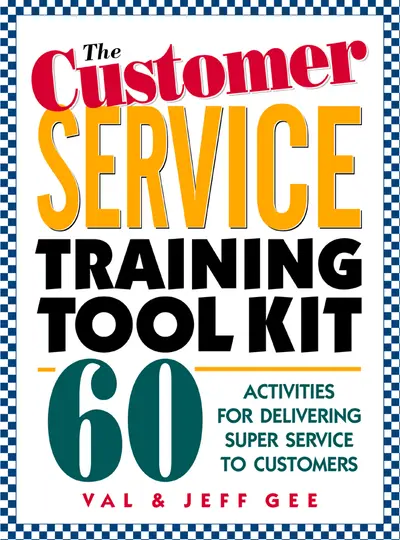
ISBN10: 0079137733 | ISBN13: 9780079137739
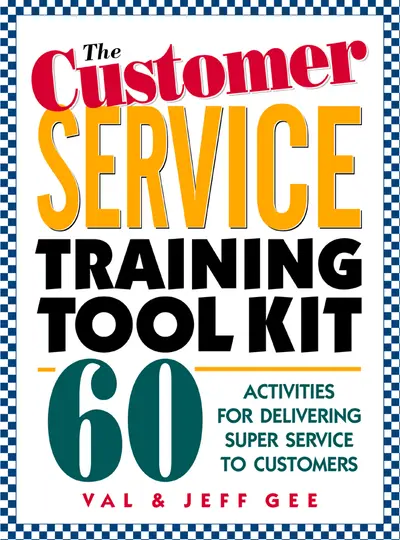
Step 1 . Download Adobe Digital Editions to your PC or Mac desktop/laptop.
Step 2. Register and authorize your Adobe ID (optional). To access your eBook on multiple devices, first create an Adobe ID at account.adobe.com. Then, open Adobe Digital Editions, go to the Help menu, and select "Authorize Computer" to link your Adobe ID.
Step 3. Open Your eBook. Use Adobe Digital Editions to open the file. If the eBook doesn’t open, contact customer service for assistance.
Train your staff to provide great customer service in every situation! Now, with the help of these fun, motivational training activities, you can design and deliver a state-of-the-art customer service training program in a fraction of the time it would take to develop a program from scratch. This comprehensive tool kit contains 60 ready-to-use activities that can be used "as is" in short sessions of less than an hour or combined to create longer programs that you can tailor to the specific needs of your frontline employees. All of the activities--which range from provocative role-playing exercises to intriguing "What Would You Do In This Situation?" questionnaires--have been tested and proven highly effective in developing positive attitudes and customer-friendly behavior in service employees. What's more, participants in these sessions tend to enjoy them and look forward to them as they learn to: revitalize their energy on "bad days"; listen to customers with an open mind; bring empathy to all customer encounters; overcome barriers that inhibit problem solving; use words that inspire trust and confidence; pacify unhappy customers; end a conversation gracefully; find "win-win" solutions to all kinds of problems; and much, much more! Filled with reproducible participant handouts, worksheets, questionnaires, and overhead masters, this one-of-kind tool kit will help you put together a superb customer service training program with a minimum of effort.
Activity 1: Why Should I Give Super Service? Activity 2: Moments of Truth. Activity 3: How to Revitalize My Energy. Activity 4: Super Service Self-Assessment. Activity 5: How Do I Feel About My Customers? Activity 6: Identifying External and Internal Customers. Activity 7: Serving Your Best When Feeling Your Worst. Activity 8: How to Show a Desire to Serve. Activity 9: Who Teaches Me Super Service? Activity 10: Affirmations. Activity 11: How to Take Responsibility Activity 12: Clear a Space in My Life. Activity 13: How to Walk My Talk. Activity 14: The Right Attitude. Activity 15: Preparing for a Customer Interaction. Activity 16: Maintaining a Positive Frame of Mind. Activity 17: Understand the Customer's Needs. Activity 18: How to Listen with an Open Mind. Activity 19: Visualization Technique. Activity 20: How to Use Open and Closed Questions. Activity 21: Verify and Clarify Needs. Activity 22: Barriers That Inhibit Problem Solving. Activity 23: Honesty as a Tool. Activity 24: Work Together. Activity 25: How to Give Information. Activity 26: Product Profile From a Customer Perspective. Activity 27: How to Give Unwelcome Information. Activity 28: Acknowledge the Customer's Feelings. Activity 29: When to Call In the Manager. Activity 30: Reach Agreement. Activity 31: Win-Win Solutions. Activity 32: Build on the Customer's Proposal. Activity 33: Being Creative. Activity 34: Tactfully Redirect. Activity 35: How Not to Give Away the Shop. Activity 36: Check Understanding. Activity 37: Standard Operating Procedure. Activity 38: Manage Expectations. Activity 39: Helping Customers Be Profitable. Activity 40: Putting Yourself Into It. Activity 41: Take Action. Activity 42: Behavior Is What Customers Remember. Activity 43: When the Company Is Used as an Excuse for Bad Action. Activity 44: Build on Satisfaction. Activity 45: Who Benefits? Activity 46: Be Helpful. Activity 47: On the Front Line. Activity 48: Promises, Promises. Activity 49: How to Handle an Unhappy Customer. Activity 50: How to Defuse Unhappy Customers. Activity 51: Venting. Activity 52: Ways to Overcome Barriers. Activity 53: The Irate Customer. Activity 54: Selling Skills. Activity 55: Energy for Selling. Activity 56: The Telephone. Activity 57: How to Transfer a Call. Activity 58: How to Take an Accurate Message. Activity 59: Using the Phone with a Computer. Acitivit 60: How to Avoid Stress and Burnout.
Activity 3: How to Revitalize My Energy. Activity 4: Super Service Self-Assessment. Activity 5: How Do I Feel About My Customers? Activity 6: Identifying External and Internal Customers. Activity 7: Serving Your Best When Feeling Your Worst. Activity 8: How to Show a Desire to Serve. Activity 9: Who Teaches Me Super Service? Activity 10: Affirmations. Activity 11: How to Take Responsibility Activity 12: Clear a Space in My Life. Activity 13: How to Walk My Talk. Activity 14: The Right Attitude. Activity 15: Preparing for a Customer Interaction. Activity 16: Maintaining a Positive Frame of Mind. Activity 17: Understand the Customer's Needs. Activity 18: How to Listen with an Open Mind. Activity 19: Visualization Technique. Activity 20: How to Use Open and Closed Questions. Activity 21: Verify and Clarify Needs. Activity 22: Barriers That Inhibit Problem Solving. Activity 23: Honesty as a Tool. Activity 24: Work Together. Activity 25: How to Give Information. Activity 26: Product Profile From a Customer Perspective. Activity 27: How to Give Unwelcome Information. Activity 28: Acknowledge the Customer's Feelings. Activity 29: When to Call In the Manager. Activity 30: Reach Agreement. Activity 31: Win-Win Solutions. Activity 32: Build on the Customer's Proposal. Activity 33: Being Creative. Activity 34: Tactfully Redirect. Activity 35: How Not to Give Away the Shop. Activity 36: Check Understanding. Activity 37: Standard Operating Procedure. Activity 38: Manage Expectations. Activity 39: Helping Customers Be Profitable. Activity 40: Putting Yourself Into It. Activity 41: Take Action. Activity 42: Behavior Is What Customers Remember. Activity 43: When the Company Is Used as an Excuse for Bad Action. Activity 44: Build on Satisfaction. Activity 45: Who Benefits? Activity 46: Be Helpful. Activity 47: On the Front Line. Activity 48: Promises, Promises. Activity 49: How to Handle an Unhappy Customer. Activity 50: How to Defuse Unhappy Customers. Activity 51: Venting. Activity 52: Ways to Overcome Barriers. Activity 53: The Irate Customer. Activity 54: Selling Skills. Activity 55: Energy for Selling. Activity 56: The Telephone. Activity 57: How to Transfer a Call. Activity 58: How to Take an Accurate Message. Activity 59: Using the Phone with a Computer. Acitivit 60: How to Avoid Stress and Burnout.
Activity 5: How Do I Feel About My Customers? Activity 6: Identifying External and Internal Customers. Activity 7: Serving Your Best When Feeling Your Worst. Activity 8: How to Show a Desire to Serve. Activity 9: Who Teaches Me Super Service? Activity 10: Affirmations. Activity 11: How to Take Responsibility Activity 12: Clear a Space in My Life. Activity 13: How to Walk My Talk. Activity 14: The Right Attitude. Activity 15: Preparing for a Customer Interaction. Activity 16: Maintaining a Positive Frame of Mind. Activity 17: Understand the Customer's Needs. Activity 18: How to Listen with an Open Mind. Activity 19: Visualization Technique. Activity 20: How to Use Open and Closed Questions. Activity 21: Verify and Clarify Needs. Activity 22: Barriers That Inhibit Problem Solving. Activity 23: Honesty as a Tool. Activity 24: Work Together. Activity 25: How to Give Information. Activity 26: Product Profile From a Customer Perspective. Activity 27: How to Give Unwelcome Information. Activity 28: Acknowledge the Customer's Feelings. Activity 29: When to Call In the Manager. Activity 30: Reach Agreement. Activity 31: Win-Win Solutions. Activity 32: Build on the Customer's Proposal. Activity 33: Being Creative. Activity 34: Tactfully Redirect. Activity 35: How Not to Give Away the Shop. Activity 36: Check Understanding. Activity 37: Standard Operating Procedure. Activity 38: Manage Expectations. Activity 39: Helping Customers Be Profitable. Activity 40: Putting Yourself Into It. Activity 41: Take Action. Activity 42: Behavior Is What Customers Remember. Activity 43: When the Company Is Used as an Excuse for Bad Action. Activity 44: Build on Satisfaction. Activity 45: Who Benefits? Activity 46: Be Helpful. Activity 47: On the Front Line. Activity 48: Promises, Promises. Activity 49: How to Handle an Unhappy Customer. Activity 50: How to Defuse Unhappy Customers. Activity 51: Venting. Activity 52: Ways to Overcome Barriers. Activity 53: The Irate Customer. Activity 54: Selling Skills. Activity 55: Energy for Selling. Activity 56: The Telephone. Activity 57: How to Transfer a Call. Activity 58: How to Take an Accurate Message. Activity 59: Using the Phone with a Computer. Acitivit 60: How to Avoid Stress and Burnout.
Activity 7: Serving Your Best When Feeling Your Worst. Activity 8: How to Show a Desire to Serve. Activity 9: Who Teaches Me Super Service? Activity 10: Affirmations. Activity 11: How to Take Responsibility Activity 12: Clear a Space in My Life. Activity 13: How to Walk My Talk. Activity 14: The Right Attitude. Activity 15: Preparing for a Customer Interaction. Activity 16: Maintaining a Positive Frame of Mind. Activity 17: Understand the Customer's Needs. Activity 18: How to Listen with an Open Mind. Activity 19: Visualization Technique. Activity 20: How to Use Open and Closed Questions. Activity 21: Verify and Clarify Needs. Activity 22: Barriers That Inhibit Problem Solving. Activity 23: Honesty as a Tool. Activity 24: Work Together. Activity 25: How to Give Information. Activity 26: Product Profile From a Customer Perspective. Activity 27: How to Give Unwelcome Information. Activity 28: Acknowledge the Customer's Feelings. Activity 29: When to Call In the Manager. Activity 30: Reach Agreement. Activity 31: Win-Win Solutions. Activity 32: Build on the Customer's Proposal. Activity 33: Being Creative. Activity 34: Tactfully Redirect. Activity 35: How Not to Give Away the Shop. Activity 36: Check Understanding. Activity 37: Standard Operating Procedure. Activity 38: Manage Expectations. Activity 39: Helping Customers Be Profitable. Activity 40: Putting Yourself Into It. Activity 41: Take Action. Activity 42: Behavior Is What Customers Remember. Activity 43: When the Company Is Used as an Excuse for Bad Action. Activity 44: Build on Satisfaction. Activity 45: Who Benefits? Activity 46: Be Helpful. Activity 47: On the Front Line. Activity 48: Promises, Promises. Activity 49: How to Handle an Unhappy Customer. Activity 50: How to Defuse Unhappy Customers. Activity 51: Venting. Activity 52: Ways to Overcome Barriers. Activity 53: The Irate Customer. Activity 54: Selling Skills. Activity 55: Energy for Selling. Activity 56: The Telephone. Activity 57: How to Transfer a Call. Activity 58: How to Take an Accurate Message. Activity 59: Using the Phone with a Computer. Acitivit 60: How to Avoid Stress and Burnout.
Activity 9: Who Teaches Me Super Service? Activity 10: Affirmations. Activity 11: How to Take Responsibility Activity 12: Clear a Space in My Life. Activity 13: How to Walk My Talk. Activity 14: The Right Attitude. Activity 15: Preparing for a Customer Interaction. Activity 16: Maintaining a Positive Frame of Mind. Activity 17: Understand the Customer's Needs. Activity 18: How to Listen with an Open Mind. Activity 19: Visualization Technique. Activity 20: How to Use Open and Closed Questions. Activity 21: Verify and Clarify Needs. Activity 22: Barriers That Inhibit Problem Solving. Activity 23: Honesty as a Tool. Activity 24: Work Together. Activity 25: How to Give Information. Activity 26: Product Profile From a Customer Perspective. Activity 27: How to Give Unwelcome Information. Activity 28: Acknowledge the Customer's Feelings. Activity 29: When to Call In the Manager. Activity 30: Reach Agreement. Activity 31: Win-Win Solutions. Activity 32: Build on the Customer's Proposal. Activity 33: Being Creative. Activity 34: Tactfully Redirect. Activity 35: How Not to Give Away the Shop. Activity 36: Check Understanding. Activity 37: Standard Operating Procedure. Activity 38: Manage Expectations. Activity 39: Helping Customers Be Profitable. Activity 40: Putting Yourself Into It. Activity 41: Take Action. Activity 42: Behavior Is What Customers Remember. Activity 43: When the Company Is Used as an Excuse for Bad Action. Activity 44: Build on Satisfaction. Activity 45: Who Benefits? Activity 46: Be Helpful. Activity 47: On the Front Line. Activity 48: Promises, Promises. Activity 49: How to Handle an Unhappy Customer. Activity 50: How to Defuse Unhappy Customers. Activity 51: Venting. Activity 52: Ways to Overcome Barriers. Activity 53: The Irate Customer. Activity 54: Selling Skills. Activity 55: Energy for Selling. Activity 56: The Telephone. Activity 57: How to Transfer a Call. Activity 58: How to Take an Accurate Message. Activity 59: Using the Phone with a Computer. Acitivit 60: How to Avoid Stress and Burnout.
Activity 11: How to Take Responsibility Activity 12: Clear a Space in My Life. Activity 13: How to Walk My Talk. Activity 14: The Right Attitude. Activity 15: Preparing for a Customer Interaction. Activity 16: Maintaining a Positive Frame of Mind. Activity 17: Understand the Customer's Needs. Activity 18: How to Listen with an Open Mind. Activity 19: Visualization Technique. Activity 20: How to Use Open and Closed Questions. Activity 21: Verify and Clarify Needs. Activity 22: Barriers That Inhibit Problem Solving. Activity 23: Honesty as a Tool. Activity 24: Work Together. Activity 25: How to Give Information. Activity 26: Product Profile From a Customer Perspective. Activity 27: How to Give Unwelcome Information. Activity 28: Acknowledge the Customer's Feelings. Activity 29: When to Call In the Manager. Activity 30: Reach Agreement. Activity 31: Win-Win Solutions. Activity 32: Build on the Customer's Proposal. Activity 33: Being Creative. Activity 34: Tactfully Redirect. Activity 35: How Not to Give Away the Shop. Activity 36: Check Understanding. Activity 37: Standard Operating Procedure. Activity 38: Manage Expectations. Activity 39: Helping Customers Be Profitable. Activity 40: Putting Yourself Into It. Activity 41: Take Action. Activity 42: Behavior Is What Customers Remember. Activity 43: When the Company Is Used as an Excuse for Bad Action. Activity 44: Build on Satisfaction. Activity 45: Who Benefits? Activity 46: Be Helpful. Activity 47: On the Front Line. Activity 48: Promises, Promises. Activity 49: How to Handle an Unhappy Customer. Activity 50: How to Defuse Unhappy Customers. Activity 51: Venting. Activity 52: Ways to Overcome Barriers. Activity 53: The Irate Customer. Activity 54: Selling Skills. Activity 55: Energy for Selling. Activity 56: The Telephone. Activity 57: How to Transfer a Call. Activity 58: How to Take an Accurate Message. Activity 59: Using the Phone with a Computer. Acitivit 60: How to Avoid Stress and Burnout.
Activity 13: How to Walk My Talk. Activity 14: The Right Attitude. Activity 15: Preparing for a Customer Interaction. Activity 16: Maintaining a Positive Frame of Mind. Activity 17: Understand the Customer's Needs. Activity 18: How to Listen with an Open Mind. Activity 19: Visualization Technique. Activity 20: How to Use Open and Closed Questions. Activity 21: Verify and Clarify Needs. Activity 22: Barriers That Inhibit Problem Solving. Activity 23: Honesty as a Tool. Activity 24: Work Together. Activity 25: How to Give Information. Activity 26: Product Profile From a Customer Perspective. Activity 27: How to Give Unwelcome Information. Activity 28: Acknowledge the Customer's Feelings. Activity 29: When to Call In the Manager. Activity 30: Reach Agreement. Activity 31: Win-Win Solutions. Activity 32: Build on the Customer's Proposal. Activity 33: Being Creative. Activity 34: Tactfully Redirect. Activity 35: How Not to Give Away the Shop. Activity 36: Check Understanding. Activity 37: Standard Operating Procedure. Activity 38: Manage Expectations. Activity 39: Helping Customers Be Profitable. Activity 40: Putting Yourself Into It. Activity 41: Take Action. Activity 42: Behavior Is What Customers Remember. Activity 43: When the Company Is Used as an Excuse for Bad Action. Activity 44: Build on Satisfaction. Activity 45: Who Benefits? Activity 46: Be Helpful. Activity 47: On the Front Line. Activity 48: Promises, Promises. Activity 49: How to Handle an Unhappy Customer. Activity 50: How to Defuse Unhappy Customers. Activity 51: Venting. Activity 52: Ways to Overcome Barriers. Activity 53: The Irate Customer. Activity 54: Selling Skills. Activity 55: Energy for Selling. Activity 56: The Telephone. Activity 57: How to Transfer a Call. Activity 58: How to Take an Accurate Message. Activity 59: Using the Phone with a Computer. Acitivit 60: How to Avoid Stress and Burnout.
Activity 15: Preparing for a Customer Interaction. Activity 16: Maintaining a Positive Frame of Mind. Activity 17: Understand the Customer's Needs. Activity 18: How to Listen with an Open Mind. Activity 19: Visualization Technique. Activity 20: How to Use Open and Closed Questions. Activity 21: Verify and Clarify Needs. Activity 22: Barriers That Inhibit Problem Solving. Activity 23: Honesty as a Tool. Activity 24: Work Together. Activity 25: How to Give Information. Activity 26: Product Profile From a Customer Perspective. Activity 27: How to Give Unwelcome Information. Activity 28: Acknowledge the Customer's Feelings. Activity 29: When to Call In the Manager. Activity 30: Reach Agreement. Activity 31: Win-Win Solutions. Activity 32: Build on the Customer's Proposal. Activity 33: Being Creative. Activity 34: Tactfully Redirect. Activity 35: How Not to Give Away the Shop. Activity 36: Check Understanding. Activity 37: Standard Operating Procedure. Activity 38: Manage Expectations. Activity 39: Helping Customers Be Profitable. Activity 40: Putting Yourself Into It. Activity 41: Take Action. Activity 42: Behavior Is What Customers Remember. Activity 43: When the Company Is Used as an Excuse for Bad Action. Activity 44: Build on Satisfaction. Activity 45: Who Benefits? Activity 46: Be Helpful. Activity 47: On the Front Line. Activity 48: Promises, Promises. Activity 49: How to Handle an Unhappy Customer. Activity 50: How to Defuse Unhappy Customers. Activity 51: Venting. Activity 52: Ways to Overcome Barriers. Activity 53: The Irate Customer. Activity 54: Selling Skills. Activity 55: Energy for Selling. Activity 56: The Telephone. Activity 57: How to Transfer a Call. Activity 58: How to Take an Accurate Message. Activity 59: Using the Phone with a Computer. Acitivit 60: How to Avoid Stress and Burnout.
Activity 17: Understand the Customer's Needs. Activity 18: How to Listen with an Open Mind. Activity 19: Visualization Technique. Activity 20: How to Use Open and Closed Questions. Activity 21: Verify and Clarify Needs. Activity 22: Barriers That Inhibit Problem Solving. Activity 23: Honesty as a Tool. Activity 24: Work Together. Activity 25: How to Give Information. Activity 26: Product Profile From a Customer Perspective. Activity 27: How to Give Unwelcome Information. Activity 28: Acknowledge the Customer's Feelings. Activity 29: When to Call In the Manager. Activity 30: Reach Agreement. Activity 31: Win-Win Solutions. Activity 32: Build on the Customer's Proposal. Activity 33: Being Creative. Activity 34: Tactfully Redirect. Activity 35: How Not to Give Away the Shop. Activity 36: Check Understanding. Activity 37: Standard Operating Procedure. Activity 38: Manage Expectations. Activity 39: Helping Customers Be Profitable. Activity 40: Putting Yourself Into It. Activity 41: Take Action. Activity 42: Behavior Is What Customers Remember. Activity 43: When the Company Is Used as an Excuse for Bad Action. Activity 44: Build on Satisfaction. Activity 45: Who Benefits? Activity 46: Be Helpful. Activity 47: On the Front Line. Activity 48: Promises, Promises. Activity 49: How to Handle an Unhappy Customer. Activity 50: How to Defuse Unhappy Customers. Activity 51: Venting. Activity 52: Ways to Overcome Barriers. Activity 53: The Irate Customer. Activity 54: Selling Skills. Activity 55: Energy for Selling. Activity 56: The Telephone. Activity 57: How to Transfer a Call. Activity 58: How to Take an Accurate Message. Activity 59: Using the Phone with a Computer. Acitivit 60: How to Avoid Stress and Burnout.
Activity 19: Visualization Technique. Activity 20: How to Use Open and Closed Questions. Activity 21: Verify and Clarify Needs. Activity 22: Barriers That Inhibit Problem Solving. Activity 23: Honesty as a Tool. Activity 24: Work Together. Activity 25: How to Give Information. Activity 26: Product Profile From a Customer Perspective. Activity 27: How to Give Unwelcome Information. Activity 28: Acknowledge the Customer's Feelings. Activity 29: When to Call In the Manager. Activity 30: Reach Agreement. Activity 31: Win-Win Solutions. Activity 32: Build on the Customer's Proposal. Activity 33: Being Creative. Activity 34: Tactfully Redirect. Activity 35: How Not to Give Away the Shop. Activity 36: Check Understanding. Activity 37: Standard Operating Procedure. Activity 38: Manage Expectations. Activity 39: Helping Customers Be Profitable. Activity 40: Putting Yourself Into It. Activity 41: Take Action. Activity 42: Behavior Is What Customers Remember. Activity 43: When the Company Is Used as an Excuse for Bad Action. Activity 44: Build on Satisfaction. Activity 45: Who Benefits? Activity 46: Be Helpful. Activity 47: On the Front Line. Activity 48: Promises, Promises. Activity 49: How to Handle an Unhappy Customer. Activity 50: How to Defuse Unhappy Customers. Activity 51: Venting. Activity 52: Ways to Overcome Barriers. Activity 53: The Irate Customer. Activity 54: Selling Skills. Activity 55: Energy for Selling. Activity 56: The Telephone. Activity 57: How to Transfer a Call. Activity 58: How to Take an Accurate Message. Activity 59: Using the Phone with a Computer. Acitivit 60: How to Avoid Stress and Burnout.
Activity 21: Verify and Clarify Needs. Activity 22: Barriers That Inhibit Problem Solving. Activity 23: Honesty as a Tool. Activity 24: Work Together. Activity 25: How to Give Information. Activity 26: Product Profile From a Customer Perspective. Activity 27: How to Give Unwelcome Information. Activity 28: Acknowledge the Customer's Feelings. Activity 29: When to Call In the Manager. Activity 30: Reach Agreement. Activity 31: Win-Win Solutions. Activity 32: Build on the Customer's Proposal. Activity 33: Being Creative. Activity 34: Tactfully Redirect. Activity 35: How Not to Give Away the Shop. Activity 36: Check Understanding. Activity 37: Standard Operating Procedure. Activity 38: Manage Expectations. Activity 39: Helping Customers Be Profitable. Activity 40: Putting Yourself Into It. Activity 41: Take Action. Activity 42: Behavior Is What Customers Remember. Activity 43: When the Company Is Used as an Excuse for Bad Action. Activity 44: Build on Satisfaction. Activity 45: Who Benefits? Activity 46: Be Helpful. Activity 47: On the Front Line. Activity 48: Promises, Promises. Activity 49: How to Handle an Unhappy Customer. Activity 50: How to Defuse Unhappy Customers. Activity 51: Venting. Activity 52: Ways to Overcome Barriers. Activity 53: The Irate Customer. Activity 54: Selling Skills. Activity 55: Energy for Selling. Activity 56: The Telephone. Activity 57: How to Transfer a Call. Activity 58: How to Take an Accurate Message. Activity 59: Using the Phone with a Computer. Acitivit 60: How to Avoid Stress and Burnout.
Activity 23: Honesty as a Tool. Activity 24: Work Together. Activity 25: How to Give Information. Activity 26: Product Profile From a Customer Perspective. Activity 27: How to Give Unwelcome Information. Activity 28: Acknowledge the Customer's Feelings. Activity 29: When to Call In the Manager. Activity 30: Reach Agreement. Activity 31: Win-Win Solutions. Activity 32: Build on the Customer's Proposal. Activity 33: Being Creative. Activity 34: Tactfully Redirect. Activity 35: How Not to Give Away the Shop. Activity 36: Check Understanding. Activity 37: Standard Operating Procedure. Activity 38: Manage Expectations. Activity 39: Helping Customers Be Profitable. Activity 40: Putting Yourself Into It. Activity 41: Take Action. Activity 42: Behavior Is What Customers Remember. Activity 43: When the Company Is Used as an Excuse for Bad Action. Activity 44: Build on Satisfaction. Activity 45: Who Benefits? Activity 46: Be Helpful. Activity 47: On the Front Line. Activity 48: Promises, Promises. Activity 49: How to Handle an Unhappy Customer. Activity 50: How to Defuse Unhappy Customers. Activity 51: Venting. Activity 52: Ways to Overcome Barriers. Activity 53: The Irate Customer. Activity 54: Selling Skills. Activity 55: Energy for Selling. Activity 56: The Telephone. Activity 57: How to Transfer a Call. Activity 58: How to Take an Accurate Message. Activity 59: Using the Phone with a Computer. Acitivit 60: How to Avoid Stress and Burnout.
Activity 25: How to Give Information. Activity 26: Product Profile From a Customer Perspective. Activity 27: How to Give Unwelcome Information. Activity 28: Acknowledge the Customer's Feelings. Activity 29: When to Call In the Manager. Activity 30: Reach Agreement. Activity 31: Win-Win Solutions. Activity 32: Build on the Customer's Proposal. Activity 33: Being Creative. Activity 34: Tactfully Redirect. Activity 35: How Not to Give Away the Shop. Activity 36: Check Understanding. Activity 37: Standard Operating Procedure. Activity 38: Manage Expectations. Activity 39: Helping Customers Be Profitable. Activity 40: Putting Yourself Into It. Activity 41: Take Action. Activity 42: Behavior Is What Customers Remember. Activity 43: When the Company Is Used as an Excuse for Bad Action. Activity 44: Build on Satisfaction. Activity 45: Who Benefits? Activity 46: Be Helpful. Activity 47: On the Front Line. Activity 48: Promises, Promises. Activity 49: How to Handle an Unhappy Customer. Activity 50: How to Defuse Unhappy Customers. Activity 51: Venting. Activity 52: Ways to Overcome Barriers. Activity 53: The Irate Customer. Activity 54: Selling Skills. Activity 55: Energy for Selling. Activity 56: The Telephone. Activity 57: How to Transfer a Call. Activity 58: How to Take an Accurate Message. Activity 59: Using the Phone with a Computer. Acitivit 60: How to Avoid Stress and Burnout.
Activity 27: How to Give Unwelcome Information. Activity 28: Acknowledge the Customer's Feelings. Activity 29: When to Call In the Manager. Activity 30: Reach Agreement. Activity 31: Win-Win Solutions. Activity 32: Build on the Customer's Proposal. Activity 33: Being Creative. Activity 34: Tactfully Redirect. Activity 35: How Not to Give Away the Shop. Activity 36: Check Understanding. Activity 37: Standard Operating Procedure. Activity 38: Manage Expectations. Activity 39: Helping Customers Be Profitable. Activity 40: Putting Yourself Into It. Activity 41: Take Action. Activity 42: Behavior Is What Customers Remember. Activity 43: When the Company Is Used as an Excuse for Bad Action. Activity 44: Build on Satisfaction. Activity 45: Who Benefits? Activity 46: Be Helpful. Activity 47: On the Front Line. Activity 48: Promises, Promises. Activity 49: How to Handle an Unhappy Customer. Activity 50: How to Defuse Unhappy Customers. Activity 51: Venting. Activity 52: Ways to Overcome Barriers. Activity 53: The Irate Customer. Activity 54: Selling Skills. Activity 55: Energy for Selling. Activity 56: The Telephone. Activity 57: How to Transfer a Call. Activity 58: How to Take an Accurate Message. Activity 59: Using the Phone with a Computer. Acitivit 60: How to Avoid Stress and Burnout.
Activity 29: When to Call In the Manager. Activity 30: Reach Agreement. Activity 31: Win-Win Solutions. Activity 32: Build on the Customer's Proposal. Activity 33: Being Creative. Activity 34: Tactfully Redirect. Activity 35: How Not to Give Away the Shop. Activity 36: Check Understanding. Activity 37: Standard Operating Procedure. Activity 38: Manage Expectations. Activity 39: Helping Customers Be Profitable. Activity 40: Putting Yourself Into It. Activity 41: Take Action. Activity 42: Behavior Is What Customers Remember. Activity 43: When the Company Is Used as an Excuse for Bad Action. Activity 44: Build on Satisfaction. Activity 45: Who Benefits? Activity 46: Be Helpful. Activity 47: On the Front Line. Activity 48: Promises, Promises. Activity 49: How to Handle an Unhappy Customer. Activity 50: How to Defuse Unhappy Customers. Activity 51: Venting. Activity 52: Ways to Overcome Barriers. Activity 53: The Irate Customer. Activity 54: Selling Skills. Activity 55: Energy for Selling. Activity 56: The Telephone. Activity 57: How to Transfer a Call. Activity 58: How to Take an Accurate Message. Activity 59: Using the Phone with a Computer. Acitivit 60: How to Avoid Stress and Burnout.
Activity 31: Win-Win Solutions. Activity 32: Build on the Customer's Proposal. Activity 33: Being Creative. Activity 34: Tactfully Redirect. Activity 35: How Not to Give Away the Shop. Activity 36: Check Understanding. Activity 37: Standard Operating Procedure. Activity 38: Manage Expectations. Activity 39: Helping Customers Be Profitable. Activity 40: Putting Yourself Into It. Activity 41: Take Action. Activity 42: Behavior Is What Customers Remember. Activity 43: When the Company Is Used as an Excuse for Bad Action. Activity 44: Build on Satisfaction. Activity 45: Who Benefits? Activity 46: Be Helpful. Activity 47: On the Front Line. Activity 48: Promises, Promises. Activity 49: How to Handle an Unhappy Customer. Activity 50: How to Defuse Unhappy Customers. Activity 51: Venting. Activity 52: Ways to Overcome Barriers. Activity 53: The Irate Customer. Activity 54: Selling Skills. Activity 55: Energy for Selling. Activity 56: The Telephone. Activity 57: How to Transfer a Call. Activity 58: How to Take an Accurate Message. Activity 59: Using the Phone with a Computer. Acitivit 60: How to Avoid Stress and Burnout.
Activity 33: Being Creative. Activity 34: Tactfully Redirect. Activity 35: How Not to Give Away the Shop. Activity 36: Check Understanding. Activity 37: Standard Operating Procedure. Activity 38: Manage Expectations. Activity 39: Helping Customers Be Profitable. Activity 40: Putting Yourself Into It. Activity 41: Take Action. Activity 42: Behavior Is What Customers Remember. Activity 43: When the Company Is Used as an Excuse for Bad Action. Activity 44: Build on Satisfaction. Activity 45: Who Benefits? Activity 46: Be Helpful. Activity 47: On the Front Line. Activity 48: Promises, Promises. Activity 49: How to Handle an Unhappy Customer. Activity 50: How to Defuse Unhappy Customers. Activity 51: Venting. Activity 52: Ways to Overcome Barriers. Activity 53: The Irate Customer. Activity 54: Selling Skills. Activity 55: Energy for Selling. Activity 56: The Telephone. Activity 57: How to Transfer a Call. Activity 58: How to Take an Accurate Message. Activity 59: Using the Phone with a Computer. Acitivit 60: How to Avoid Stress and Burnout.
Activity 35: How Not to Give Away the Shop. Activity 36: Check Understanding. Activity 37: Standard Operating Procedure. Activity 38: Manage Expectations. Activity 39: Helping Customers Be Profitable. Activity 40: Putting Yourself Into It. Activity 41: Take Action. Activity 42: Behavior Is What Customers Remember. Activity 43: When the Company Is Used as an Excuse for Bad Action. Activity 44: Build on Satisfaction. Activity 45: Who Benefits? Activity 46: Be Helpful. Activity 47: On the Front Line. Activity 48: Promises, Promises. Activity 49: How to Handle an Unhappy Customer. Activity 50: How to Defuse Unhappy Customers. Activity 51: Venting. Activity 52: Ways to Overcome Barriers. Activity 53: The Irate Customer. Activity 54: Selling Skills. Activity 55: Energy for Selling. Activity 56: The Telephone. Activity 57: How to Transfer a Call. Activity 58: How to Take an Accurate Message. Activity 59: Using the Phone with a Computer. Acitivit 60: How to Avoid Stress and Burnout.
Activity 37: Standard Operating Procedure. Activity 38: Manage Expectations. Activity 39: Helping Customers Be Profitable. Activity 40: Putting Yourself Into It. Activity 41: Take Action. Activity 42: Behavior Is What Customers Remember. Activity 43: When the Company Is Used as an Excuse for Bad Action. Activity 44: Build on Satisfaction. Activity 45: Who Benefits? Activity 46: Be Helpful. Activity 47: On the Front Line. Activity 48: Promises, Promises. Activity 49: How to Handle an Unhappy Customer. Activity 50: How to Defuse Unhappy Customers. Activity 51: Venting. Activity 52: Ways to Overcome Barriers. Activity 53: The Irate Customer. Activity 54: Selling Skills. Activity 55: Energy for Selling. Activity 56: The Telephone. Activity 57: How to Transfer a Call. Activity 58: How to Take an Accurate Message. Activity 59: Using the Phone with a Computer. Acitivit 60: How to Avoid Stress and Burnout.
Activity 39: Helping Customers Be Profitable. Activity 40: Putting Yourself Into It. Activity 41: Take Action. Activity 42: Behavior Is What Customers Remember. Activity 43: When the Company Is Used as an Excuse for Bad Action. Activity 44: Build on Satisfaction. Activity 45: Who Benefits? Activity 46: Be Helpful. Activity 47: On the Front Line. Activity 48: Promises, Promises. Activity 49: How to Handle an Unhappy Customer. Activity 50: How to Defuse Unhappy Customers. Activity 51: Venting. Activity 52: Ways to Overcome Barriers. Activity 53: The Irate Customer. Activity 54: Selling Skills. Activity 55: Energy for Selling. Activity 56: The Telephone. Activity 57: How to Transfer a Call. Activity 58: How to Take an Accurate Message. Activity 59: Using the Phone with a Computer. Acitivit 60: How to Avoid Stress and Burnout.
Activity 41: Take Action. Activity 42: Behavior Is What Customers Remember. Activity 43: When the Company Is Used as an Excuse for Bad Action. Activity 44: Build on Satisfaction. Activity 45: Who Benefits? Activity 46: Be Helpful. Activity 47: On the Front Line. Activity 48: Promises, Promises. Activity 49: How to Handle an Unhappy Customer. Activity 50: How to Defuse Unhappy Customers. Activity 51: Venting. Activity 52: Ways to Overcome Barriers. Activity 53: The Irate Customer. Activity 54: Selling Skills. Activity 55: Energy for Selling. Activity 56: The Telephone. Activity 57: How to Transfer a Call. Activity 58: How to Take an Accurate Message. Activity 59: Using the Phone with a Computer. Acitivit 60: How to Avoid Stress and Burnout.
Activity 43: When the Company Is Used as an Excuse for Bad Action. Activity 44: Build on Satisfaction. Activity 45: Who Benefits? Activity 46: Be Helpful. Activity 47: On the Front Line. Activity 48: Promises, Promises. Activity 49: How to Handle an Unhappy Customer. Activity 50: How to Defuse Unhappy Customers. Activity 51: Venting. Activity 52: Ways to Overcome Barriers. Activity 53: The Irate Customer. Activity 54: Selling Skills. Activity 55: Energy for Selling. Activity 56: The Telephone. Activity 57: How to Transfer a Call. Activity 58: How to Take an Accurate Message. Activity 59: Using the Phone with a Computer. Acitivit 60: How to Avoid Stress and Burnout.
Activity 45: Who Benefits? Activity 46: Be Helpful. Activity 47: On the Front Line. Activity 48: Promises, Promises. Activity 49: How to Handle an Unhappy Customer. Activity 50: How to Defuse Unhappy Customers. Activity 51: Venting. Activity 52: Ways to Overcome Barriers. Activity 53: The Irate Customer. Activity 54: Selling Skills. Activity 55: Energy for Selling. Activity 56: The Telephone. Activity 57: How to Transfer a Call. Activity 58: How to Take an Accurate Message. Activity 59: Using the Phone with a Computer. Acitivit 60: How to Avoid Stress and Burnout.
Activity 47: On the Front Line. Activity 48: Promises, Promises. Activity 49: How to Handle an Unhappy Customer. Activity 50: How to Defuse Unhappy Customers. Activity 51: Venting. Activity 52: Ways to Overcome Barriers. Activity 53: The Irate Customer. Activity 54: Selling Skills. Activity 55: Energy for Selling. Activity 56: The Telephone. Activity 57: How to Transfer a Call. Activity 58: How to Take an Accurate Message. Activity 59: Using the Phone with a Computer. Acitivit 60: How to Avoid Stress and Burnout.
Activity 49: How to Handle an Unhappy Customer. Activity 50: How to Defuse Unhappy Customers. Activity 51: Venting. Activity 52: Ways to Overcome Barriers. Activity 53: The Irate Customer. Activity 54: Selling Skills. Activity 55: Energy for Selling. Activity 56: The Telephone. Activity 57: How to Transfer a Call. Activity 58: How to Take an Accurate Message. Activity 59: Using the Phone with a Computer. Acitivit 60: How to Avoid Stress and Burnout.
Activity 51: Venting. Activity 52: Ways to Overcome Barriers. Activity 53: The Irate Customer. Activity 54: Selling Skills. Activity 55: Energy for Selling. Activity 56: The Telephone. Activity 57: How to Transfer a Call. Activity 58: How to Take an Accurate Message. Activity 59: Using the Phone with a Computer. Acitivit 60: How to Avoid Stress and Burnout.
Activity 53: The Irate Customer. Activity 54: Selling Skills. Activity 55: Energy for Selling. Activity 56: The Telephone. Activity 57: How to Transfer a Call. Activity 58: How to Take an Accurate Message. Activity 59: Using the Phone with a Computer. Acitivit 60: How to Avoid Stress and Burnout.
Activity 55: Energy for Selling. Activity 56: The Telephone. Activity 57: How to Transfer a Call. Activity 58: How to Take an Accurate Message. Activity 59: Using the Phone with a Computer. Acitivit 60: How to Avoid Stress and Burnout.
Activity 57: How to Transfer a Call. Activity 58: How to Take an Accurate Message. Activity 59: Using the Phone with a Computer. Acitivit 60: How to Avoid Stress and Burnout.
Activity 59: Using the Phone with a Computer. Acitivit 60: How to Avoid Stress and Burnout.
Need support? We're here to help - Get real-world support and resources every step of the way.