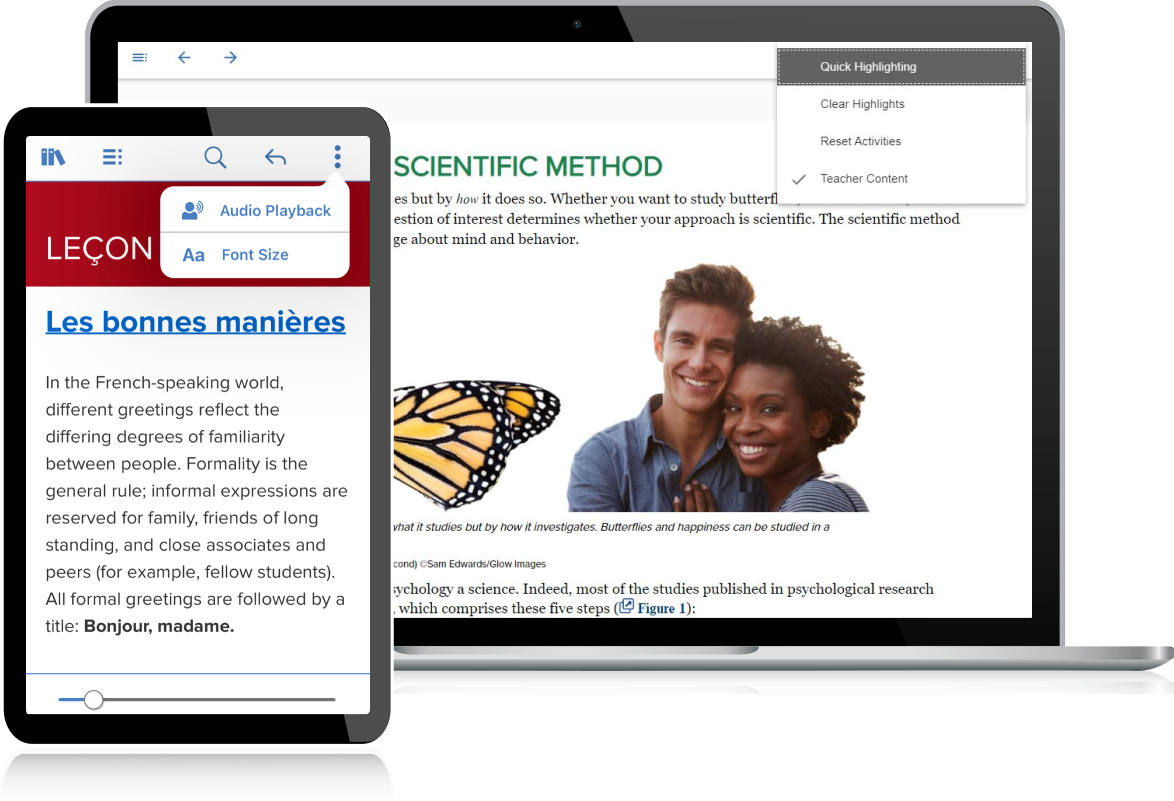My Account Details
Are you a student looking for help? Get support
McGraw Hill Instructor Support
Select Connect, ALEKS, SIMnet, or GO below to find training tools and support resources to get your course setup for success.
Find Connect help here, from basic setup videos to advanced reporting guides.
Use ALEKS support kick-start guides and registration videos to start the term off right.
Access SIMnet training materials, student registration support, and more.
Access GO training materials, including start-up guides, and more.
New for Connect! Student Engagement Tips >
Need Instructor Resources?
Looking for your textbook’s PowerPoint or other instructor resources? We’ve got you covered!
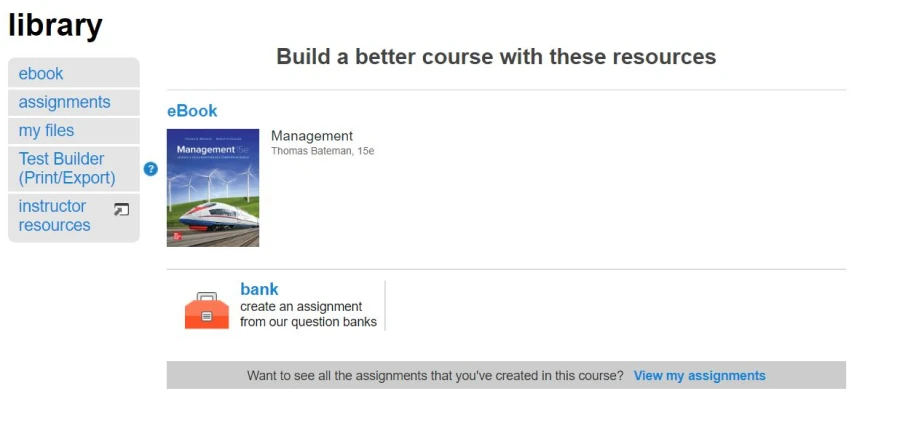
McGraw Hill eBook and ReadAnywhere App
Want support for your McGraw Hill eBook or the free ReadAnywhere app? We’ve got you covered!
Click here!