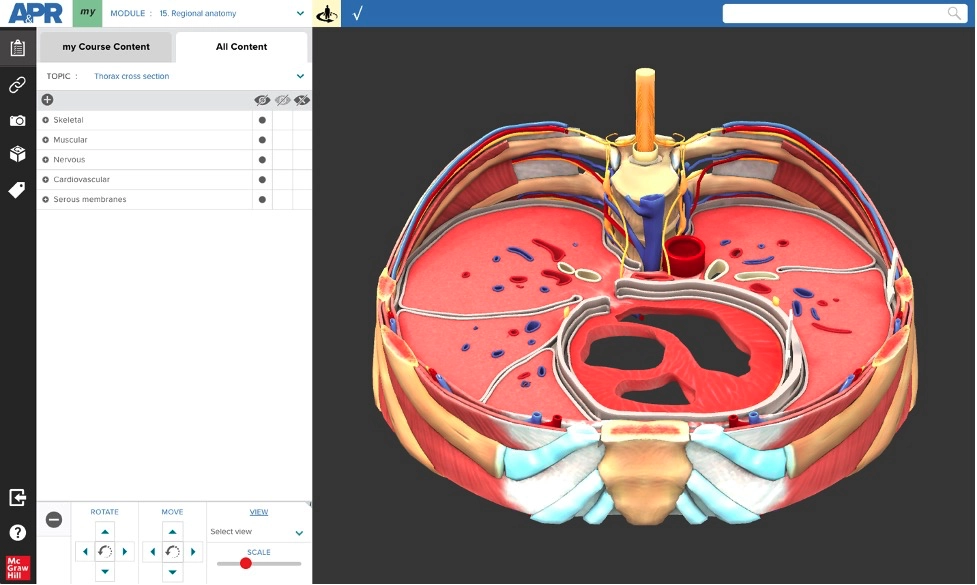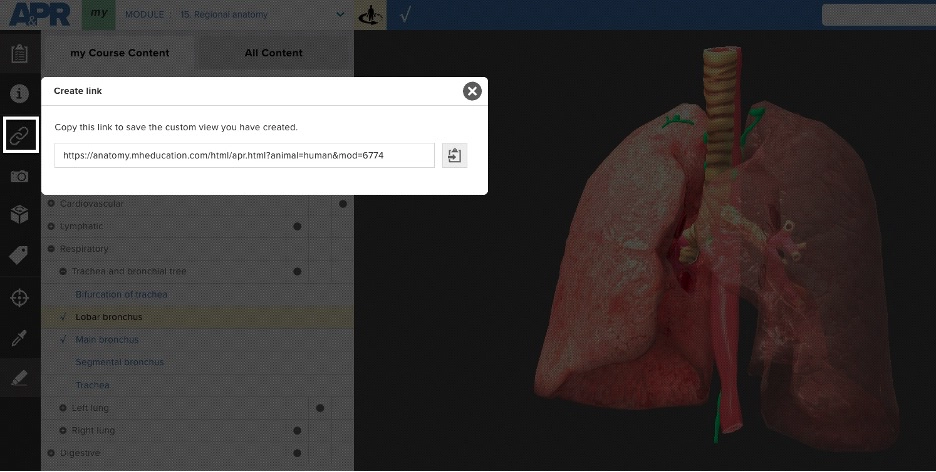Save Time with Pre-Built APR Connect Assignments
In late December 2022, an exciting enhancement was made to the APR Connect Assignment. Instructors can now create a customized anatomy module starting with a pre-built assignment for several topics, including: Brain, Spinal cord and spinal nerves, Heart, Respiratory system, and Urinary system (see image below). And, stay tuned for more pre-built topics in the near future.
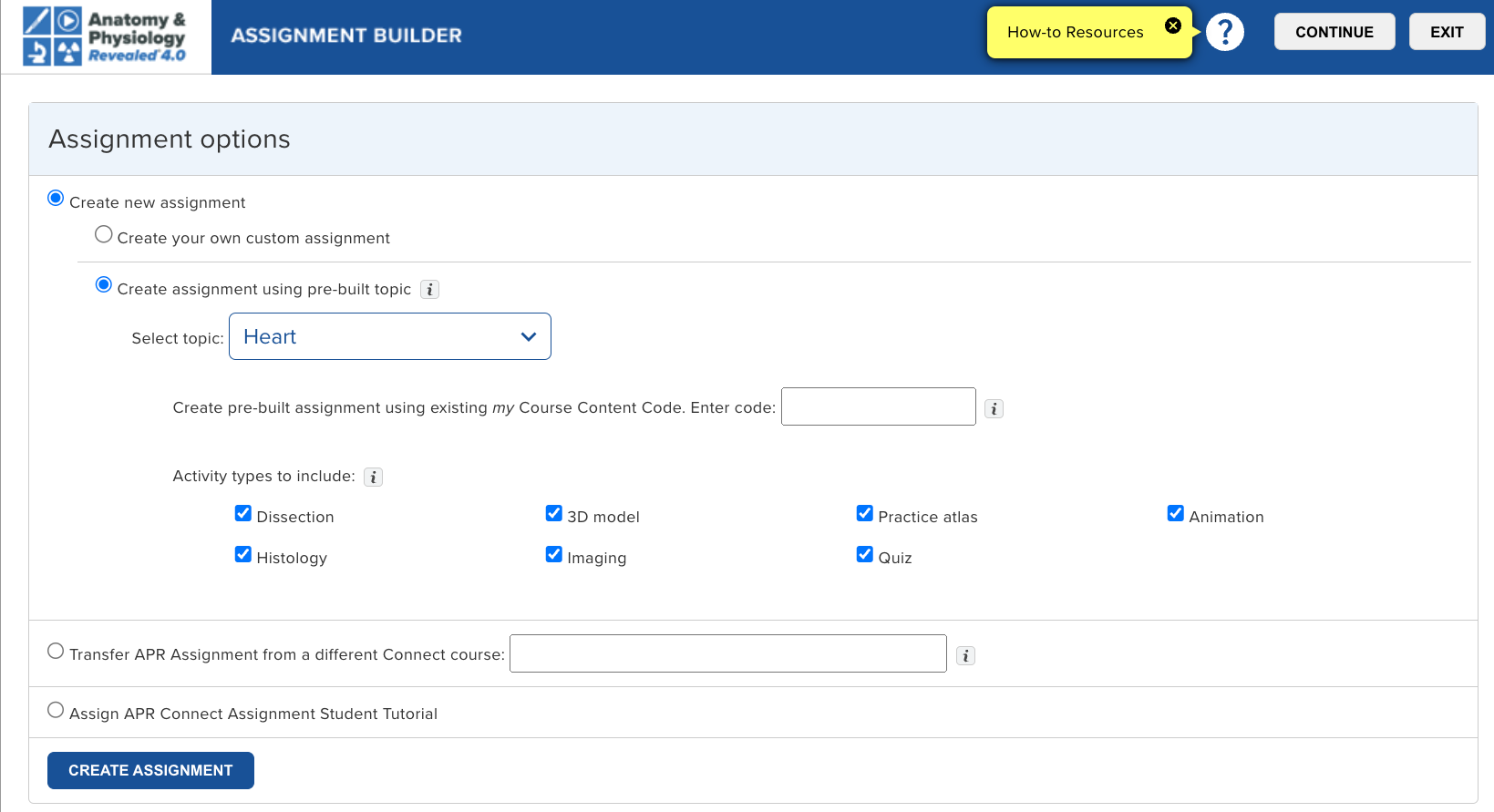
By choosing this option when creating an assignment, instructors have the best of both worlds. The assignment will be pre-populated with activities and content pertinent to the selected topics. Content (structures and animations) will already be selected that are applicable to a two-semester anatomy & physiology course or human anatomy course. However, instructors will also be able to completely edit (add or remove content) the pre-built assignment to further customize to fit your course. As an instructor, you will save time by editing an assignment already created for that specific topic. Furthermore, instructors can add activities of their choosing to the existing pre-built assignment. If you have a ‘my Course Content’ code, you can also use this code to make the content in the selected pre-built assignment match the structures in your custom code! If you currently use Connect, we can help you create your own my Course Content code if you do not have one. Send us an email at A&P@mheducation.com for more information.
Additionally, this video demonstrates how you can create a ‘my Course Content’ code using the APR website. You can then use this code when you start creating an APR Connect Assignment.
You have three options when using a pre-built APR Connect Assignment:
- Add the assignment and assign it. Name the assignment, select start/due date, and enter the total number of points it will be worth.
- This is the option that requires the least amount of an instructor’s time.
- Edit the assignment by deselecting the activity types you do not want included (i.e. deselect imaging or histology if you don’t want content for these activities included). Then, name the assignment, select start/due date, and enter the total number of points it will be worth.
- This option requires just a little more time than #1 above.
- Customize the assignment to make it unique to your course. Add the assignment and deselect any activity types you don’t want included. You can then edit the content (assigned structures and/or animations) in any of the activities to be exactly what you want assigned. Additionally, you can add new activities to the pre-built assignment. You may also edit the policies for the pre-built quiz activities or add your own (i.e. change the number of quiz attempts from two to one). This option requires more time than the two above, but still saves time compared to building an entire assignment from scratch.
This short video (without sound) shows an instructor selecting the heart pre-built topic assignment, deselecting imaging activities, deleting a histology activity, editing the content in one of the heart dissection activities, and then assigning it.
This in-depth video (with sound) shares all the details you need to start using a pre-built topic assignment in your course today! https://video.mhhe.com/watch/MXLQCQjoC223HqZqLWaffh
The image below shows the assignment editing page for the heart pre-built assignment. Heart structures are selected for dissection, 3D model, practice atlas (anatomical models), histology, and imaging activities. Animations related to the heart are selected in the animation activities. One of the quiz activities covers the content in the 3D model activity, while the other quiz covers the content in the dissection, practice atlas, histology, and imaging activities.
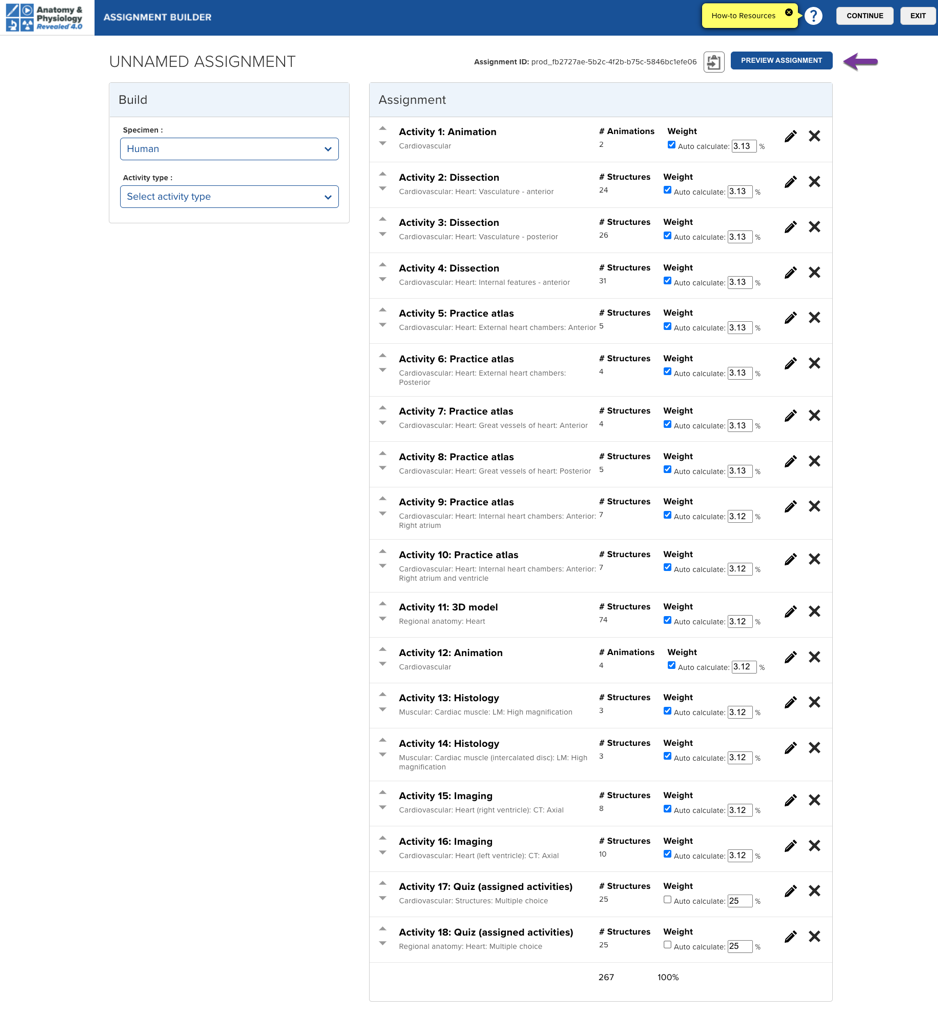
Pedagogy Used for the Creation of Pre-Built Topic Assignments
- Content pertinent to the topic was selected for all the various activity options (dissection, 3D models, anatomical models, histology, animation, and imaging).
- The content was selected by an experienced subject matter expert with the goal of including content that would be covered in a two-semester A&P or one-semester human anatomy course.
- Most of the pre-built topics have two quiz activities included—one for structures covered in 3D model activities and a second quiz that covers the content in dissection, histology, imaging, and Practice Atlas activities.
- The total weight of the two quizzes is set to 50% of the assignment’s overall point total.
- You can easily change these values.
- The default quiz settings are set-up to be (see image below):
- Multiple choice format
- Quiz score with best score of two attempts recorded
- One attempt per question
- Number of questions is related to the weight of the quiz activity.
- i.e. the Heart pre-built assignment has two quiz activities that each have 25 questions and are weighted as 25% of the overall assignment points.
- Most quiz activities use question pooling, so there are fewer questions than overall structures.
- Each student will receive a different version of the quiz (this encourages academic integrity).
- Quizzes are not timed.
- Remember, you can edit any of these policy settings to find the best policies that fit the intent of your assessment, whether it be formative or summative.
- You may also add your own quiz activity to use a format other than multiple choice, such as click to identify, combination (multiple choice and click to identify), and/or lab practical. This video has more information on available quiz options for the APR Connect Assignment. https://video.mhhe.com/watch/5SZ7ucZeYxPwP289Nf14hH
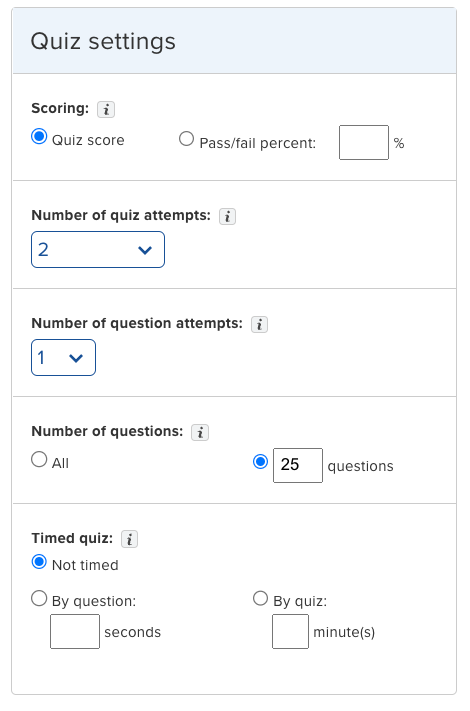
Explore more how-to documents and videos for the APR Connect Assignment at the APR Connect Assignment Resources webpage. This video shares all the details you need to start using a pre-built topic assignment in your course today!
https://video.mhhe.com/watch/MXLQCQjoC223HqZqLWaffh
We would love to hear about your favorite pre-built assignment topic and how you have incorporated these assignments into your course! Send us an email at A&P@mheducation.com.