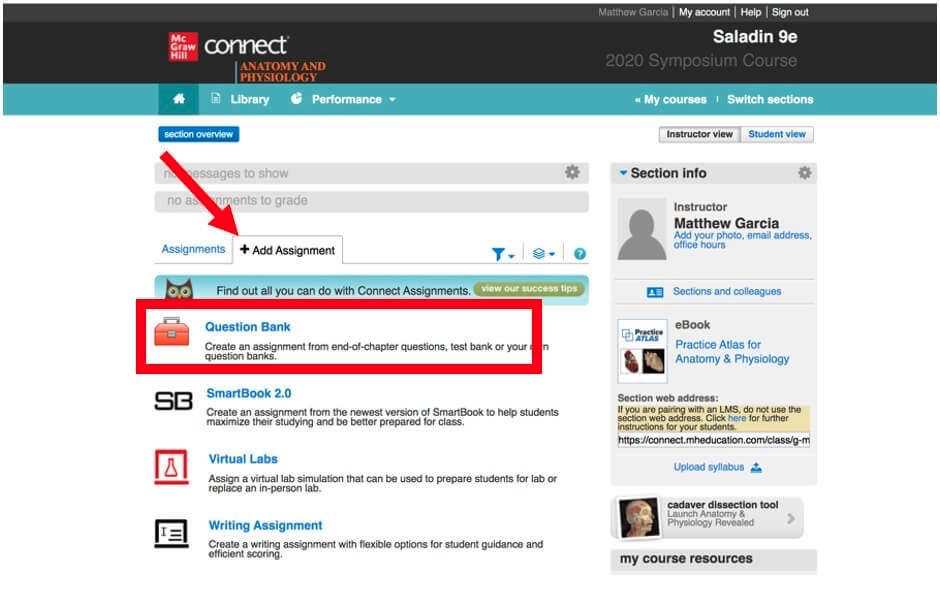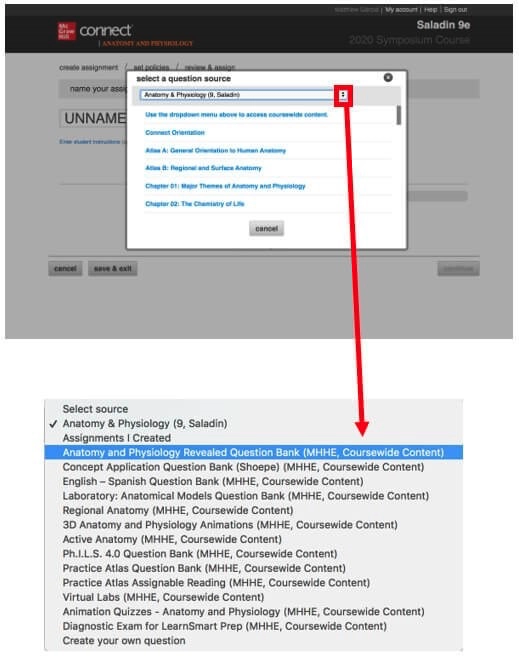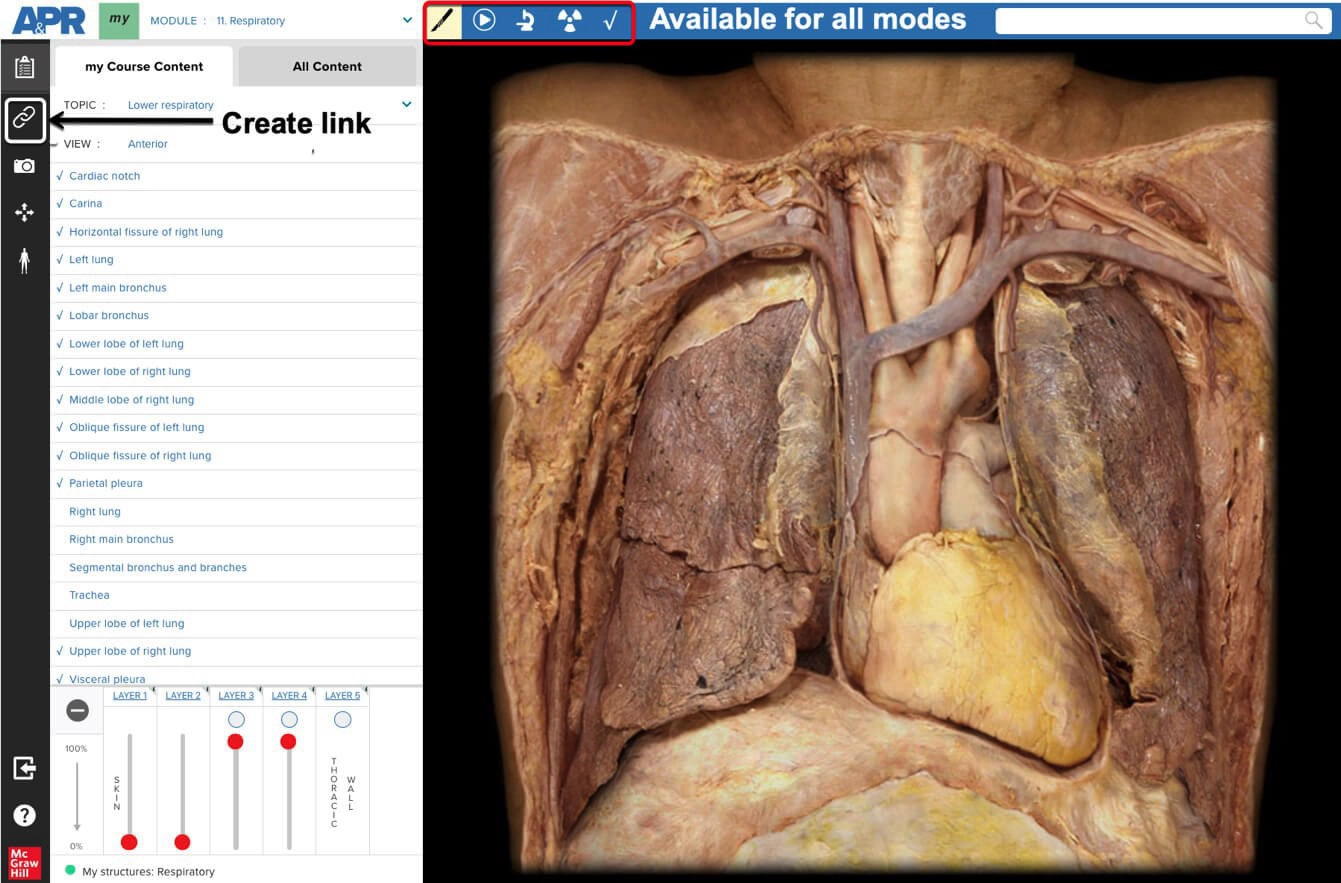Customize Anatomy & Physiology Revealed Virtual Dissections with the Create Link Feature
Create bookmarks for students to allow access to the same location in any mode of APR 4.0 to provide increased learning opportunities for students.
A recent update to Anatomy and Physiology Revealed® is the “Create link” button. “Create link” is a quick way to create a bookmark that will allow someone else to access the same exact location in APR 4.0. This feature is available for dissection, 3D model, animation, histology, imaging, and quiz modes.
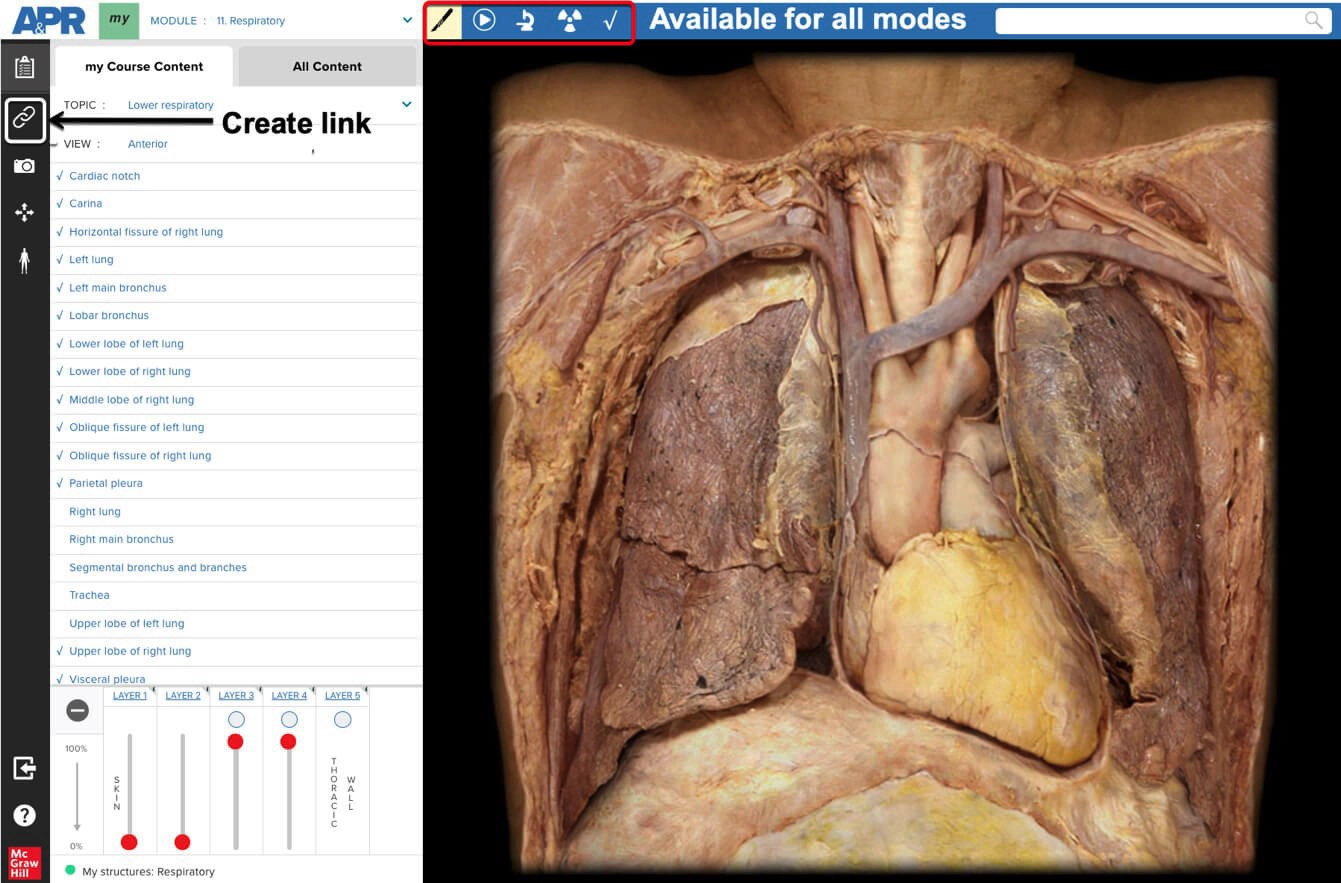
Below is an example of how to use the “Create link” to build assignments in Connect. This will direct students to look at the specific views and structures you indicate.
Students study all structures in the Respiratory System: Nasal cavity
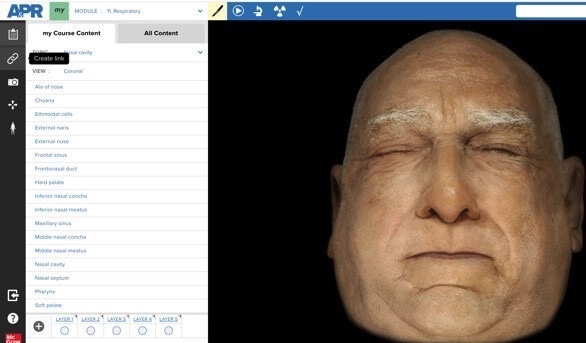
Students study a specific structure:
The lower lobe of the left lung
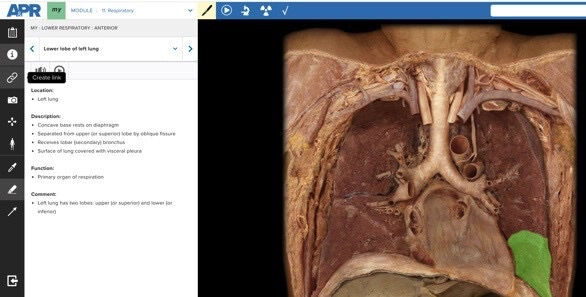
Students study a specific structure:
Parietal pleura
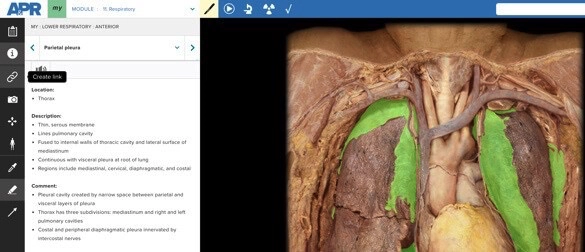
As you identify content you want students to study, I suggest to copy/paste the link in an easily accessible location for future reference.
After you have content identified for students to study, go to Connect > Add Assignment and use the “web activity” assignment option.
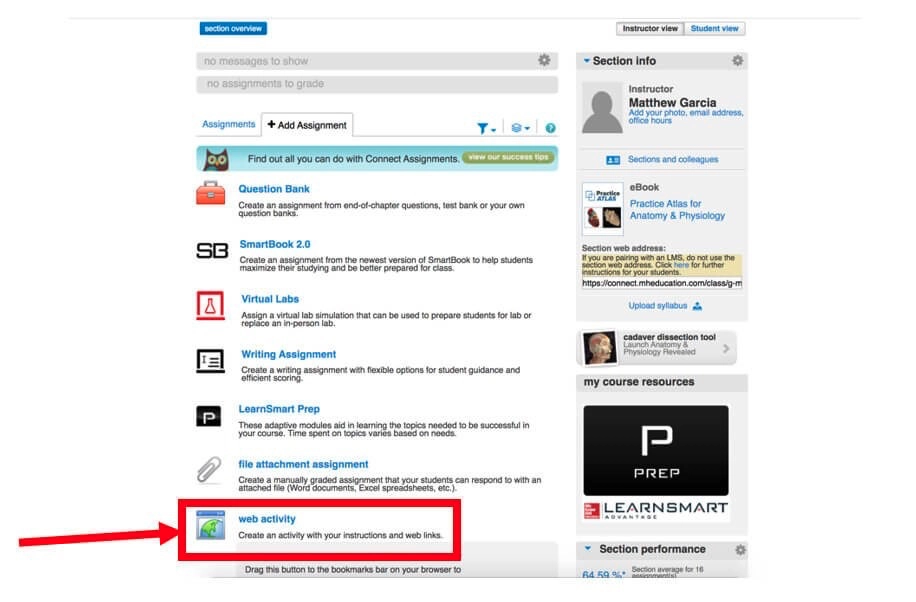
Gather the APR links you saved and want to assign to students. You may create one “web activity” assignment with multiple links for students to study. There is also a field for you to enter specific instructions to your students. These assignments may then be deployed to your LMS. This assignment is worth zero points, but you may set a due date.
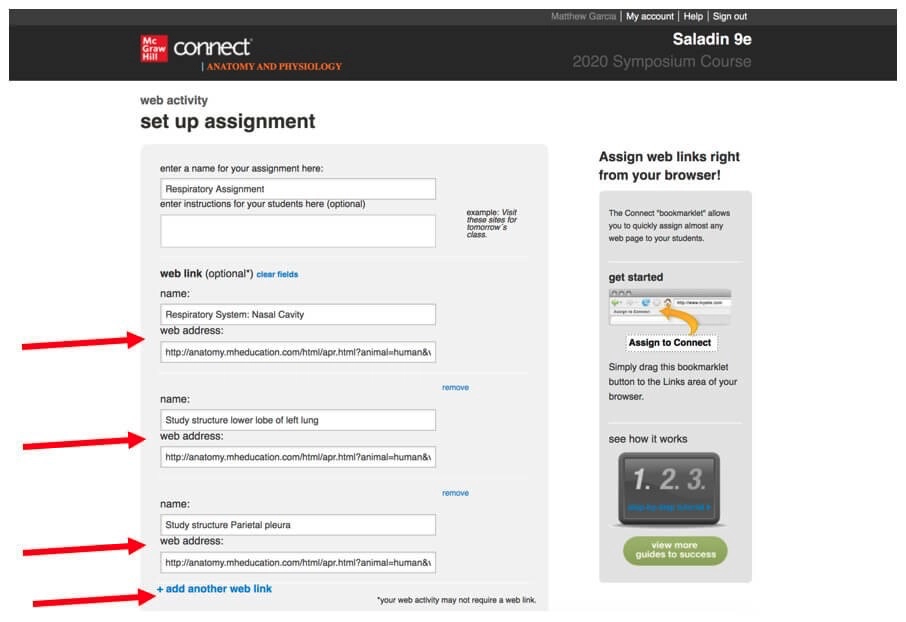
From the instructor view, you can now see the created assignment.
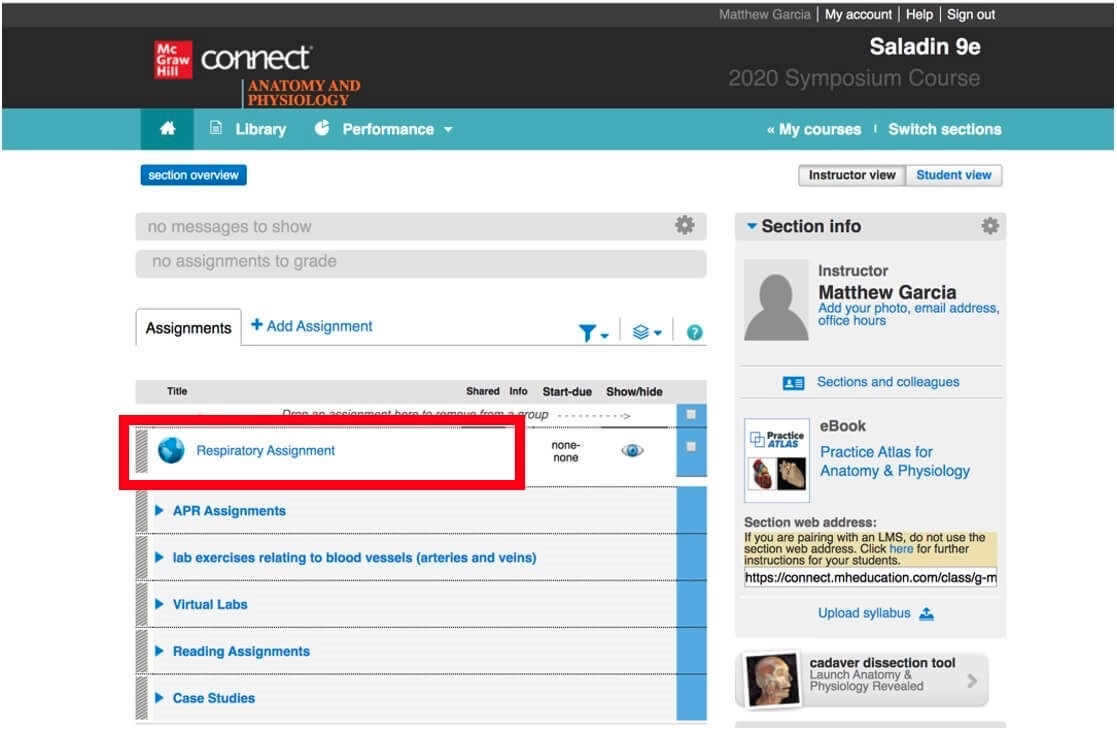
Below is the student view when they access the assignment.
Each link opens in a new tab. Students will click on each list and study the structures. Remember, student work does not sync back to a gradebook.
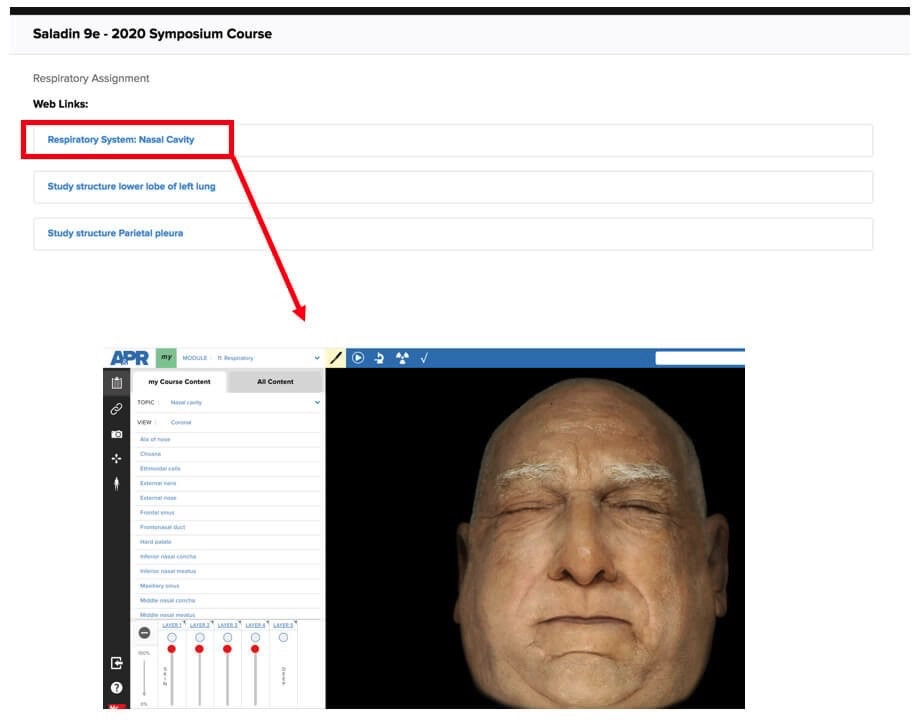
If you want to assess students on APR content, utilize the Question Bank in course-wide content to create an assignment. Select the bank titled: Anatomy & Physiology Revealed Question Bank.