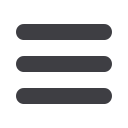
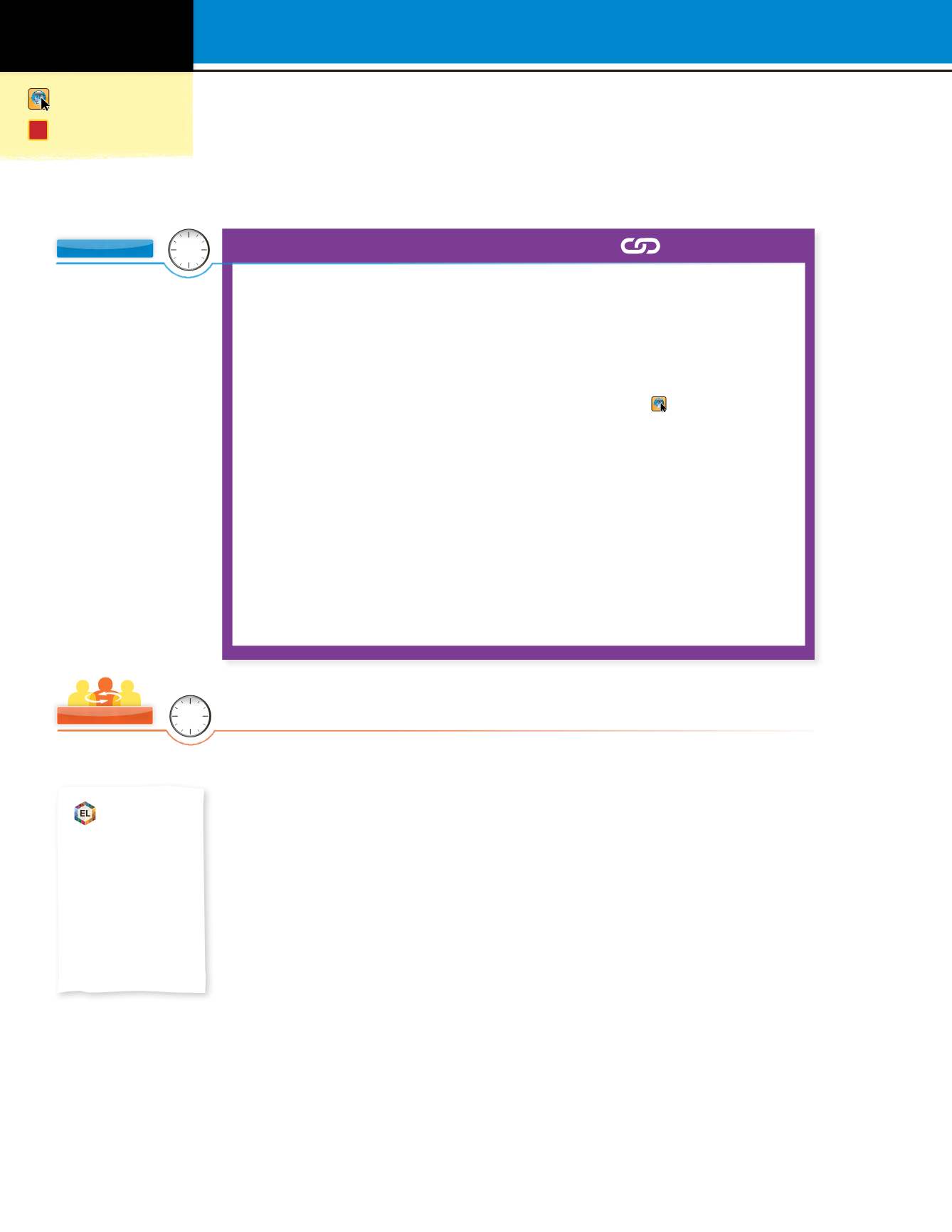
32
PLAN A PLAYGROUND
ePresentation
Project Portfolio
P
Day 11
Speaking & Listening Connection
Write & Present
Visual Information
Tell students that people often add visual information to support
presentations. Say:
Visuals can be illustrations, photos, or videos.
Explain
that adding visual information can help the audience better understand
the presentation content. Say:
It is important to add visual information
that supports the content but does not distract from it.
Display
Visual
Information,
and read the following passage aloud.
The white oak is known as one of the best shade
trees in North America. Both children and
adults enjoy sitting beneath its branches in
the heat of the summer.
Then display the image website you have selected for today’s instruction.
Model your thought process in selecting an image that would support the
passage’s content. Then guide students in selecting other images to add
and in explaining their thought process.
1. Plan & Rehearse
Have each team plan their presentation. Have teams review their slide
content, summarize the information, decide how it will be displayed visually,
and prepare their concluding statement. Have the teams make sure that
each team member participates in the presentation in some way.
WHOLE CLASS
5
Mins
PROJECT TEAM
15
Mins
Have teams
write collaboratively
about the pros and
cons of their
presentation, either
in prose or in a two-
column chart.
Review responses,
and prepare to
support as needed.














