- Interactive Songs (iSONGS)
- Listening Selections
- Interactive Listening Maps
- Interactive Presentation Slides
- Assessment Slides
- eBooks
- ... and more
The speed with which you and your students can access these interactive assets relies on multiple factors, including your school system’s bandwidth capabilities. In order to set you up for success with this field test, we would like to review the Music Studio Technology Specifications and offer some helpful Quick Start Tips.
McGraw-Hill Education may run diagnostics in the background to collect information. These tests will not interfere with your experience, and will allow us to continuously improve the user experience.
Technology Specifications
Operating Systems and Browsers
Browsers supported for Android OS: Chrome, Android (native browser)
Browsers supported for iOS: Safari
Browsers supported for Windows (desktop): Chrome, IE, Firefox
Browsers supported for Mac OS (desktop): Safari, Chrome, Firefox
Browser Version
Safari 7.1 or later
Chrome 38.01212 or later
Firefox 33.1 or later
IE 10.0 or later
Android 4.0 or later
Music Studio products are built on HTML5 and do not require Flash.
Quick Start Tips
Here are some helpful tips to make sure your hardware and teaching environment are optimized for Music Studio.
-
Deactivate your popup blocker - presentation slides launch as popups
- On your iPad, select the “Settings” app, “Safari” and make sure to deselect “Block Pop-ups”
- Eliminate unnecessary tabs/browser windows
- Close out of software programs that are downloaded onto your device
- Close apps that may be running in the background
- Enable browser caching, sometimes called “cookies” for ConnectED
Internet Connection
Make sure to check your connectivity before attempting to use Music Studio products. After you
confirm that your devices are connected, you can check your connection speed at www.speedtest.net.
Customer Service and Support
In the event that you need assistance, please contact McGraw-Hill Education Customer Service and
Support.
Phone: (800) 338-3987
Fax: (800) 953-8691
customer.service@mheducation.com
Hours of Operation: 8:00AM to 6:00PM Eastern Time, Monday through Friday
Statement of Intended Use
Music Studio products are designed to provide music educators with quality content to easily use in a variety of settings. We believe whole group, teacher-led instruction to be the the norm in the music classroom, and have laid out the Teacher Experience and Resources Page to reflect that belief.
There are numerous resources that teachers will want to use in group and one-to-one settings, and the best way to plan for these settings is to test the resources the students will access on the devices that will be used, noting load times and instructions that will need to be communicated.
Music Studio resources are media-rich. We have taken care to select high-quality recordings and
images, and so some resources may not load as quickly as others. It is important to plan and test
before presenting resources to students.
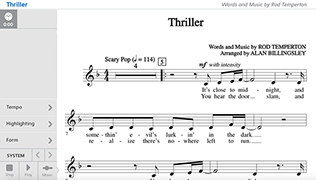
Interactive Song (iSONG)
Preparing To Review
Music Studio is a platform that delivers three unique and inspiring programs. To help your district evaluate the planning, materials management, and presentation tools, we encourage you to field test the sample lessons found within the ConnectED accounts provided by your sales representative.
The assets that you will be working with and teaching from are brought together by the Music Studio platform. There are a wide variety of assets across the three programs, including
