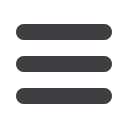
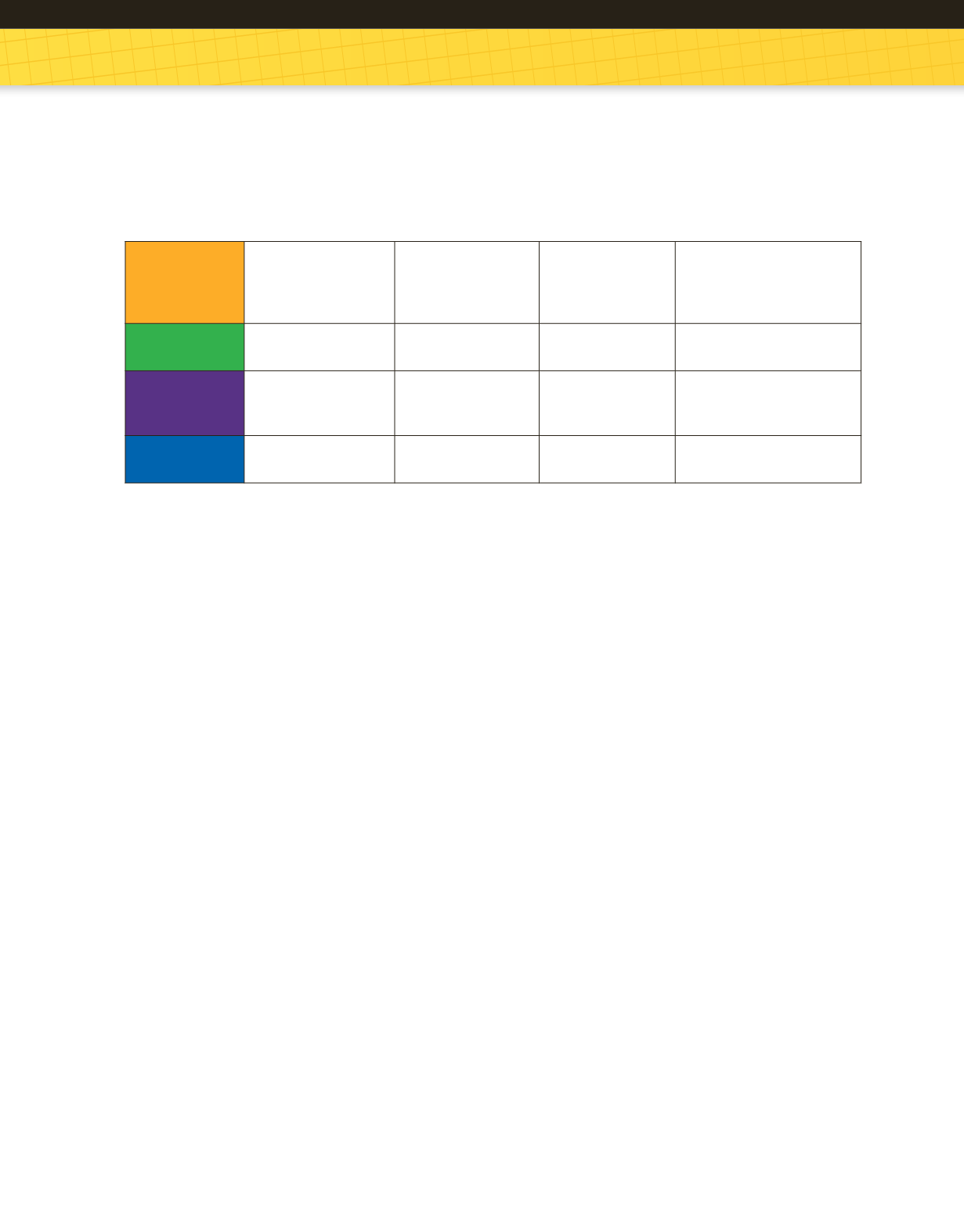
SRA FLEX LITERACY
™ IMPLEMENTATION GUIDE
7
All
Experiences
Implementation
Guide
Assessment
Resources
Differentiated
Instruction
Resources
FLEXWorks Online
Teacher Tool and
Professional Learning
Environment
The Digital
Experience
SRA FLEX Literacy
™
Student Application
The Print
Experience
Teacher Editions
(Volumes A–C)
Student Interactive
Readers
(Volumes A–C)
FLEXWorks
ePresentations
Decodable Reader
and
Tradebook Library
The Project
Experience
Teacher Guides
(24 per system)
FLEXWorks
ePresentations
Program Components
SRA FLEX Literacy™
includes the following components to support instruction:
Implementation Guide
provides an overview of The Digital, Print, and Project Experiences, with
guidelines for effective implementation, and user instructions to get started in
FLEXWorks
.
Assessment Resources
provides information on the enter/exit strategy for
SRA FLEX Literacy™,
information on student self-assessment, Critical Thinking Applications, Mastery Checks, Assessment
Guides, and Scope and Sequence for The Digital, Print, and Project Experiences.
Differentiated Instruction Resources
provides Individualized Instruction activities, Decodable
Reader support, English Learner strategies, information on forming English sounds, as well as
contrastive analysis charts for both English Learners and African American English.
FLEXWorks Online Teacher Tool
supports The Digital, Print, and Project Experiences, including
classroom objectives and printables, gradebook, reports, student management, calendar, and
resource features. More details on
FLEXWorks
can be found on pages 48–53.
Professional Learning Environment
provides extensive online professional development that
will help teachers successfully implement the program in the classroom. More details on the PLE
can be found on pages 18–20.
The Digital Experience
Student Application provides student access to The Digital Experience. More
details on the Student Application and The Digital Experience can be found on pages 21–32.
The Print Experience
Teacher Editions (Volumes A–C), Student Interactive Readers (Volumes
A–C),
Decodable Reader
, a Tradebook Library, and ePresentations in
FLEXWorks
support
student learning. More information can be found on pages 33–39.
The Project Experience
Teacher Guides (24 per system), and ePresentations in
FLEXWorks
support
The Project Experience. More information can be found on pages 40–47.














