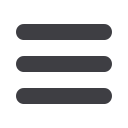
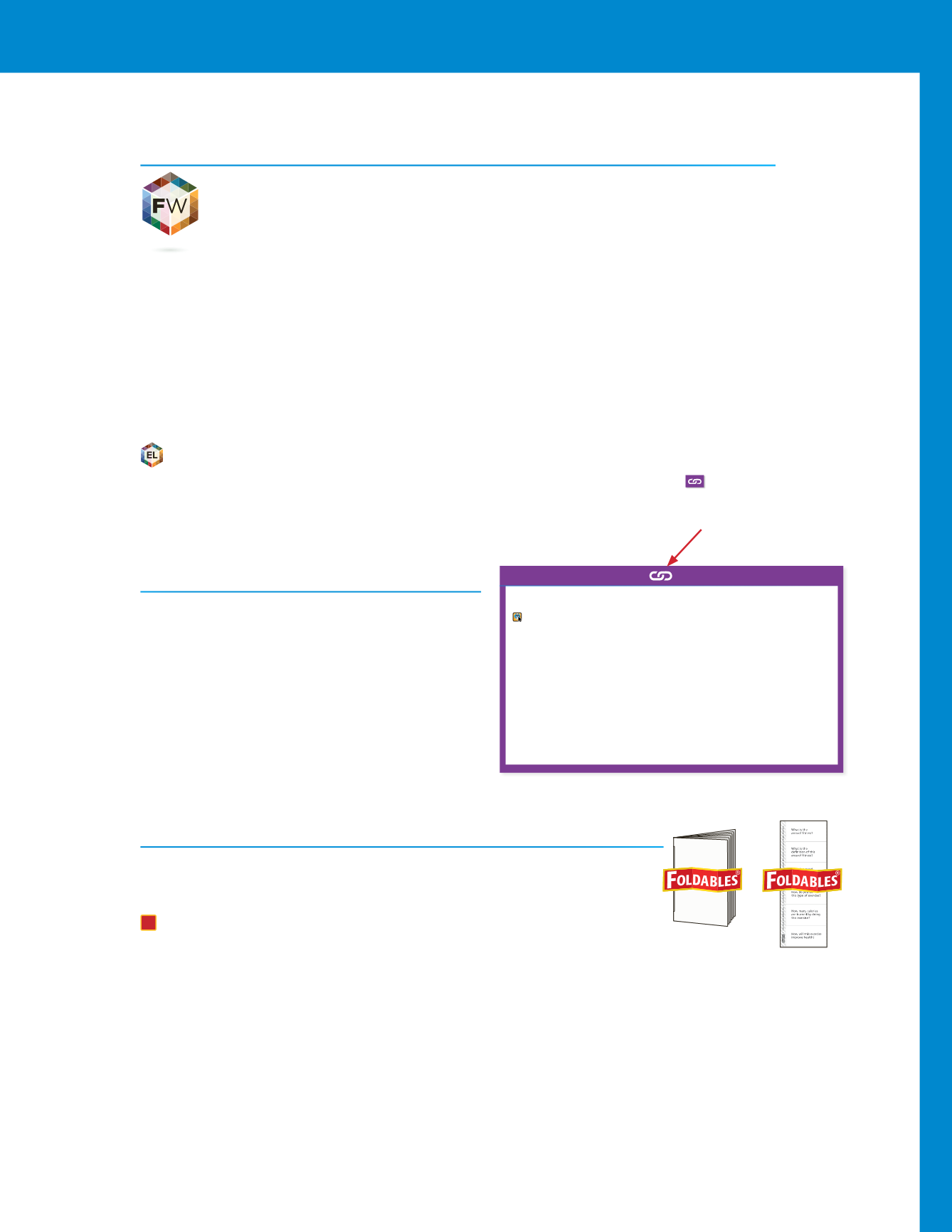
PLAN A PLAYGROUND
5
Plan a Playground
Assessment
Assessment Guides allow students to track progress and teachers to record
scores. These scores can be reported digitally using
FLEXWorks
, or they can
be tracked manually. Three Assessment Guides measure student growth and
progress in The Project Experience:
•
Collaboration Assessment Guide
Assess individual and team collaboration
•
Writing Assessment Guide
Assess individual and team writing
•
Presentation Assessment Guide
Assess team presentations
•
Project Portfolio Assessment Guide
Assess components of the Project Portfolio
Additional tips for supporting English Learners are provided for the
teacher at point of use on the daily instruction pages.
Literacy Connections
Literacy Connections are included in each
project and provide explicit instruction for all
students, especially English Learners, in skills
related to reading informational text, writing,
speaking and listening, and language. These
mini-lessons introduce and model a skill that is
applied during the lesson.
Foldables
®
Students create Foldables® to gather research information, house
academic vocabulary terms, and organize their work during the
project, providing an overview of their academic achievement in a
P
Project Portfolio.
Reading Connection
Interpreting Information: Maps
Display
Interpreting Information: Maps.
Explain that a map can be used
to show areas that have distinct natural features. Identify the title and the
legend. Say:
This map uses different colors, lines, and illustrations to
show a topographical view of the United States. Topographical refers
to the natural features of the land, such as mountains, forests, rivers,
prairies, and lakes.
Have students identify the title and legend.
Model making one statement that is supported by the map. Say:
Ohio’s
southern border is the Ohio River, which separates Ohio from Kentucky
and West Virginia.
Invite students to suggest other statements about
information that can be supported by the map, focusing on natural features
that help create borders.
1. Research Questions 1 & 2
Tell students to open their
Research Organizers
(
P
Project Portfolio, p. 6)
and read Questions 1 and 2. In project teams, have students research
information to answer Questions 1 and 2. Instruct students to record the key
details they find in their Research Organizers and
Graphic Organizers
.
As they research, have students pay attention to how the authors use
reason and vidence to support their points. Support as needed. Prepare
students to transition to researching Questions 3 and 4.
2. Research Questions 3 & 4
Have teams their shift focus to Questions 3 and 4. Tell them to refer to their
Research Organizers
(
P
Project Portfolio, p. 6) and research information
related to Questions 3 and 4. Next, ask students to record the key details
they find in their
Research Organizers
and
Graphic Organizers
. As they
research, have students pay attention to how the authors use reason and
evidence to support their points.
PROGRESS CHECK
While students are conducting their research,
check in with each team. Have team members report on their progress
identifying potentially helpful websites for research. Ask if students have had
any difficulties; if so, have them discuss problems and brainstorm possible
solutions.
WHOLE CLASS
5
Mins
PROJECT TEAM
15
Mins
PROJECT TEAM
15
Mins
Tell students
to number the
paragraphs in a
resource they have
identified. Next, have
them write a two-
sentence summary
of each paragraph
and then compare
and contrast these
with a teammember.
Support as needed.
Research
ePresentation
ProjectPortfolio
P
Day 4
RI.3–8.1,RI.3–8.7
C
O
M
M
O
N
C
O
R
E
S
T
A
T
E
S
T
A
N
D
A
R
D
S
ALIGNMENT
C
O
M
M
O
N
C
O
R
E
S
T
A
T
E
S
T
A
N
D
A
R
D
S
ALIGNMENT
COMMONCORE
STATESTANDARDS
C
O
M
M
O
N
C
O
R
E
S
T
A
T
E
S
T
A
N
D
A
R
D
S
ALIGNMENT
C
O
M
M
O
N
C
O
R
E
S
T
A
T
E
S
T
A
N
D
A
R
D
S
ALIGNMENT
COMMONCORE
STATESTANDARDS
RI.3–8.1,W.3–8.8
C
O
M
M
O
N
C
O
R
E
S
T
A
T
E
S
T
A
N
D
A
R
D
S
ALIGNMENT
C
O
M
M
O
N
C
O
R
E
S
T
A
T
E
S
T
A
N
D
A
R
D
S
ALIGNMENT
COMMONCORE
STATESTANDARDS
C
O
M
M
O
N
C
O
R
E
S
T
A
T
E
S
T
A
N
D
A
R
D
S
ALIGNMENT
C
O
M
M
O
N
C
O
R
E
S
T
A
T
E
S
T
A
N
D
A
R
D
S
ALIGNMENT
COMMONCORE
STATESTANDARDS
RI.3–8.1,W.3–8.8
C
O
M
M
O
N
C
O
R
E
S
T
A
T
E
S
T
A
N
D
A
R
D
S
ALIGNMENT
C
O
M
M
O
N
C
O
R
E
S
T
A
T
E
S
T
A
N
D
A
R
D
S
ALIGNMENT
COMMONCORE
STATESTANDARDS
C
O
M
M
O
N
C
O
R
E
S
T
A
T
E
S
T
A
N
D
A
R
D
S
ALIGNMENT
C
O
M
M
O
N
C
O
R
E
S
T
A
T
E
S
T
A
N
D
A
R
D
S
ALIGNMENT
COMMONCORE
STATESTANDARDS
18
DRAWING THE LINE
Program
: FLEX
Component
: Project_Exp
PDF Pass
Vendor
: LD
Grade
: 6–8
0018_0023_NA_T_FLEX_6_8_Drawing_667912.indd 18
04/04/15 12:01PM
The Connection
icon indicates a relationship
between the mini-lesson and
an activity step.














