Log In to My PreK-12 Platform
PreK–12 educators will see school pricing in their cart after logging in.
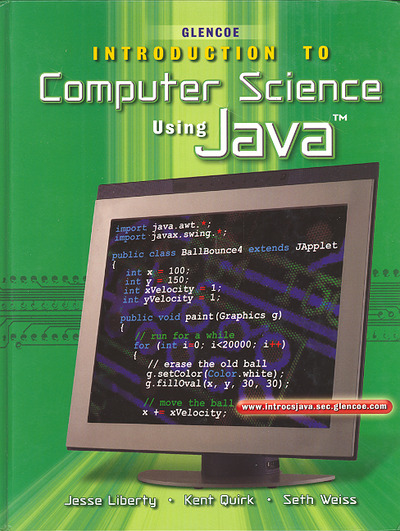
Introduction To Computer Science, Using Java, Student Edition
Payment Options: During checkout, you can pay with a P.O. (simply enter the number), Credit Card, or PayPal.












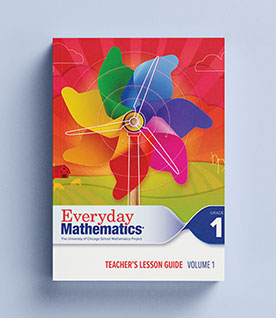































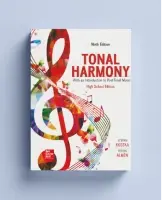
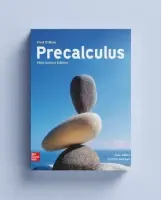

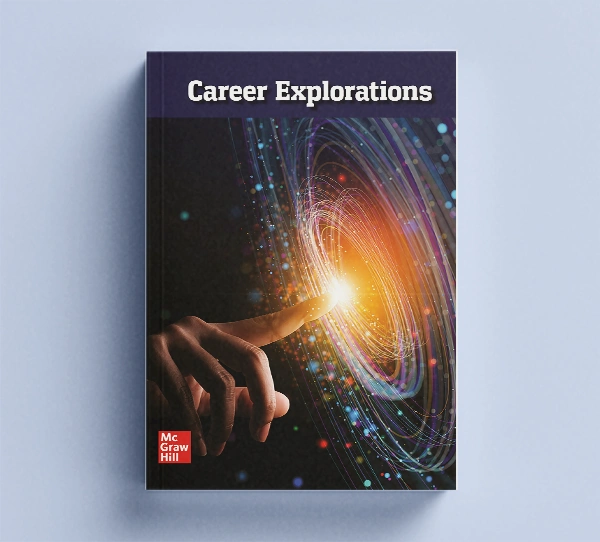
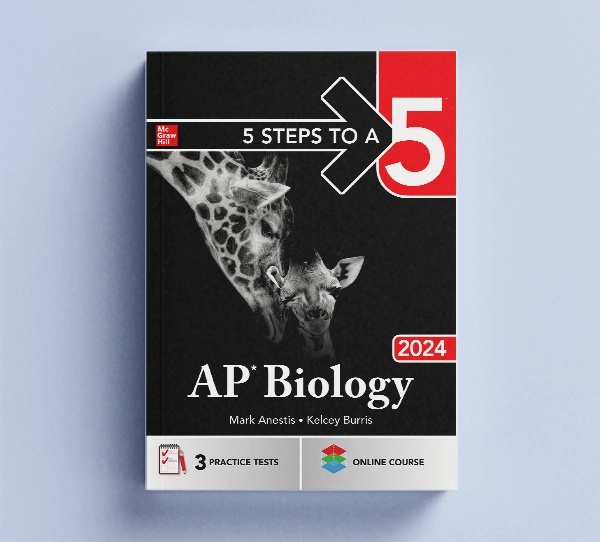


Social Studies
View all Social Studies Programs
IMPACT (K–5)
Actively Learn (3–12)
New Social Studies (6–12)
Networks (6–12)