| K–5 |
OLP |
Vocabulary (Learning Resources) |
Interactive vocabulary practice |
• |
• |
• |
• |
• |
| K–5 |
OLP |
Leveled Readers ebooks |
One topic for every module |
• |
• |
• |
• |
• |
| K–5 |
|
Impact News |
Digital news for the K–2 and 3–5 learner with current science topics |
• |
• |
• |
• |
• |
| K–5 |
ConnectED |
PDFs of Be a Scientist Notebook pages |
Pages needed for each portion of the lesson progression are placed for students to open and view or download |
• |
• |
• |
• |
• |
| K–5 |
ConnectED |
Assess Lesson Readiness - Page Keeley Science Probe |
Students can access their science probe for exploring preconceptions. Student will refer back to their thinking throughout the lesson to see if their thinking as changed. |
• |
• |
• |
• |
• |
| K–5 |
ConnectED |
Engage |
Students are introduced to a lesson phenomenon (Science in Our World), as well as a lesson STEM Career Connection, Essential Question, and applicable Science and Engineering Practices. |
• |
• |
• |
• |
• |
| K–5 |
ConnectED |
Explore - Inquiry Activity (may be based on a Simulation) |
Students are guided through investigations and readings (Science Handbook eBook, Science File PDFs, Investigator PDFs) to help them understand the phenomena. |
• |
• |
• |
• |
• |
| K–5 |
ConnectED |
Explain |
Students obtain and communicate information about the phenomenon and three dimensions through Vocabulary (VKVs and Foldables), Inquiry Activities, Science Handbook eBook, Paired Read Aloud eBooks, Science File PDFs, Investigator PDFs, Videos, Digital Interactives, Simulations, Science Songs, and Leveled Reader eBooks. |
• |
• |
• |
• |
• |
| K–5 |
ConnectED |
Elaborate |
Students are provided with opportunities to apply their knowledge to new situations and to develp deeper thinking. This may be through an Inquiry Activity, Vocabulary (VKVs and Foldables), Science Handbook eBook, Paired Read Aloud eBooks, Science File PDFs, Investigator PDFs, Videos, Digital Interactives, Simulations, or Leveled Reader eBooks. |
• |
• |
• |
• |
• |
| K–5 |
ConnectED |
Evaluate |
Students complete a Performance Task to build to the Performance Expectations, as well as revisit the lesson phenomenon, Essential Question, and Science and Engineering Practices. There is also summative assessment opportunity through eAssessment. |
• |
• |
• |
• |
• |
| K–5 |
ConnectED |
Leveled Readers ebooks |
2 topics per module |
• |
• |
• |
• |
• |
| K–5 |
ConnectED |
Science Handbook ebooks |
Available in Grades 3–5; provides reading text by topic |
• |
• |
• |
• |
• |
| K–5 |
ConnectED |
Paired Read-Aloud ebooks |
Available in Grades K–2; intended to be read to the students |
• |
• |
• |
• |
• |
| K–5 |
ConnectED |
Videos |
Provide extra background or development of concepts |
• |
• |
• |
• |
• |
| K–5 |
ConnectED |
Simulations |
Provide a digital experience to explore a phenomena |
• |
• |
• |
• |
• |
| K–6 |
OLP |
Investigator (PDFs) |
4-page high interest science articles |
• |
• |
• |
• |
• |
| K–8 |
OLP |
Student Edition eBooks |
Offline support for students (not interactive); students can read (mirrors their physical SE) |
• |
• |
• |
• |
• |
| K–8 |
OLP |
Science Probe - Interactive Presentation (Learning Resources) |
Students access their science probe for exploring preconceptions and refer to it throughout the lesson to see if their thinking has changed. |
• |
• |
• |
• |
• |
| K–8 |
OLP |
Engage - Interactive Presentation (Learning Resources) |
Students encounter phenomena through embedded videos and simulations. |
• |
• |
• |
• |
• |
| K–8 |
OLP |
Explore/Explain - Interactive Presentation (Learning Resources) |
Students are guided through investigations and readings to help them understand the phenomena. In MS and upper elementary school, students will make claims, cite evidence, and provide reasoning. |
• |
• |
• |
• |
• |
| K–8 |
OLP |
Elaborate - Interactive Presentation (Learning Resources) |
Students are provided with opportunities to apply their knowledge to new situations and to develop deeper thinking. Activities include reading about STEM connections, Careers in Science, or Investigator articles. In K–5, students might also extend their learning from the inquiry activity presented earlier. |
• |
• |
• |
• |
• |
| K–8 |
OLP |
Evaluate - Interactive Presentation (Learning Resources) |
Students explain the phenomenon, using three-dimensional thinking skills. |
• |
• |
• |
• |
• |
| K–8 |
OLP |
Lesson Check |
Assessment for the lesson; some questions are auto-scored. |
• |
• |
• |
• |
• |
| 6–8 |
OLP |
Reading Essentials (PDFs) |
Focused reading for each lesson with key concepts and vocabulary |
• |
• |
• |
• |
• |
| 6–8 |
OLP |
LearnSmart with SmartBook |
LearnSmart with SmartBook is an adaptive learning program. LearnSmart individualizes instruction to help students study more efficiently and retain more knowledge. |
• |
• |
• |
• |
• |
| 6–8 |
OLP |
SyncBlasts (only if purchased) |
SyncBlasts provide a growing library of reading and writing assignments that engages students in relevant, real-life science topics. An inquiry-based solution, SyncBlasts develops students communication skills by honing their critical thinking, writing, and research skills. |
• |
• |
• |
• |
• |
| 9–12 |
OLP |
Online Lessons: Engage |
Students can access the lesson content and model the 5Es. Example activities include:
- Encounter the Phenom
- Phenomenon Question
|
• |
• |
• |
• |
• |
| 9–12 |
OLP |
Online Lessons: Explore/Explain |
Students can access the lesson content and model the 5Es. Example activities include:
- Virtual Labs
- Applying Practices
- Additional supporting resources such as videos, PhET simulations, etc.
|
• |
• |
• |
• |
• |
| 9–12 |
OLP |
Online Lessons: Elaborate |
Students can access the lesson content and model the 5Es. Example activities include:
- Environmental Connections
- STEM Career Connections
|
• |
• |
• |
• |
• |
| 9–12 |
OLP |
Online Lessons: Evaluate |
Students can access the lesson content and model the 5Es. Example activities include:
- Lesson Review
- Three-Dimensional Assessments
|
• |
• |
• |
• |
• |
| 9–12 |
OLP |
Science Notebook |
A scaffolded notebook that guides students while they read and helps them organize evidence. Inspired by Cornell notetaking system. |
• |
• |
• |
• |
• |
| 9–12 |
OLP |
LearnSmart with SmartBook |
LearnSmart with SmartBook is an adaptive learning program. LearnSmart individualizes instruction to help students study more efficiently and retain more knowledge. |
• |
• |
• |
• |
• |
| 9–12 |
OLP |
SyncBlasts (only if purchased) |
SyncBlasts provide a growing library of reading and writing assignments that engages students in relevant, real-life science topics. An inquiry-based solution, SyncBlasts develops students communication skills by honing their critical thinking, writing, and research skills. |
• |
• |
• |
• |
• |
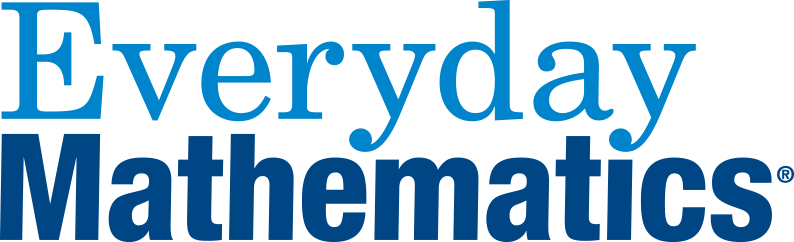
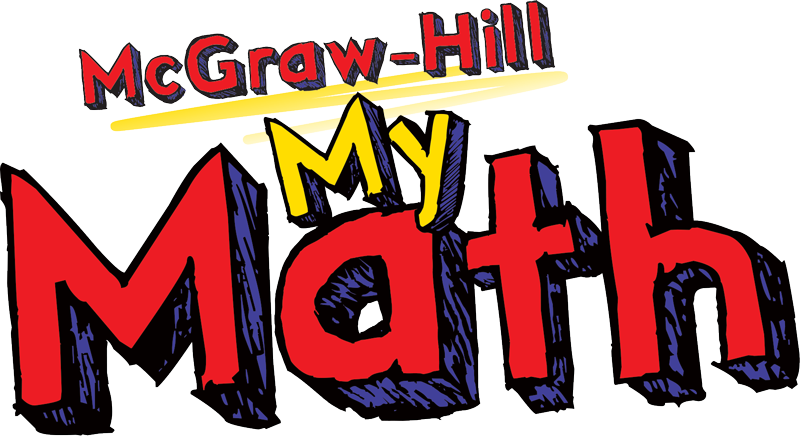
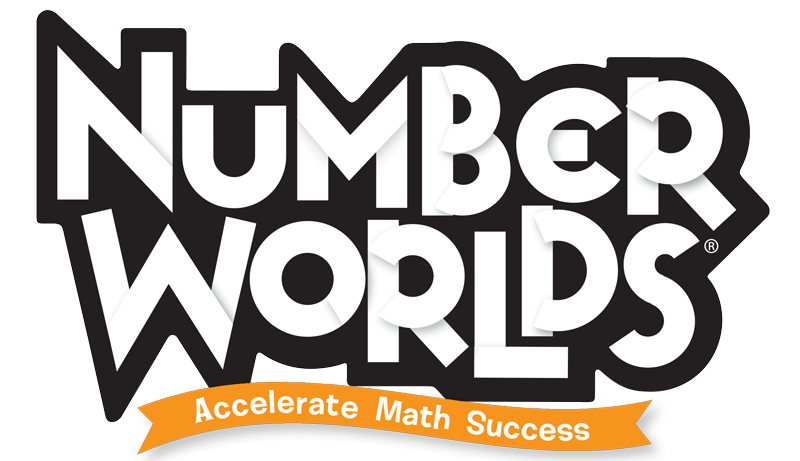









Social Studies
If you aren't sure which products your district has purchased visit our tech online support center.
View Additional Resources
6–12 IMPACT, California & Tennessee
AP®/Honors & Electives