Log In to My PreK-12 Platform
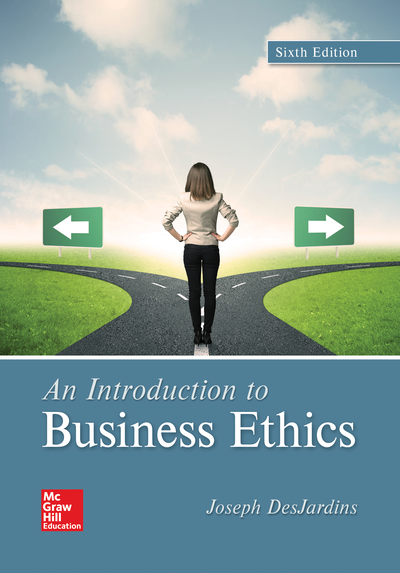
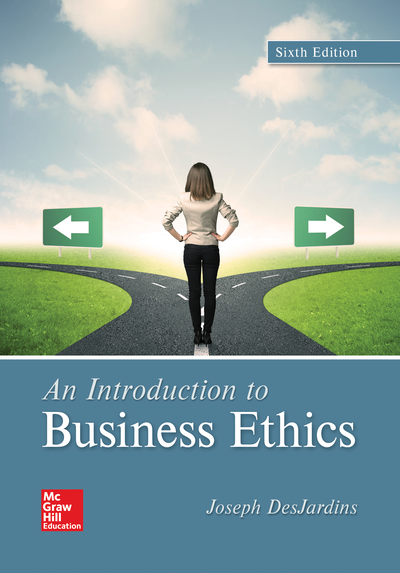
An Introduction to Business Ethics, 6th Edition
Format Options:
-
Lowest Price!
eBook from $54.00 -
Print from $70.00 -
Connect from $95.17
McGraw Hill eBook
Textbook Rental (150 Days Access)
- Rent for a fraction of the printed textbook price
- Complete text bound in hardcover or softcover
Loose-Leaf Purchase
Unbound loose-leaf version of full text
Shipping Options
- Standard
- Next-day air
- 2nd-day air
Orders within the United States are shipped via FedEx or UPS Ground. For shipments to locations outside of the U.S., only standard shipping is available. All shipping options assume the product is available and that processing an order takes 24 to 48 hours prior to shipping.
Note: Connect can only be used if assigned by your instructor.
Connect (6 Months Access)
- Digital access to a comprehensive online learning platform
- Includes homework, study tools, eBook, and adaptive assignments
- Download the free ReadAnywhere app to access the eBook offline
Connect + Loose-Leaf
- Comprehensive online learning platform + unbound loose-leaf print text package
- Connect includes homework, study tools, eBook, and adaptive assignments
- Download the free ReadAnywhere app to access the eBook offline
Shipping Options
- Standard
- Next-day air
- 2nd-day air
Orders within the United States are shipped via FedEx or UPS Ground. For shipments to locations outside of the U.S., only standard shipping is available. All shipping options assume the product is available and that processing an order takes 24 to 48 hours prior to shipping.
* The estimated amount of time this product will be on the market is based on a number of factors, including faculty input to instructional design and the prior revision cycle and updates to academic research-which typically results in a revision cycle ranging from every two to four years for this product. Pricing subject to change at any time.
Instructor Information
Quick Actions (Only for Validated Instructor Accounts):
Since its inception, An Introduction to Business Ethics by Joseph DesJardins has been a cutting-edge resource for the business ethics course. DesJardins’ unique multidisciplinary approach offers critical analysis and integrates the perspective of philosophy with management, law, economics, and public policy, providing a clear, concise, yet reasonably comprehensive introductory survey of the ethical choices available to us in business.
Instructors and students can now access their course content through the Connect digital learning platform by purchasing either standalone Connect access or a bundle of print and Connect access. McGraw-Hill Connect® is a subscription-based learning service accessible online through your personal computer or tablet. Choose this option if your instructor will require Connect to be used in the course. Your subscription to Connect includes the following:
• SmartBook® - an adaptive digital version of the course textbook that personalizes your reading experience based on how well you are learning the content.
• Access to your instructor’s homework assignments, quizzes, syllabus, notes, reminders, and other important files for the course.
• Progress dashboards that quickly show how you are performing on your assignments and tips for improvement.
• The option to purchase (for a small fee) a print version of the book. This binder-ready, loose-leaf version includes free shipping.
Complete system requirements to use Connect can be found here: http://www.mheducation.com/highered/platforms/connect/training-support-students.html
CHAPTER 1: Why Study Ethics?
CHAPTER 2: Ethical Theory and Business
CHAPTER 3: Corporate Social Responsibility
CHAPTER 4: Corporate Culture, Governance, and Ethical Leadership
CHAPTER 5: The Meaning and Value of Work
CHAPTER 6: Moral Rights in the Workplace
CHAPTER 7: Employee Responsibilities
CHAPTER 8: Marketing Ethics: Advertising and Digital Marketing
CHAPTER 9: Marketing Ethics: Advertising and Digital Marketing
CHAPTER 10: Sustainability and the Natural Environment
CHAPTER 11: Workplace Diversity and Discrimination
CHAPTER 12: International Business and Globalization
Main Features
- LMS Integration
- Print/Loose-Leaf Book Add-On Availability
- Presentation Slides & Instructor Resources
- Question & Test Banks
- Adaptive Assignments
- Student Progress Reporting & Analytics
- Essay Prompts
- Polling
- Prebuilt Courses
- Interactive Exercises
- eBook Access (ReadAnywhere App)
- Remote Proctoring (Proctorio)
- Subject-Specific Tools
About the Author
Joseph DesJardins
Joseph DesJardins is professor emeritus at the College of St. Benedict and St. John’s University in Minnesota where he held the Ralph Gross Chair in Business and the Liberal Arts. His other books include An Introduction to Business Ethics; Environmental Ethics: An Introduction to Environmental Philosophy; Environmental Ethics: Concepts, Policy & Theory; Contemporary Issues in Business Ethics (coeditor with John McCall); and Business, Ethics, and the Environment: Imagining a Sustainable Future. He has served as president and executive director of the Society for Business Ethics and has published and lectured extensively in the areas of business ethics, environmental ethics, and sustainability. He received his BA from Southern Connecticut State University and his MA and PhD from the University of Notre Dame.
Accessibility
Creating accessible products is a priority for McGraw Hill. We make accessibility and adhering to WCAG AA guidelines a part of our day-to-day development efforts and product roadmaps.
For more information, visit our accessibility page, or contact us at accessibility@mheducation.com
Affordability
Reduce course material costs for your students while still providing full access to everything they need to be successful. It isn't too good to be true - it's Inclusive Access.
Need support? We're here to help - Get real-world support and resources every step of the way.

