Log In to My PreK-12 Platform
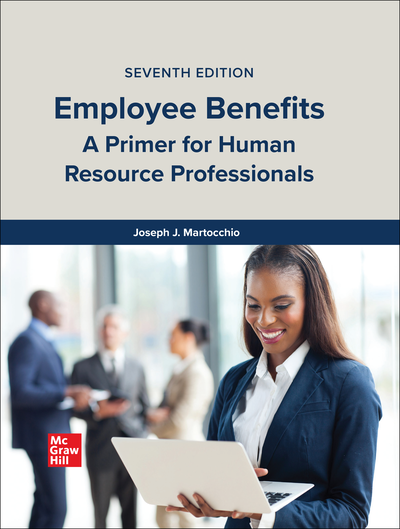
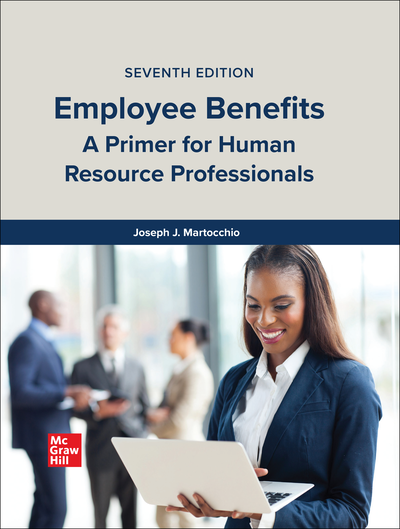
Employee Benefits, 7th Edition
Format Options:
-
Lowest Price!
eBook from $59.00 -
Print from $70.00
McGraw Hill eBook
Textbook Rental (150 Days Access)
- Rent for a fraction of the printed textbook price
- Complete text bound in hardcover or softcover
Loose-Leaf Purchase
Unbound loose-leaf version of full text
Shipping Options
- Standard
- Next-day air
- 2nd-day air
Orders within the United States are shipped via FedEx or UPS Ground. For shipments to locations outside of the U.S., only standard shipping is available. All shipping options assume the product is available and that processing an order takes 24 to 48 hours prior to shipping.
* The estimated amount of time this product will be on the market is based on a number of factors, including faculty input to instructional design and the prior revision cycle and updates to academic research-which typically results in a revision cycle ranging from every two to four years for this product. Pricing subject to change at any time.
Instructor Information
Quick Actions (Only for Validated Instructor Accounts):
Course Overview by Author: Employee benefits refer to compensation other than hourly wage, salary, or incentive payments.
Protection programs provide family benefits, promote health, and guard against income loss caused by catastrophic factors such as unemployment, disability, and serious illnesses.
Paid time-off policies policies compensate employees when they are not performing their primary work duties, for example, vacation and holidays
Accommodation and enhancement benefits promote opportunities for employees and their families
Text Overview: Practical approach. Commonly referenced by HR practitioners. Contains 12 chapters, organized into 4 parts: (1) Introduction to Employee Benefits; (2) Retirement, Health Care, and Life Insurance; (3) Services; and (4): Extending Employee Benefits
Each chapter contains a chapter outline, learning objectives, key terms, discussion questions, and 2 brief cases.
Chapter 1: Introducing Employee Benefits
Chapter 2: The Psychology and Economics of Employee Benefits
Chapter 3: Regulating Employee Benefits
PART TWO: Retirement, Health Care, and Life Insurance
Chapter 4: Employer-Sponsored Retirement Plans
Chapter 5: Employer-Sponsored Health-Care Plans
Chapter 6: Employer-Sponsored Disability Insurance, Life Insurance, and Workers’ Compensation
Chapter 7: Government-Mandated Social Security Programs
PART THREE: Services
Chapter 8: Paid Time-Off Benefits
Chapter 9: Accommodation and Enhancement Benefits
PART FOUR: Extending Employee Benefits: Design, Contingent Workers, Remote Work, and Executives
Chapter 10: Managing the Employee-Benefits System
Chapter 11: Contingent Workers and Remote Work Arrangements
Chapter 12: Nonqualified Deferred Compensation Plans for Executives
About the Author
Joseph Martocchio
Joseph J. Martocchio is a Professor in the School of Labor and Employment Relations, University of Illinois at Urbana-Champaign. He earned his Master's degree and PhD in human resource management from Michigan State University's School of Labor and Industrial Relations. Professor Martocchio's research and teaching interests include employee compensation, employee benefits, and the influence of generational diversity on preferences for employee benefits. He has researched extensively, placing him in the top 5 percent of the most productive researchers published in premier applied psychology journals for the 1990s, according to a survey conducted by the Society for Industrial and Organizational Psychology (SIOP). Martocchio is a fellow of SIOP and the American Psychological Association and a fellow of the Employee Benefits Research Institute. He is the author of a textbook titled Strategic Compensation: A Human Resource Management Approach and another titled Human Resource Management.
Need support? We're here to help - Get real-world support and resources every step of the way.

